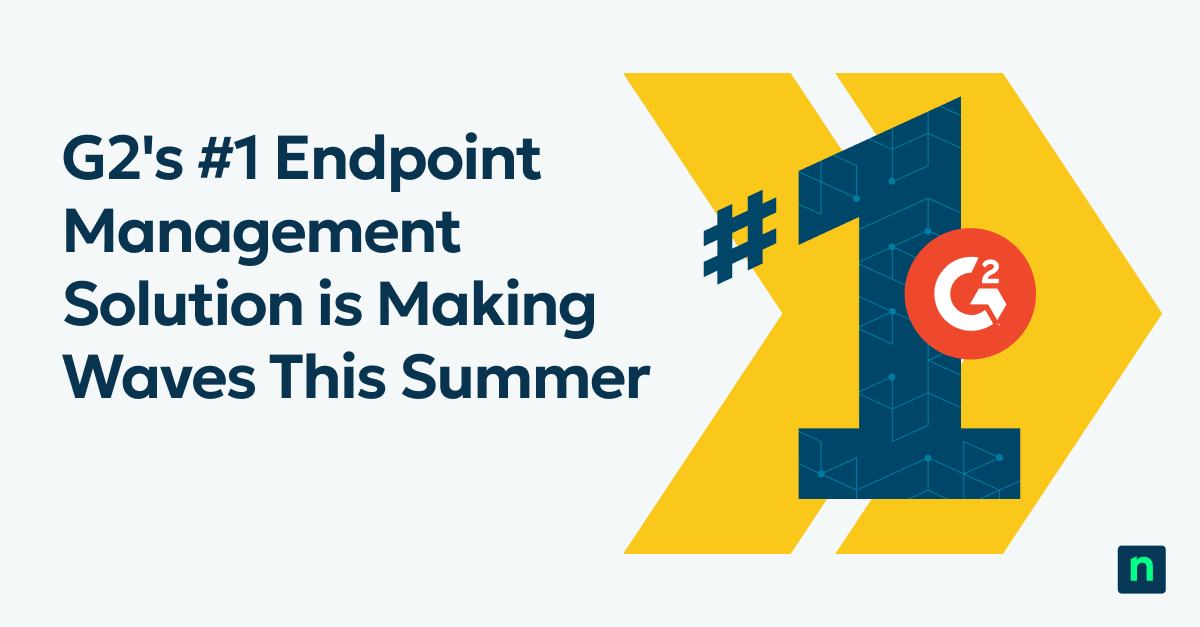In NinjaOne’s final feature update of the year, NinjaOne 5.3 adds a host of new features all designed to make IT operations easier, more efficient, and more secure. The updates span across Ninja’s portfolio of products, with customer-driven enhancements made to the company’s core RMM solution as well as Ninja Documentation and Ninja Ticketing. NinjaOne 5.3 is now available globally.
With plenty to go over, let’s review the changes made in NinjaOne 5.3.
NinjaOne RMM Updates
Windows Patch Management Enhancements
Strong patch management is a top concern of MSPs and IT pros, and rightly so, many cyber incidents start out from a faulty patching process that leaves end-users and businesses exposed. NinjaOne 5.3 introduces many new patch management features that give technicians greater visibility and control over patches.
First, technicians can now preemptively block or approve patches at the global level. This reduces the amount of time a technician has to spend manually patching devices or fixing a device if a patch ends up disrupting the device and end-users workflow. From a quality of life perspective, we’ve added the ability to see who last installed a patch, whether a reboot is required, the status of current patches, and the patch ID number, which gives a technician more information related to a specific patch.
Support for Windows 11 and MacOS Monterey; Linux Support Now GA
NinjaOne now offers full support for devices running Windows 11, MacOS Monterey, or Linux, which is now generally available. All features currently available across the NinjaOne platform are available for all OSs.
Windows Store App Monitoring
Now, technicians can monitor applications installed on end-user devices through the Windows Store. From the software inventory, users can see the product and vendor name of the application. Currently, users can only monitor the applications.
PagerDuty Integration
A newly developed integration with PagerDuty is a further expansion of the new notification channels introduced in Ninja 5.2. Now, users can easily set up notifications for devices at the individual or group level that are pushed through to PagerDuty where MSPs and IT technicians can further investigate device issues. This integration is available for Windows, Mac, and Linux devices with plans to bring these capabilities to virtual machines managed by VMware and Hyper-V in future releases.
Clickable Dashboards
We’re extremely excited to deliver on one of our most highly requested features of all time. Now, from the NinjaOne dashboard, users can click on any variable, device, or hyperlink and go directly to a page with more information. This feature makes it easy for technicians to immediately access the information they need and is designed to save technicians time as they investigate and remediate issues.
Enhanced Custom Fields
Users can now create secure fields and conditions for monitoring any non-standard process directly from their scripting engine. For skilled technicians, this can save quite a bit of time because it allows them to bypass dialogue boxes and separate windows for creating custom fields.
These custom fields can be used to set up alerts and automations to remediate known issues or just give technicians greater access and control over device monitoring. As an added security feature, the platform now shows by default who last updated a field and when it happened. Additionally, now when exporting a CVS report, custom field tags and data are included in the CVS report.
Ninja Ticketing Updates
Ninja Ticketing may have just been released for open beta, but we’re making aggressive improvements to the platform as we aim for general availability in the coming months. In NinjaOne 5.3, we’ve introduced a handful of new user-requested features that make the platform more intelligent, efficient, and easier to use. Here’s an overview of the new features:
- Email Domain Management: Users can now send responses and alerts generated in Ninja Ticketing through their company’s domain to a custom “From” address. This allows end-users to be confident that the email notifications they receive are legit and not tied to a would-be cyber attacker. Users must first set up SPF records on their domain for notifications to work.
- New API for Ticketing Data: Now, users can access ticketing data and integrate it into their reporting through a newly developed API. Additionally, customizable dashboards built into the NinjaOne platform can now be integrated with ticketing data to create more robust reports.
- Notification Automations: Users can now send notifications about new tickets to support staff through email, SMS, or Slack notifications. These alerts can be sent to any number of individuals or groups.
- Business Hours Notifications: Users can now change time based triggers for notifications based on the organization’s business hours. Now, if an end-user creates a ticket outside of normal business hours can receive an automated response letting them know that their ticket will be assessed the following business day.
- Improved User Permissions: When setting up user permissions, admins can now grant multiple access types for ticketing, including “No Access,” “View, Create, and Update,” and “Admin.”
- Deeper Interconnectedness of Tickets: Now, users can change a ticket type to “incident” and then connect it to an overarching “problem” ticket. This allows support staff to compile multiple similar tickets that could be connected to a common issue. Once resolved, the technician can automatically remediate and close all tickets, allowing the technician to manage large groups of tickets efficiently.
Ninja Documentation Updates
In NinjaOne 5.3, we’re taking a big step towards the general availability of Ninja Documentation, NinjaOne’s built-in IT documentation solution. The most important change here is the ability to now read from documentation fields while scripting, which allows technicians to dramatically speed up the amount of time it takes to install software across an organization’s devices. Documentation fields can also now be accessed by API, so users can get even more and better data. Additional enhancements include:
- Free Form Text Editor: When creating new documentation, users now have access to a text editor that allows them to change bold, italicize, or underline text for emphasis, as well as other text formatting tools.
- Custom Fields Enhancements: Users can now export a CSV with custom field data, write to secure fields, and add new advanced field conditions, such as setting up notifications for when domain and SSL are about to expire.
Overall
NinjaOne 5.3 introduces a host of new features that give users greater visibility, control, and intelligence into their devices. For more information, visit the NinjaOne Dojo or get in touch with your account manager.
NinjaOne 5.3 is available now, globally. Sign up for a free trial of NinjaOne at https://www.ninjaone.com/freetrialform/