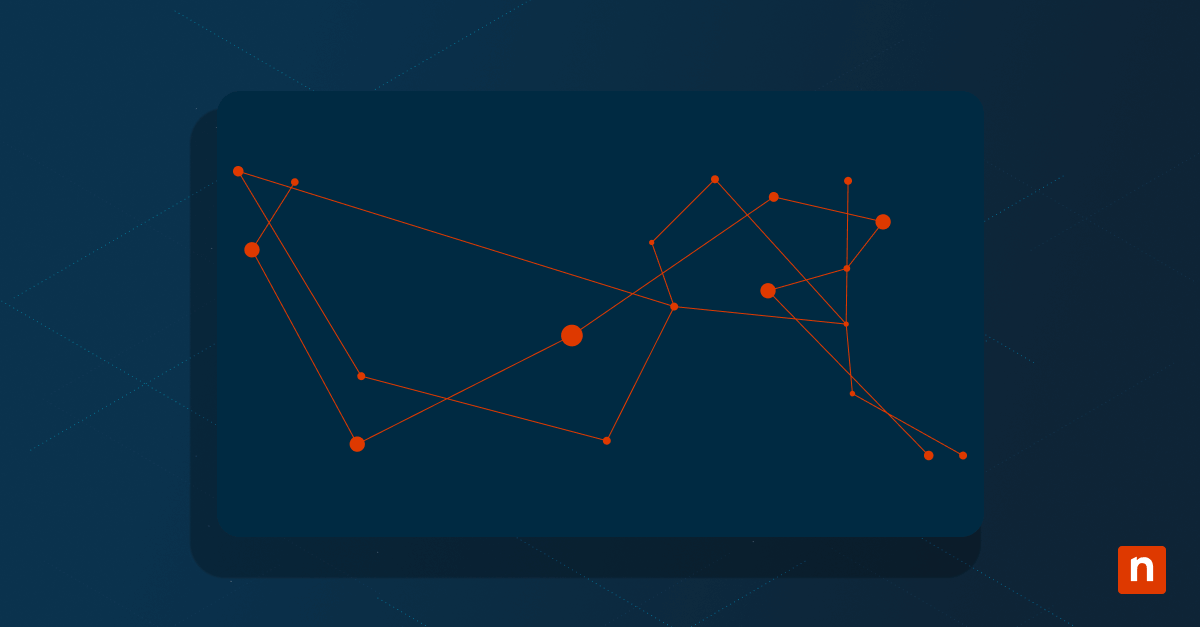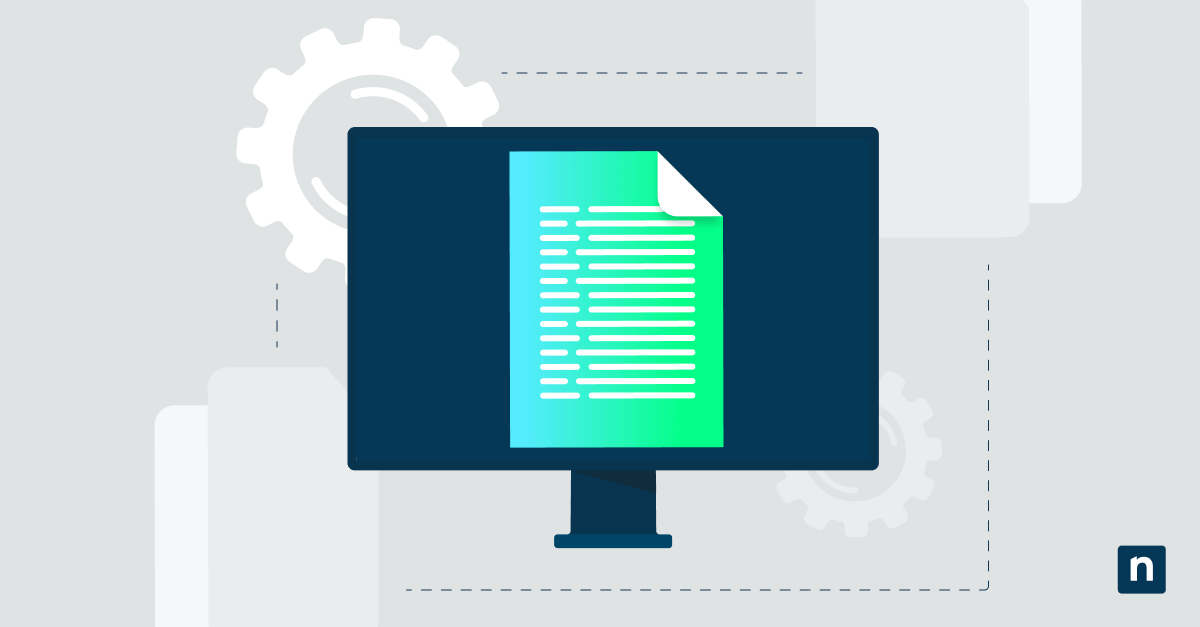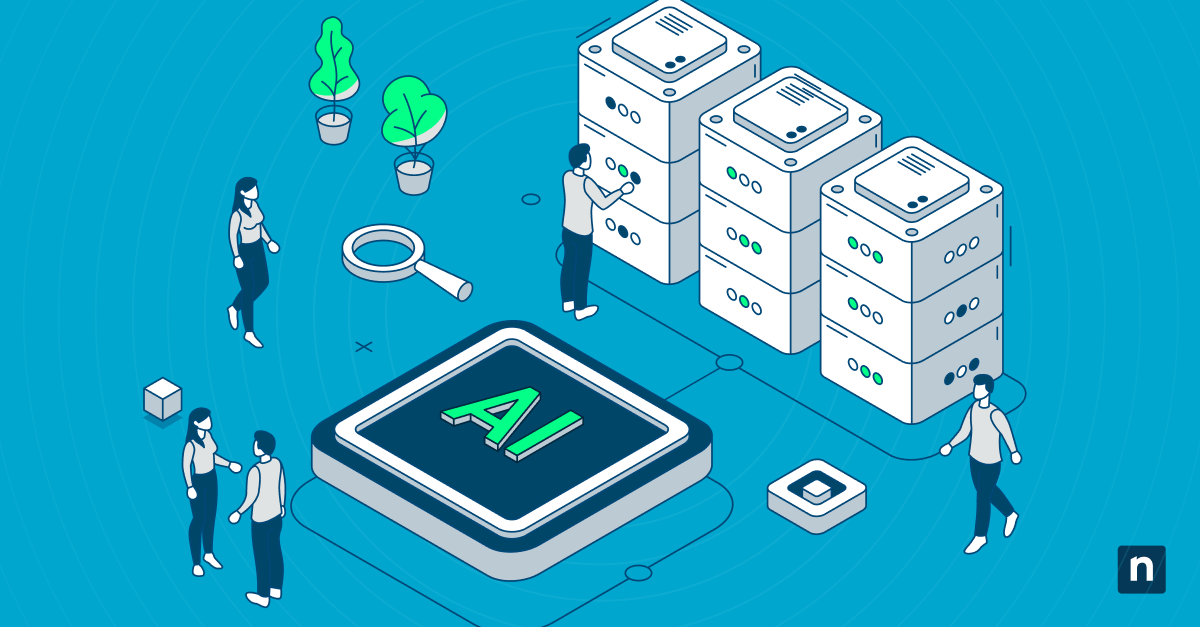Key Points
Lua Programming Language: A Beginner’s Guide
- Why Learn Lua: Lua is lightweight, fast, and easy to embed in other applications—making it ideal for game development, IoT, scripting, and automation.
- Getting Started: Install Lua on Windows, macOS, or Linux, set up your dev environment with any text editor, and run your first program using lua hello.lua.
- Core Concepts: Learn Lua’s clean syntax, flexible tables (used as arrays or dictionaries), reusable functions, and support for procedural, object-oriented, and functional programming.
- Next-Level Skills: Explore modules, error handling, metatables, coroutines, and C/C++ integration to build scalable, customizable, and efficient Lua-based systems.
Lua, which means “moon” in Portuguese, is a lightweight and versatile programming language that’s perfect for beginners and experienced programmers alike. It’s like the Swiss Army knife of programming languages — compact, efficient, and capable of performing a variety of tasks. It is known for its simplicity, efficiency, and ease of integration with other programming languages, particularly C and C++.
Getting started with Lua
Why use Lua?
- Lightweight and fast: Lua is designed to be small and efficient, making it ideal for embedded systems and applications where performance is critical. It has a tiny memory footprint and fast execution speed.
- Easy to learn: Lua’s straightforward syntax and minimalistic design make it easy for beginners to pick up and start coding quickly.
- Extensible: Lua can be easily integrated with other programming languages, especially C and C++. This makes it a powerful tool for adding scripting capabilities to existing applications.
- Versatile: Lua supports multiple programming paradigms, including procedural, object-oriented, and functional programming. This versatility allows developers to use the style that best fits their needs.
- Lua scripting in game development: Lua is extensively used in the gaming industry for scripting game logic, thanks to its speed and flexibility. Popular game engines like Unity and Corona SDK use Lua for their scripting needs.
- Active community and resources: Lua has an active and supportive community, providing a wealth of libraries, tools, and documentation. This makes it easier for developers to find help and resources as they learn and work with the language.
How to install Lua
Windows:
- Download the Lua binaries from the official Lua website.
- Extract the files to a directory of your choice.
- Add the Lua directory to your system’s PATH environment variable.
- Open a command prompt and type lua -v to check if the installation was successful.
macOS:
- Open Terminal.
- Install Homebrew if you haven’t already: /bin/bash -c “$(curl -fsSL https://raw.githubusercontent.com/Homebrew/install/HEAD/install.sh)”
- Use Homebrew to install Lua: brew install lua
- Verify the installation by typing lua -v in Terminal.
Linux:
- Open Terminal.
- Use the package manager to install Lua. For Debian-based systems, type: sudo apt-get install lua5.3
- Verify the installation with lua -v.
Setting up the development environment
Setting up your development environment is like organizing your workspace before you start a new project. A clean and efficient setup makes coding more enjoyable and productive. You can use any text editor or Integrated Development Environment (IDE) for Lua development. (Popular choices include Visual Studio Code, Sublime Text, and Atom.) Ensure you install a Lua extension or plugin for Lua syntax highlighting and other features.
Writing and running your first Lua program
Let’s start with a simple “Hello, World!” program:
print(“Hello, World!”)
To run your program, save it as hello.lua and execute it from the command line:
lua hello.lua
Lua Syntax and basic concepts
Lua’s syntax is straightforward and easy to grasp. Here are some fundamental concepts:
Variables and data types
In Lua, variables are like containers that hold data. Lua is dynamically typed, meaning you don’t need to declare a variable’s type.
local num = 42 — number
local str = “Hello” — string
local bool = true — boolean
Operators and expressions
Operators are tools for performing operations on variables:
local sum = 10 + 5 — arithmetic
local isEqual = (10 == 5) — comparison
local andOp = (true and false) — logical
Control structures
Control structures guide the flow of your program:
if num > 40 then
print(“Number is greater than 40”)
else
print(“Number is 40 or less”)
end
for i = 1, 5 do
print(i)
end
while num > 0 do
print(num)
num = num – 1
end
Functions in Lua
Functions in Lua are like recipes in a cookbook. They define a set of instructions that can be reused multiple times.
Defining and calling Lua functions
Here’s how you define a simple function:
function greet(name)
print(“Hello, ” .. name)
end
greet(“Alice”)
Function scope and lifetime
Variables declared inside a function are local to that function and cease to exist once the function ends.
function add(a, b)
local sum = a + b
return sum
end
Higher-order functions and closures
Higher-order functions and closures are advanced techniques. They allow functions to be treated as variables and enable the creation of complex behaviors.
function makeAdder(x)
return function(y)
return x + y
end
end
local addFive = makeAdder(5)
print(addFive(10)) — Output: 15
Tables: The heart of Lua
Tables are the core data structure in Lua and essential for various operations. Lua tables are versatile and can be used as arrays, dictionaries, or even as objects.
Creating and manipulating tables
Creating a table is simple:
local fruits = {“apple”, “banana”, “cherry”}
local person = {name = “John”, age = 30}
You can manipulate tables easily:
table.insert(fruits, “orange”)
print(fruits[4]) — Output: orange
person.job = “developer”
print(person.name) — Output: John
Using tables as arrays and dictionaries
Tables can function as arrays and dictionaries:
— Array-like table
local numbers = {1, 2, 3, 4, 5}
— Dictionary-like table
local capitals = {USA = “Washington, D.C.”, France = “Paris”}
print(capitals[“USA”]) — Output: Washington, D.C.
Error handling and debugging
Error handling in Lua is like having a first-aid kit handy—you hope you never need it, but it’s crucial when you do.
Common error types and how to handle them
Errors can occur due to various reasons, such as syntax errors, runtime errors, or logic errors. Lua provides mechanisms to handle these gracefully using pcall (protected call).
local status, err = pcall(function()
— code that might fail
end)
if not status then
print(“Error: ” .. err)
end
Debugging techniques and tools
Debugging serves a purpose when you need to identify and fix issues systematically. Lua has a built-in debug library that makes this relatively straightforward.
function debug.traceback([message[, level]])
— usage
end
debug.sethook(function(event, line)
local s = debug.getinfo(2).short_src
print(s .. “:” .. line)
end, “l”)
Best practices for writing robust Lua code
Attention to detail and using best practices are key. Use meaningful variable names, modularize your code, and avoid global variables to ensure your code is maintainable and less prone to errors.
Working with Lua modules and libraries
Libraries and modules in Lua are specialized tools, providing additional functionality and making complex tasks easier.
Standard libraries in Lua
Lua comes with several built-in libraries that provide a wide range of functionalities, such as string manipulation, mathematical operations, and file I/O.
local str = “Hello, World!”
print(string.lower(str)) — Output: hello, world!
local sum = math.max(1, 2, 3, 4, 5)
print(sum) — Output: 5
How to use and create modules
Modules in Lua allow you to organize your code into reusable components, much like having labeled drawers in a toolbox.
Creating a module:
— mymodule.lua
local M = {}
function M.greet(name)
print(“Hello, ” .. name)
end
return M
Using a module:
local mymodule = require(“mymodule”)
mymodule.greet(“Alice”)
Popular third-party libraries
Lua has a rich ecosystem of third-party libraries that extend its capabilities. Some popular ones include:
- LuaSocket: For network communication
- LuaFileSystem: For filesystem operations
- Penlight: For utility functions
Practical applications of Lua
Lua is like a multi-tool; its applications range from embedded systems to game development and beyond.
Lua in embedded systems and IoT
Lua’s lightweight nature makes it ideal for embedded systems and IoT devices. It’s like a precision tool that fits perfectly into small spaces, providing powerful scripting capabilities without consuming much memory or processing power.
Scripting and automation with Lua
Lua is commonly used for scripting and IT automation, allowing users to automate repetitive tasks and extend the functionality of applications.
Advanced topics
For those who want to delve deeper, Lua offers advanced features like metatables, metamethods, coroutines, and integration with C/C++ code.
Metatables and metamethods
Metatables and metamethods are Lua’s way of customizing the behavior of tables. These can be a secret ingredient that add a unique flavor to your programs.
Coroutines and concurrency
Coroutines provide a powerful way to handle asynchronous tasks, allowing for cooperative multitasking without the complexity of threads.
Integration with C/C++ code
Lua can be embedded in C/C++ applications, providing a flexible scripting interface.
In summary
Lua is a versatile and powerful programming language that’s easy to learn and fun to use. By understanding its basic concepts, syntax, and applications, you can start your journey in Lua programming with confidence.
Remember, learning a new programming language is like learning to play a musical instrument—it requires practice and patience. If you’re eager to keep learning, check out Learn Lua in 15 Minutes, a Lua tutorial for beginners that’s also a Lua app that you can actually run.
You may also view the video on Lua Programming Language: A Beginner’s Guide.
Keep experimenting, building projects, and exploring the vast resources available for further learning. Happy coding with Lua!