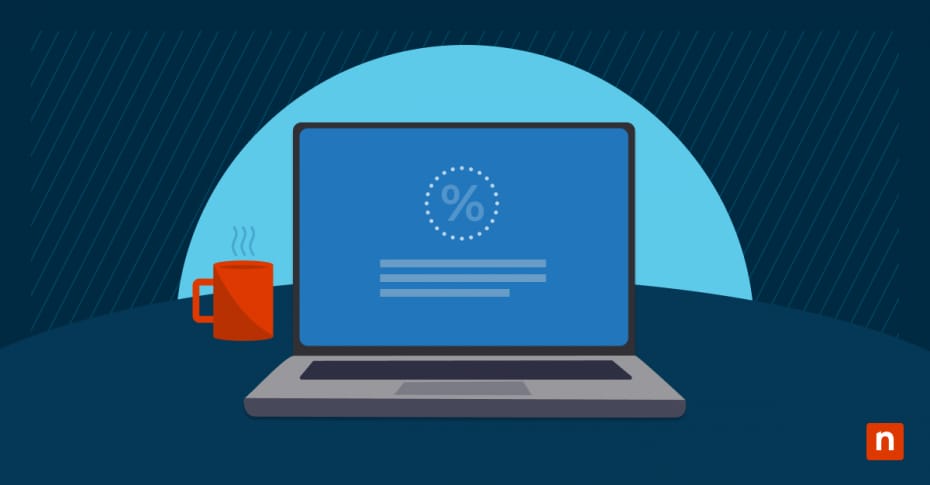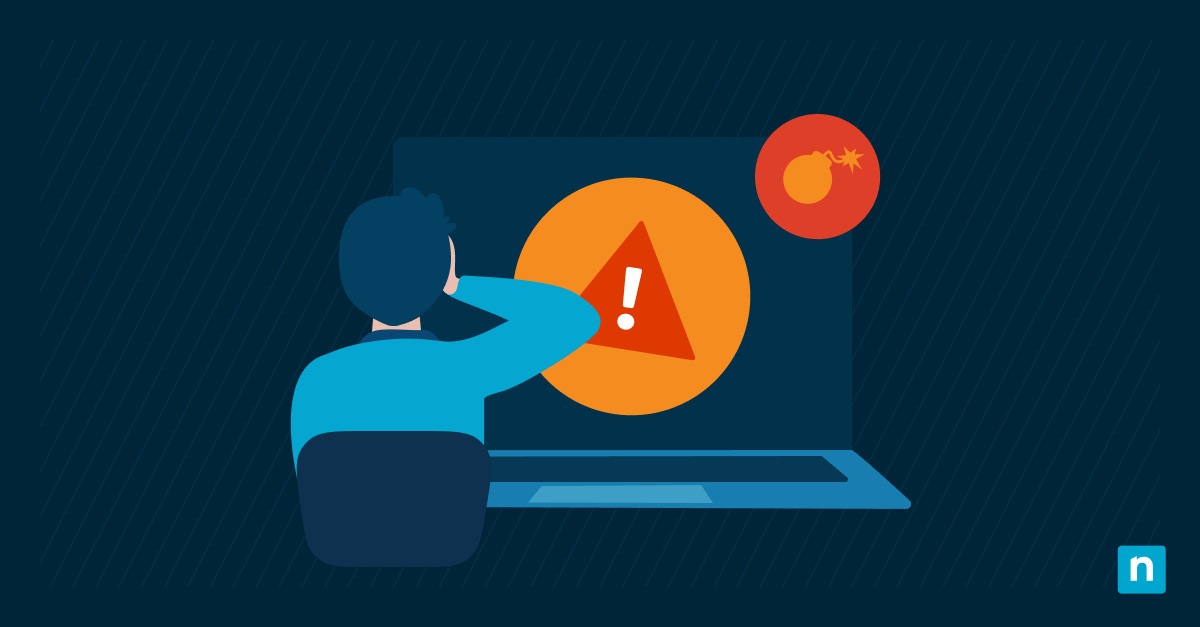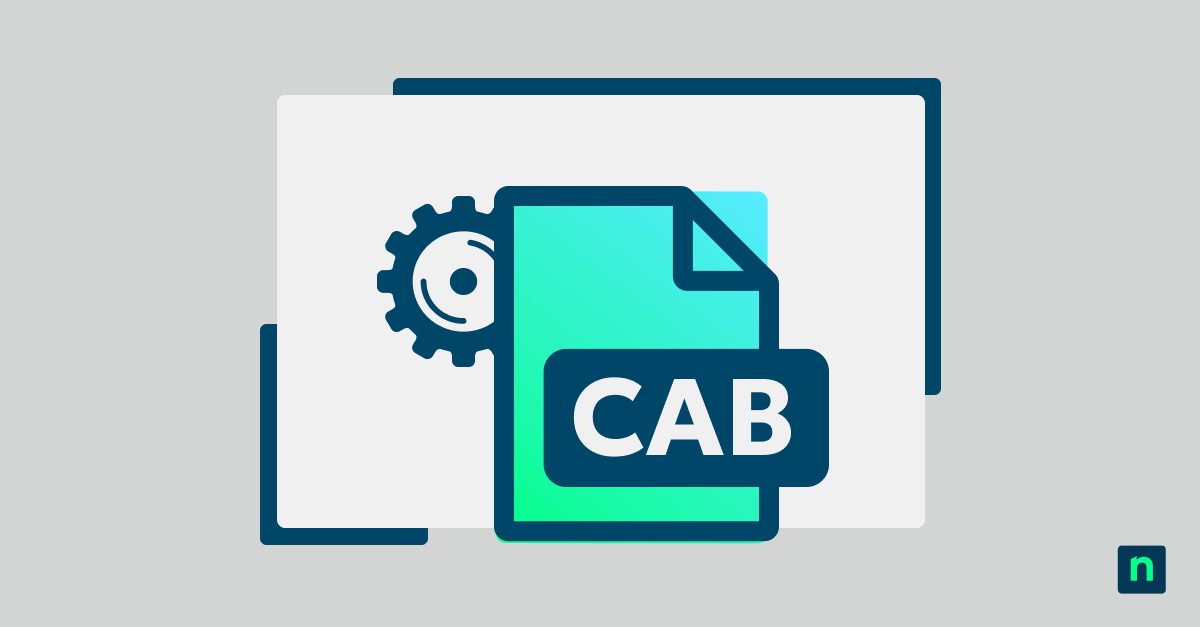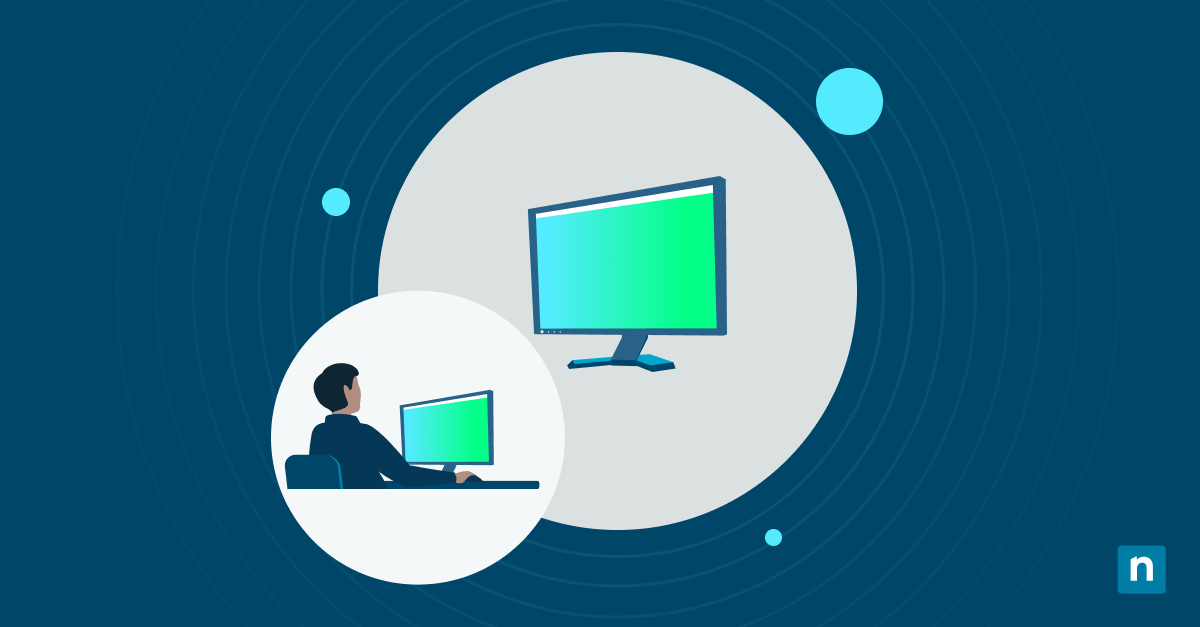Firmware over-the-air (FOTA) updates are the technology that delivers and installs firmware updates wirelessly to devices. This article explains firmware, FOTA updates, what they do and how they work, as well as the benefits and challenges they bring to IT teams.
What are Firmware Over-the-Air (FOTA) updates?
Firmware over-the-air updates are a specific kind of over-the-air (OTA) update for delivering firmware to mobile and embedded devices.
Firmware is the software that operates at the lowest level on a device: it controls the most basic functions (like booting the device) and acts as the foundation for other software (by interacting directly with hardware like screens, batteries, and sensors) that runs on the device. Firmware provides the interfaces that your device’s operating system (like Android, iOS, Windows, or Linux) use to communicate with the hardware they run on.
As firmware is so fundamental to the operation of devices, it must be stable, with as few bugs as possible. This makes the regular and reliable deployment and installation of firmware updates vital.
Delivering these updates over-the-air means that they can be installed on user devices automatically, without them needing to connect the device to a computer to run special software to perform the update. This increases the reliability and security of devices by ensuring software issues and vulnerabilities are patched as soon as possible.
How do FOTA updates work?
Firmware OTA updates work much the same way for end users as any other OTA update: you receive a notification that an update is ready, and it is either automatically installed at a scheduled time, or you can elect to manually install it.
The FOTA update process itself must be robust due to the key nature firmware plays in a device’s operation. Hardware vendors thoroughly test firmware updates before deploying them, aiming to minimize any possible disruption and eliminate any show-stopping bugs.
Benefits of FOTA updates
Firmware over-the-air updates provide multiple benefits both to users and device vendors:
- User convenience: Users do not have to manually check for updates and do not have to connect their devices to their computers and download special software to update them.
- Improved security: Devices that are up to date are more secure, and updates will not be “put off” until a later time, or forgotten about.
- New features, bug fixes, and better device performance: FOTA ensures that users have the latest bug fixes and features, improving functionality, stability, and performance.
- Better outcomes for manufacturers: Rather than recalling faulty devices, manufacturers can deploy firmware over-the-air updates to fix devices in the field. They can also test updates on a subset of users who have opted in, to make sure that updates are reliable before wider deployment, improving reliability and brand perception.
FOTA challenges and considerations
There are, however, some potential drawbacks to watch out for:
- Firmware updates could break compatibility with other devices. While this doesn’t affect tightly integrated phones and tablets from a single vendor, custom devices that have individually updatable components may be affected.
- Some manufacturers may not be as strict about the quality of firmware OTA updates as they should be. This is why it’s important to use devices from reputable companies with a good record for update stability, regularity, and security.
The benefits of installing firmware updates far outweigh these downsides — firmware updates are generally thoroughly tested and not released until they are considered stable by the manufacturer, so the risk of a malfunctioning device to your data or security is much greater.
Real-world applications of firmware over-the-air
Your iPhone or Android smartphone receives FOTA updates as part of their update process, ensuring that the code that interacts with the device’s hardware is updated along with the operating system to improve stability and support new functionality.
Tesla electric vehicles also famously receive automotive firmware updates over-the-air: these are often done as part of their “product recalls” to address problems that have been identified in their cars, without them having to be physically returned to a Tesla workshop to be updated.
IoT and smart devices also rely on FOTA updates. Smart speakers, lightbulbs, vacuums, locks… Embedded smart devices that receive FOTA updates can continue to operate seamlessly and with improved functionality due to IoT firmware updates, all without your interaction (or potentially even noticing that an update has happened).
Effective update management of enterprise devices at scale
Remote firmware updates are an important part of smooth IT operations for organizations of any size. Recalling devices to perform manual updates is impractical at best, so automated, wireless deployment of both firmware and software updates is a force multiplier for IT teams.
Of course, software patches are only useful if they are actually installed. NinjaOne’s endpoint management and remote monitoring and management platforms ensure that you have full visibility over all of your employee devices and can deploy and enforce updates to make sure they are stable and secure.