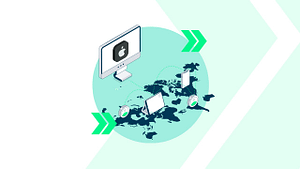Unlock the full power of Windows administration by learning how to open an elevated PowerShell Prompt in Windows 10/11. This video covers multiple methods (Start Menu, Run dialog, Command Prompt, Task Manager) and explains the key differences between standard and elevated PowerShell. Discover best practices for safe usage, including UAC security, avoiding unnecessary elevation, and minimizing risks. We’ll help you boost your sysadmin skills while keeping your system secure.
Read the full blog on How to Open an Elevated PowerShell Prompt in Windows 10/11