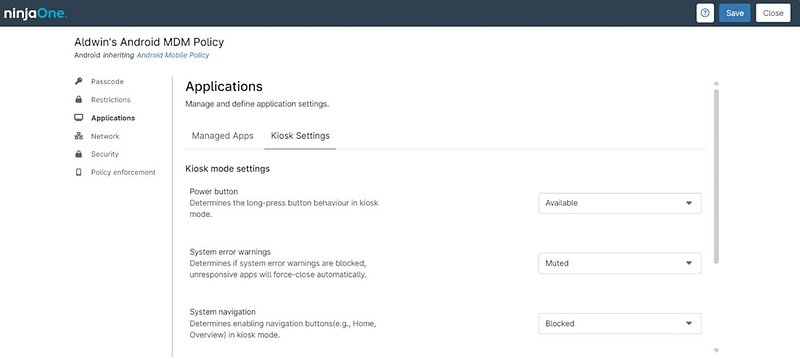Elevate Productivity with NinjaOne's Focused Single App Mode
Empower your business with NinjaOne’s MDM solution and Single App Mode. Lockdown devices into streamlined tools, running only your chosen app, enhancing security, boosting productivity, and simplifying management. Transform Android tablets and phones into purpose-built solutions for your specific needs.