Windows 10 Management
Monitor, manage, and optimize your Windows 10 environment effectively with NinjaOne.
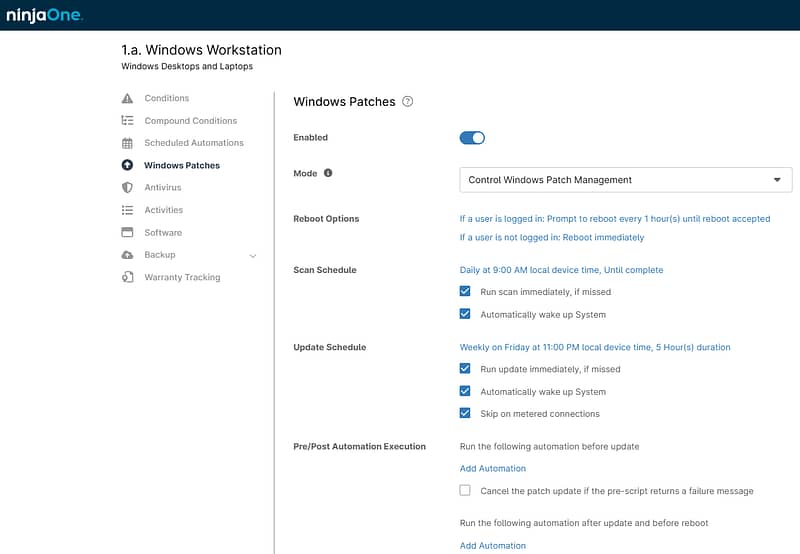
Monitor, manage, and optimize your Windows 10 environment effectively with NinjaOne.
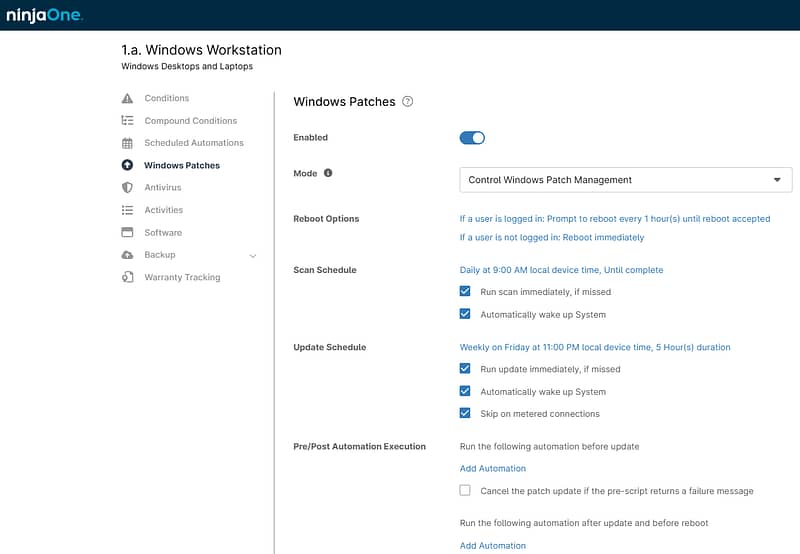
Gain comprehensive visibility into resource utilization across your endpoints with detailed monitoring of CPU, memory, disks, network, and more.
Scale your patching process effortlessly with automation, ensuring every Windows 10 Endpoint in your infrastructure is secure and up to date.
Know exactly what’s in your IT environment, always. Get instant access to a complete hardware and software inventory, anytime you need it.
The unique NinjaOne single pane of glass console lets you monitor, manage, automate, patch, remote control, take corrective actions, and more, all from the same console.
By applying security updates and fixing known vulnerabilities, your Windows 10 endpoints will be kept safe from most cyberattacks.
saved time on manual tasks through automation
replaced 3-4 tools with NinjaOne
NinjaOne integrates with a variety of remote-control applications, offering enhanced support capabilities
Gain instant insights into your entire IT infrastructure with a comprehensive inventory, including OS, virtualization, device type, location, user, software, patching, and more.
Obtain a comprehensive list of all installed applications on each endpoint and receive alerts in case of modifications.
Monitor critical Windows 10 health parameters like CPU, memory and disk space usage, uptime, network connections, antivirus activity, etc.
With the single pane of glass, do it all from the same console, no need to launch different applications for different target machines or different activities.
Just install the NinjaOne agent on the target machine and it´s ready to be monitored and managed from the NinjaOne console.
NinjaOne offers powerful integrations with antivirus and security tools, unifying your security posture and simplifying management.
Create custom computer groups based on criteria such as OS, location, function, and automate tasks like patching, reboots, service restarts, or script execution for each group.
Unraveling Windows Patch Management: Overview & How-To Guide!
Windows Server 2016 management encompasses the various tools and processes used to deploy. Come check everything that is to know about it.
Windows updates are essential to keeping your system safe with access to the latest tools and features. Discover 4 easy methods!
Turning Off Fast Startup: Windows 10 & Server 2016 Guide!
Windows 10 management encompasses the various tools and processes used to deploy, configure, secure, and maintain Windows 10 instances. Essentially, it’s about keeping your Windows 10 endpoints running smoothly and securely.
Monitoring the Windows 10 services normally requires logging on to the endpoint to be monitored and launching the task manager. Also, it requires checking the event log for errors or alerts. This task is typically avoided due to its manual, time-consuming, and inefficient nature. For efficient management, it´s best to use a specialized software such as NinjaOne. This tool communicates with endpoints, collects information on running services, and monitors critical events for multiple computers simultaneously.