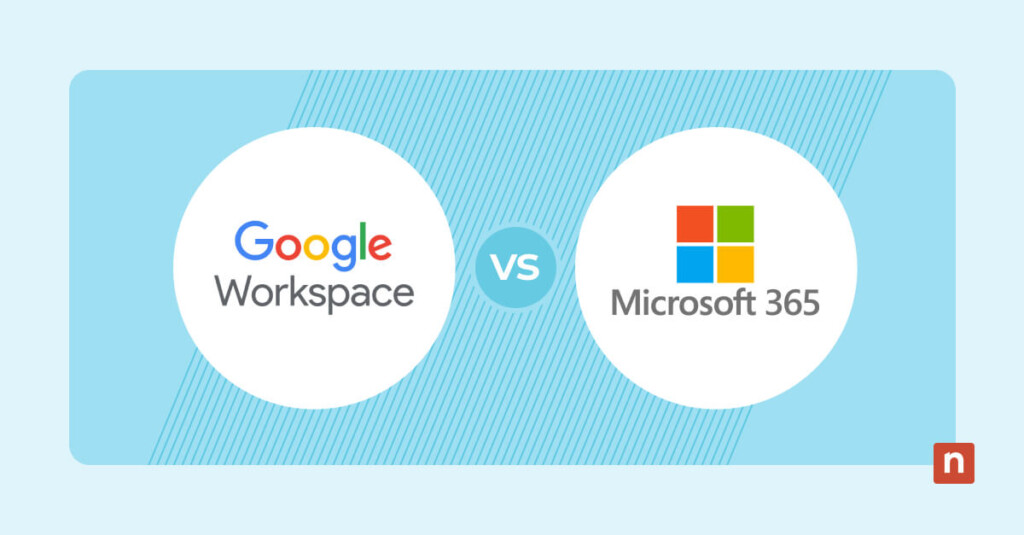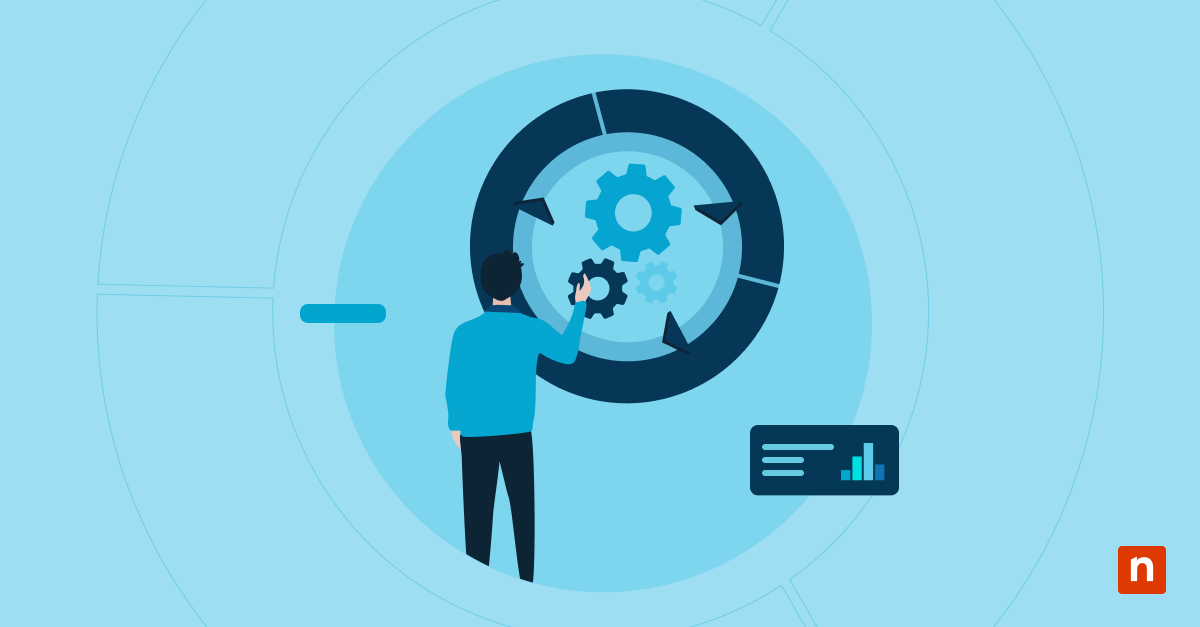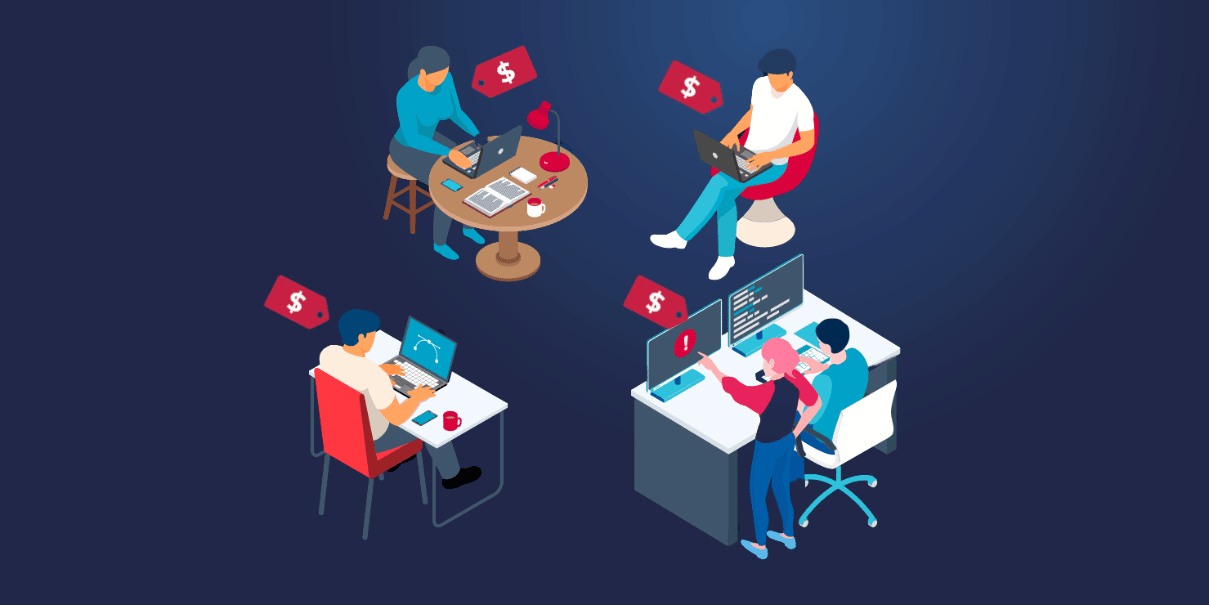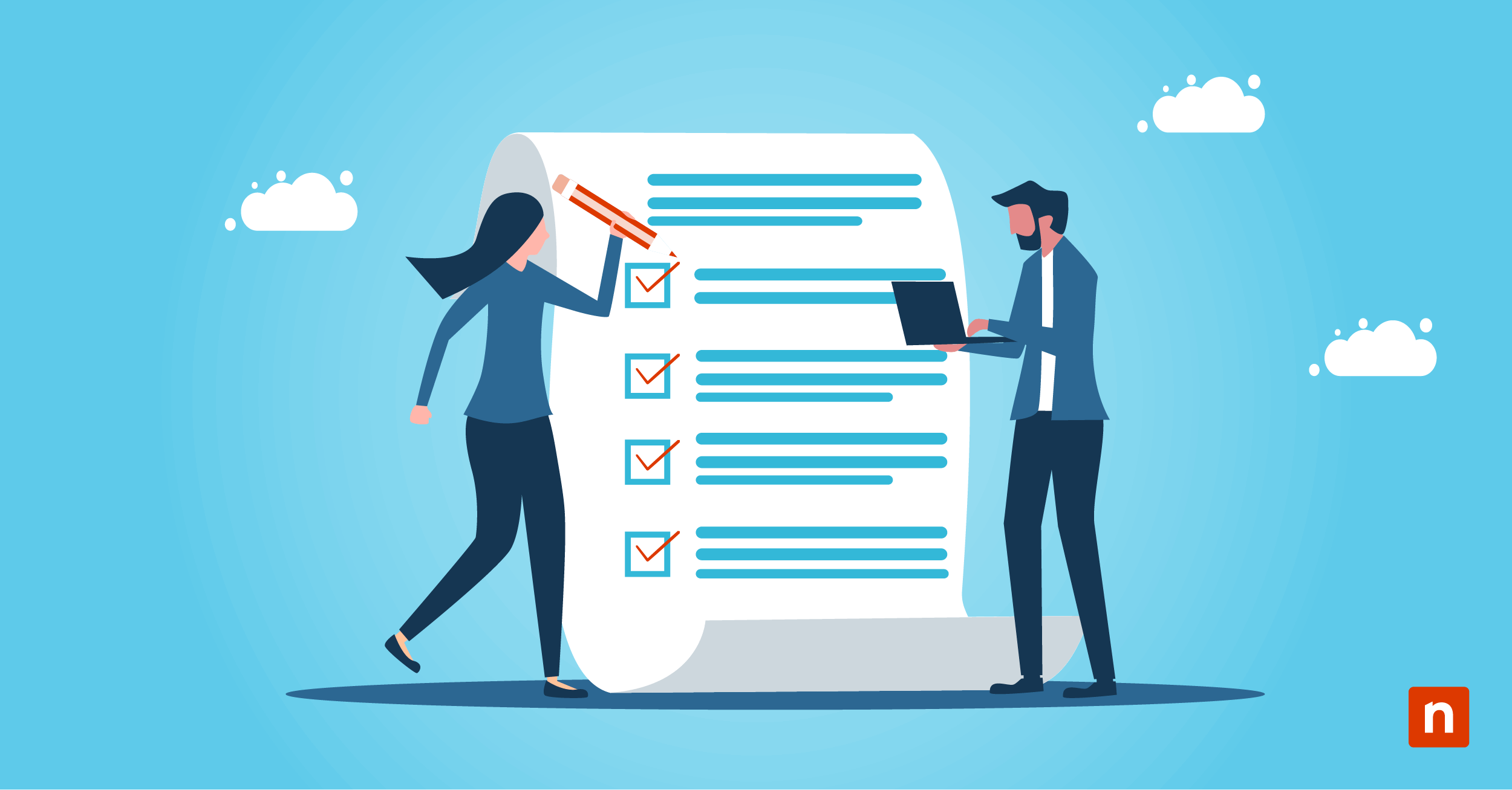Key Points
- Key Differences
- Google Workspace
- 30 GB to 5 TB storage
- Real-time collaboration (multiple users editing simultaneously)
- Simple, user-friendly interface
- Cloud-first approach, but offline access is available with proper setup
- Microsoft 365
- 1 TB storage per user (expandable on custom plans)
- Cloud and local file access
- Familiar tools like Word, Excel, and PowerPoint
- More advanced email options (offline use, higher daily limit)
- Google Workspace
- Pricing
- Google Workspace
- $6 to $18 per user/month (Enterprise pricing available)
- More storage at higher tiers (up to 5 TB total)
- Microsoft 365
- $6 to $22 per user/month
- 1 TB per user standard, plus add-ons if needed
- Google Workspace
- Security
- Google Workspace
- Data loss prevention, AI-based security, 2-step verification
- Endpoint management in higher-tier plans
- Microsoft 365
- Multifactor authentication, advanced threat detection
- Robust data protection and encryption
- Google Workspace
Over the last several years, using local storage for company files has fallen out of favor. Managed cloud services and cloud-based applications allow greater flexibility, remote access to data, and typically lower and more predictable costs for the customer. Businesses comparing either Google Workspace vs. Microsoft 365, two of the most popular cloud-based productivity suites on the market, will have these benefits, but there are some finer details that should be considered.
Each suite of applications is specialized, and one may be more appropriate for your business and industry. There are also some differences in security that you should consider depending on your intended use and the sensitivity of the data that will be stored in either application.
While both options will likely be functional in your environment, it’s important to choose the one that best facilitates collaboration and productivity.
Google Workspace tends to be more popular among businesses, holding 50% of the market compared to Microsoft 365’s 45% market share. Companies like Facebook, YouTube, and Twitter use Google Workspace. Although large companies also use Microsoft 365, Google Workspace commands a longer list of household names.
Prevent ransomware threats and reduce your attack surface with a robust SaaS backup solution.
Both Google Workspace and Microsoft 365 are extremely reliable, with uptimes above 99% guaranteed for both platforms. Both are subscription models, so your business should expect to pay a monthly fee either way.
The question, then, is which suite is better for you. Here’s the breakdown:
Google Workspace vs. Microsoft 365: Comparing the two cloud-based suites
Key features
Here is a side-by-side comparison of key features and functionalities to consider when choosing your productivity suite.
| Google Workspace | Microsoft 365 |
| 30 GB to 5 TB of storage available, depending on plan. Files only accessible online. | 1 TB of storage available, more with custom plans. Files can be used locally or via the cloud. |
| Better collaboration capability. Multiple users can work on the same document at the same time, and all updates are shown to all collaborators in real time. Allows viewing, editing, comments, and suggestions. | Collaboration capability is fully functional, but it’s somewhat more challenging to use than Google’s version. Allows viewing and editing. |
| Customizable, secure email that is user-friendly and works well with third-party applications. Also supports offline access for Docs, Sheets, and Slides with proper setup through the Chrome browser. | More sophisticated email options for better organization and management. Offline functionality and significantly higher daily email limit. |
| Data loss prevention, AI-powered security. | Advanced threat detection and data loss prevention, end-to-end encryption. |
| Available applications allow users to create documents, spreadsheets, and slides. Booking and calendar applications are included. | Available applications allow users to create documents, spreadsheets, and slides. Booking and calendar applications are included. Publisher is also available for creating marketing materials. Access database software is included. |
| Basic support is available. | Microsoft has support and a large partner network of companies that further help with user support. |
Pricing
Both platforms offer a variety of packages for customers to choose from based on the size and storage needs of the business. Depending on the number of users in your organization and the amount of storage your company needs, pricing for each platform will vary. Microsoft 365 fees range from $6 to $22 depending on the plan; Google Workspace fees range from $6 to $18 for typical plans, but Google Workspace also has an enterprise pricing option that is quoted directly to the customer.
Here’s the pricing breakdown:
| Google Workspace | Microsoft 365 | |
| Business Starter/Business Basic | $6 monthly | $6 monthly |
| Business Standard/Business Standard | $12 monthly | $12.50 monthly |
| Business Plus/Business Premium | $18 monthly | $22 monthly |
To determine the most cost-effective plan for your organization, consider these factors:
- Storage. Google Workspace offers more data storage space. For Business Plus, for example, you would pay $18 per month for 5 TB of storage across your entire organization. In contrast, Microsoft 365 plans offer 1 TB of storage per person.
- Meeting capacity. Depending on the plan that you get, your Google meeting can include between 100 and 1,000 people. Business Standard and Plus plans will also allow you to record. The maximum capacity for Microsoft Teams is 11,000 people and 20,000 people for live events. Any plan allows for meeting recording.
- Number of users. The monthly cost is per user, so it’s worth considering how many people will need to use the plan and whether that makes a significant financial difference.
Be sure to follow Google Workspace pricing and Microsoft 365 pricing for any changes.
Security
Google Workspace offers enhanced security features, including endpoint management for the Business Plus plan. Microsoft 365 is stronger on authentication and identity verification, and its security is generally more robust.
| Google Workspace Security Features | Microsoft 365 Security Features |
| 2-step verification is available. | Multifactor authentication is available. |
| Uploaded files are encrypted. | Full data protection, including encryption. |
| Anti-malware and anti-phishing protections included. Scans emails for security threats. | Malware and advanced phishing protection are included, but also provides advanced threat detection that addresses brand impersonation and other sophisticated attacks. |
| Includes data loss prevention features. Administrators can customize. | Administrators can create data loss prevention policies. |
| Compliant with HIPAA and GDPR. | Compliant with HIPAA and GDPR. |
What is Shared Responsibility Model?
While both Google Workspace and Microsoft 365 have a system to secure your data, their coverage is limited. They still leave some safeguarding obligations like data protection, access controls, and recovery to the users, making the Shared Responsibility Model a critical concept for understanding each party’s security obligations. But what does this model security framework actually entail?
The Shared Responsibility Model is a conceptual framework in cloud computing that defines specific security obligations of both the cloud service provider (CSP) and the customer. Google Cloud and Microsoft 365 each have their own shared responsibility guidelines for different cloud service models (SaaS, PaaS, IaaS), outlining who is responsible for securing various aspects of the cloud environment.
It’s crucial to highlight that in the Shared Responsibility Model for SaaS, most providers are only responsible for keeping the platform infrastructure and built-in services secure, but data-level risks are the customer’s responsibility. To bridge the gap, customers often need to implement their own robust backup strategies, like employing a third-party Saas backup solution.
Overall reception
Many users report that they prefer the collaboration capabilities of Google Workspace. The interface makes it easier to see what others are doing in real-time, an important feature, especially among remote workers. However, a trend among reviewers shows that people tend toward using the more familiar platform. Microsoft users tend to stick with Microsoft 365, and Google users gravitate toward Google Workspace.
For many users, Google is more intuitive, which may make it a better option if your employees are not especially tech-savvy. If your employees are more experienced, Microsoft 365 could be a better fit.
Ensure long-term data retention and recoverability for your MS365 or Google Workspace environments.
Sign up for a free trial or watch a demo of NinjaOne SaaS Backup
Google vs. Microsoft: which one is better for your business?
Selecting the right office suite for business productivity could make a big difference for your company. Factors to consider when deciding between Google Workspace and Microsoft 365 include the overall cost, available storage, security and compliance, included applications, and user-friendliness. Ultimately, you will have to decide based on the specific needs and priorities of your organization.
Before you commit to either platform, explore trial versions and seek expert advice. Both Google Workspace and Microsoft 365 are excellent productivity suites, but the best way to figure out which is better for your business is to weigh your highest priorities against the features and user experience available from each.