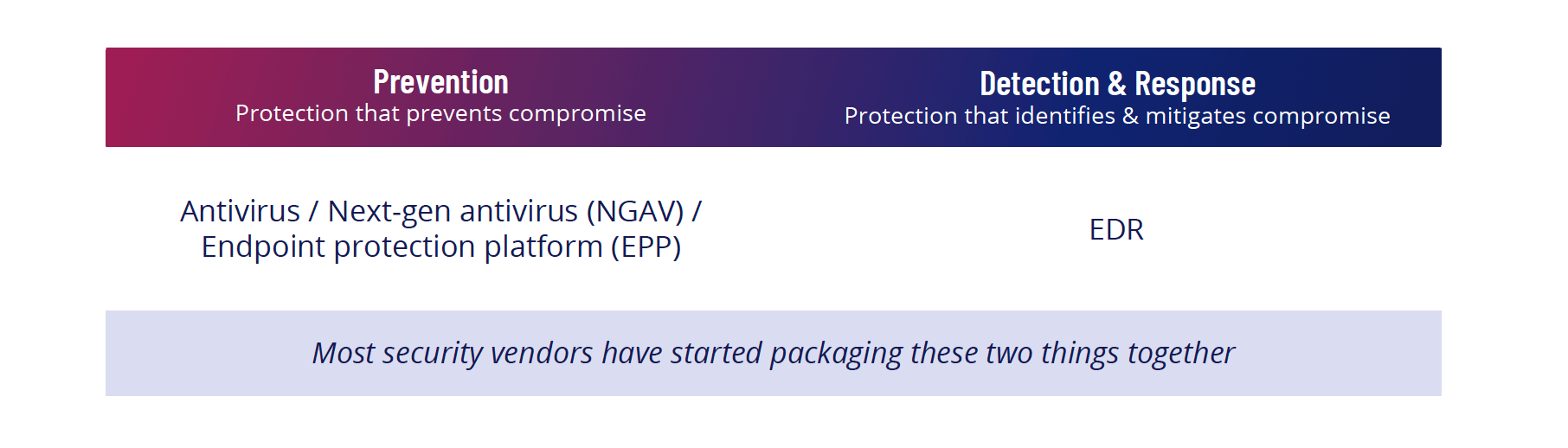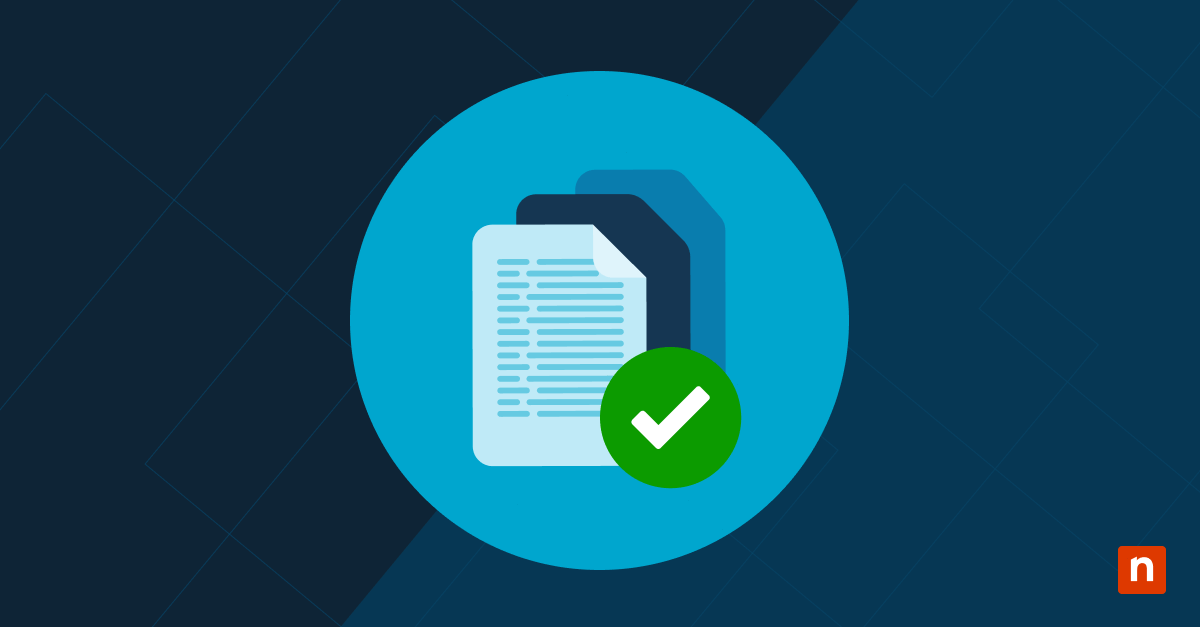The security industry isn’t exactly known for its transparency and crystal-clear messaging. It’s a crowded and competitive market, packed with vendors feeling the pressure to differentiate themselves and keep up with competitors. These days, there’s a tendency to claim multilayered or “all-in-one” protection, but what exactly that consists of varies, and comparing offerings can be confusing.
It also doesn’t help that security terminology reads like alphabet soup.
One of the acronyms we’re seeing thrown around a lot lately is EDR, short for endpoint detection & response. Nearly every security vendor is now saying they offer some form of EDR, so let’s define what it is and explain what it does in relation to other products in your security stack.
📕 MSP’s Hype-Free Guide to EDR
What is EDR?
Endpoint detection and response (EDR) refers to endpoint security software designed to help organizations identify, stop, and react to threats that have bypassed other defenses.
Like other endpoint security software, EDR is deployed by installing agents on endpoints and is managed via a cloud-based SaaS portal.
Note: This blog post touches on EDR at a high level, but if you’re interested in getting more details and learning how to evaluate EDR products, see our new MSP’s Hype-Free Guide to EDR. It’s 26 pages packed full of research and info that we’re giving away for free.
A closer look into how endpoint detection and response (EDR) works
Endpoint detection and response are solutions with multiple tools/functions that work together. The list below shows how each function within an endpoint detection and response (EDR) solution works.
Collects and records telemetry data from endpoints
An endpoint detection and response solution collects and records telemetry data and some contextual data from endpoint devices. EDR “records and stores endpoint-system-level behaviors,” CrowdStrike explains. Any activity on a device is collected and stored, such as programs that were started and files accessed, so the EDR solution can analyze behaviors and report anything out of the ordinary.
Monitor and analyze endpoint activity
An endpoint detection and response system analyzes endpoint activity and user behavior using the data it collects. This is one of the main differentiators between other security solutions and EDR. Other solutions, such as antivirus, analyze files; EDR monitors and analyzes behaviors that occur on endpoints.
Alert security experts of threats
When an EDR tool finds suspicious activity on an endpoint, it automatically sends alerts to a security team, blocks malicious activity, and offers possible solutions to resolve the issue. Since cybersecurity pros already suffer from stress and burnout, having an automated tool such as EDR that reduces their workloads and helps during times of crisis is very beneficial.
Resolve threats or breaches automatically
When an endpoint detection and response system finds a threat or breach, it instantly goes into action and attempts to resolve or minimize the damage. Besides the alert function, this feature helps IT security teams reduce the damage caused by attacks and resolve them as quickly as possible.
What are the benefits of endpoint detection and response?
When EDR tools work together effectively, you’re empowered to proactively defend your network, rapidly respond to threats, and gain deeper visibility into endpoint activity. Now, let’s explore the key benefits that make an effective endpoint detection and response solution:
Improved protection
EDR solutions provide capabilities beyond the average antivirus solution. Besides identifying and stopping cyber threats, EDR can actively scan and hunt for threats and add additional support from security experts via MDR.
Deeper visibility
The increased visibility that EDR software provides gives companies more knowledge about what’s happening in their network. This also gives them more confidence when responding to threats that attempt to enter.
Rapid response
Rather than depending on manual efforts to react to threats, EDR can conduct automated response workflows. This prevents cyber threats from compromising your IT environment past the point of no return and can even restore resources to their original state.
Proactive security
Antivirus alerts you once a threat is detected, providing a reactive response that could be too little too late. On the other hand, EDR tools proactively monitor and scan for threats so they can be quickly identified and removed or disposed of.
What do EDR tools do?
At a high level, EDR solutions gather data from endpoints, use that data to identify potential security threats and provide helpful ways of investigating and reacting to those potential threats.
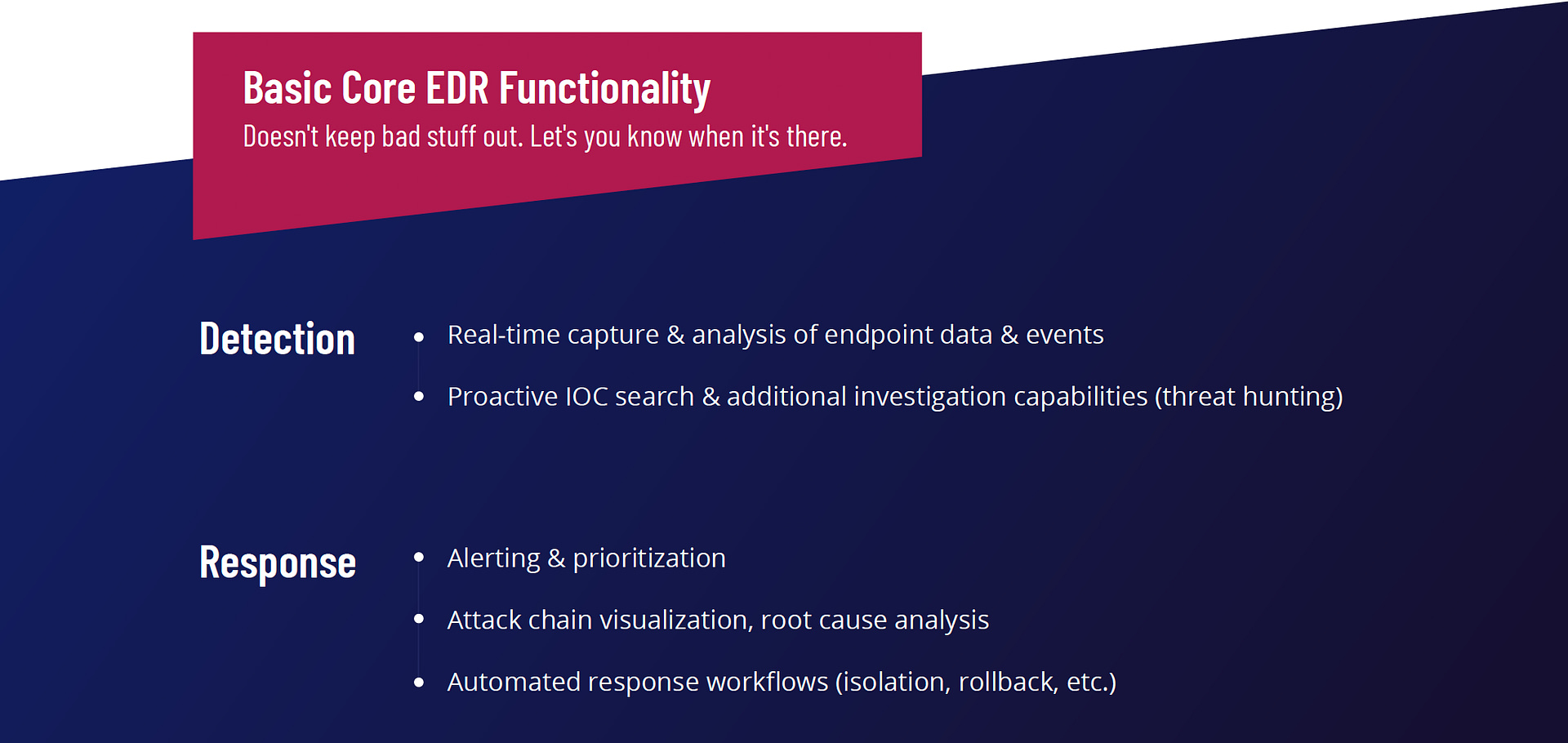
Historically, these were capabilities largely confined to big enterprise companies that could afford to have teams of experienced security analysts operating out of a security operations center (SOC). Sorting through troves of data, identifying suspicious activity, and understanding how to quickly react to incidents took considerable time, effort, and expertise.
In an effort to make these capabilities more accessible, security vendors have worked on introducing EDR offerings that are less complex and centered more around streamlined workflows and automation. The goal of these “EDR Lite” solutions is to lower the barrier to entry and bring EDR capabilities to a segment of the market that sorely needs them: SMBs.
Now that we’ve discussed what EDR tools are and why they’re crucial for modern security, let’s dive deeper into the essential features that make an effective endpoint detection and response solution.
5 key features of an endpoint detection and response solution
Because there are many providers in the EDR market, finding an endpoint detection and response solution for your IT team can be difficult. To find the best solution for your organization, look for these five key features in endpoint detection and response tools.
1) Integration
The last thing any IT team wants is a tool that won’t integrate with their current systems. Always ensure that your EDR solution can integrate smoothly with your other applications and tools.
2) Detection & remediation
One of the main components of an endpoint detection and response tool is finding and detecting threats. Additionally, an efficient EDR system should be able to remediate threats quickly and notify a security team ASAP. Choose an EDR solution with very strong threat detection and remediation abilities.
3) Usability
Spending hours figuring out how a new software solution works isn’t a productive use of time. To avoid this, select an EDR solution that is intuitive and easy for your team to use. Some solutions offer a centralized management console on a single pane of glass, which helps users gain even more visibility into their network security.
4) Scalability
As your organization and IT team grow, you’ll need a solution that grows with you and smoothly adapts to changes. Take a look at the scalability options of EDR solutions before making any final decisions.
5) Security
Since endpoint detection and response solutions collect and analyze data, you’ll want to check their security measures. This is to help ensure that your data remains safe and is handled responsibly.
This knowledge-packed guide gives you answers to the toughest EDR questions.
Where does EDR fit in a modern security stack?
As a capability, EDR sits downstream from prevention-focused security solutions. Its primary purpose is to enable detection and response to threats once they have bypassed other defenses like firewalls and antivirus (AV).
That said, EDR functionality is rarely sold on its own anymore. Instead, it’s often packaged together with prevention-focused technologies like NGAV to provide more unified endpoint security. So while “EDR” refers to a clearly defined set of capabilities, the lines separating EDR tools and other endpoint security tools have gotten incredibly blurry.
As Gartner puts it in its Competitive Landscape: Endpoint Protection Platforms, Worldwide, 2019 report:
“On the marketing front, many of the providers in the [endpoint security] market now look drastically similar to each other, touting machine learning and behavior-based analysis concepts — making it harder for organizations to make informed product decisions. Gartner believes that this is causing some confusion in the market.”
No kidding.
Specifically, the converging of AV/NGAV products with EDR products into single offerings has lead to the (understandably) confused take that EDR tools are better AVs. That’s not right. While many EDR tools do provide NGAV capabilities now, EDR functionality isn’t designed to keep bad things out. It’s designed to alert you when something potentially bad has broken in, and then help you react.
The truth is most vendors aren’t financially motivated to set the record straight on EDR. If potential customers are interested in it because they think it will block more attacks, they’re not going to correct them. But that makes researching and evaluating EDR solutions tricky, so to help we’ve put together a new guide that breaks everything down in clear, straightforward terms.
Want more facts about EDR and tips for evaluating solutions?
Download your free 26-page MSP’s Hype-Free Guide to EDR. It answers all the questions you should be asking about EDR, so when your customers, your boss, or prospects come asking about it, you’ll have answers.