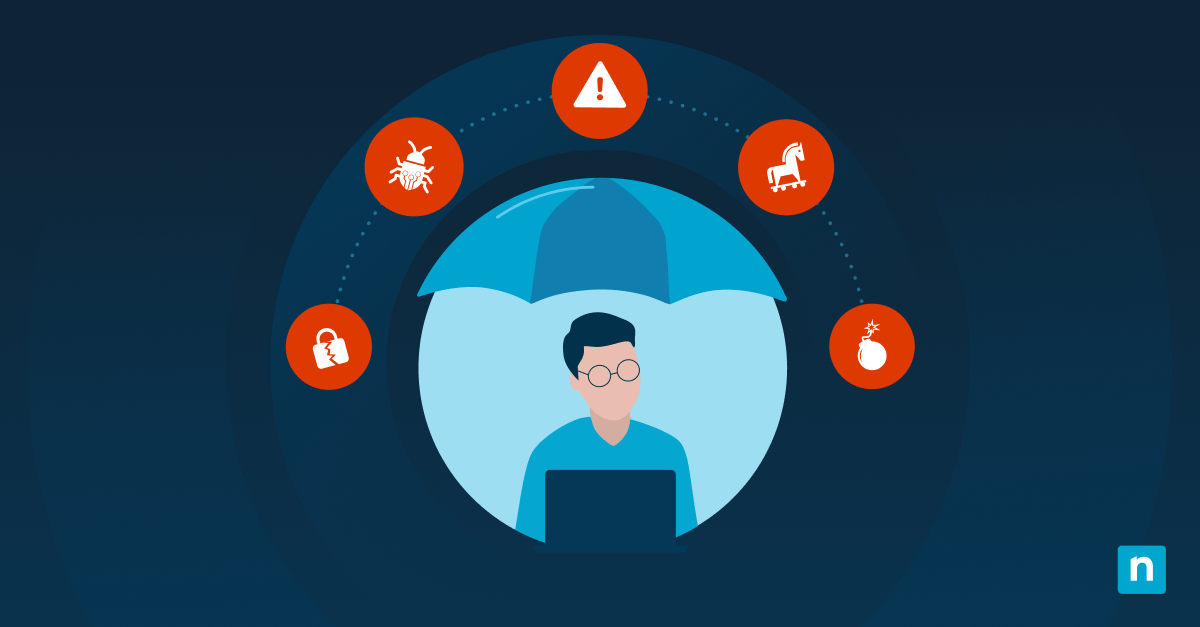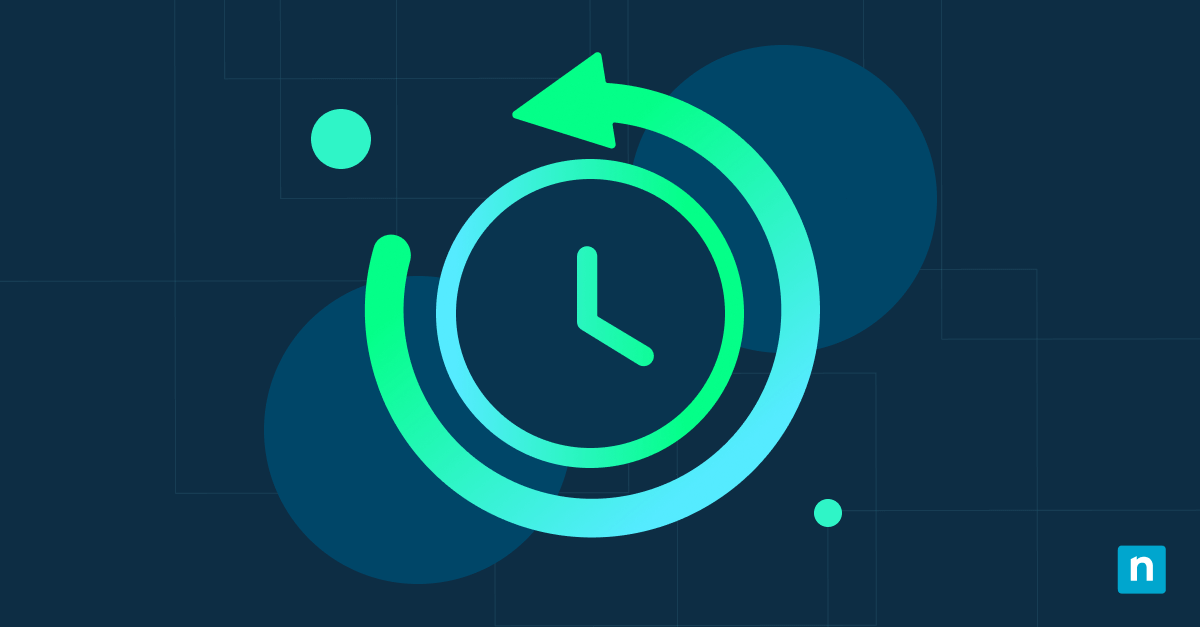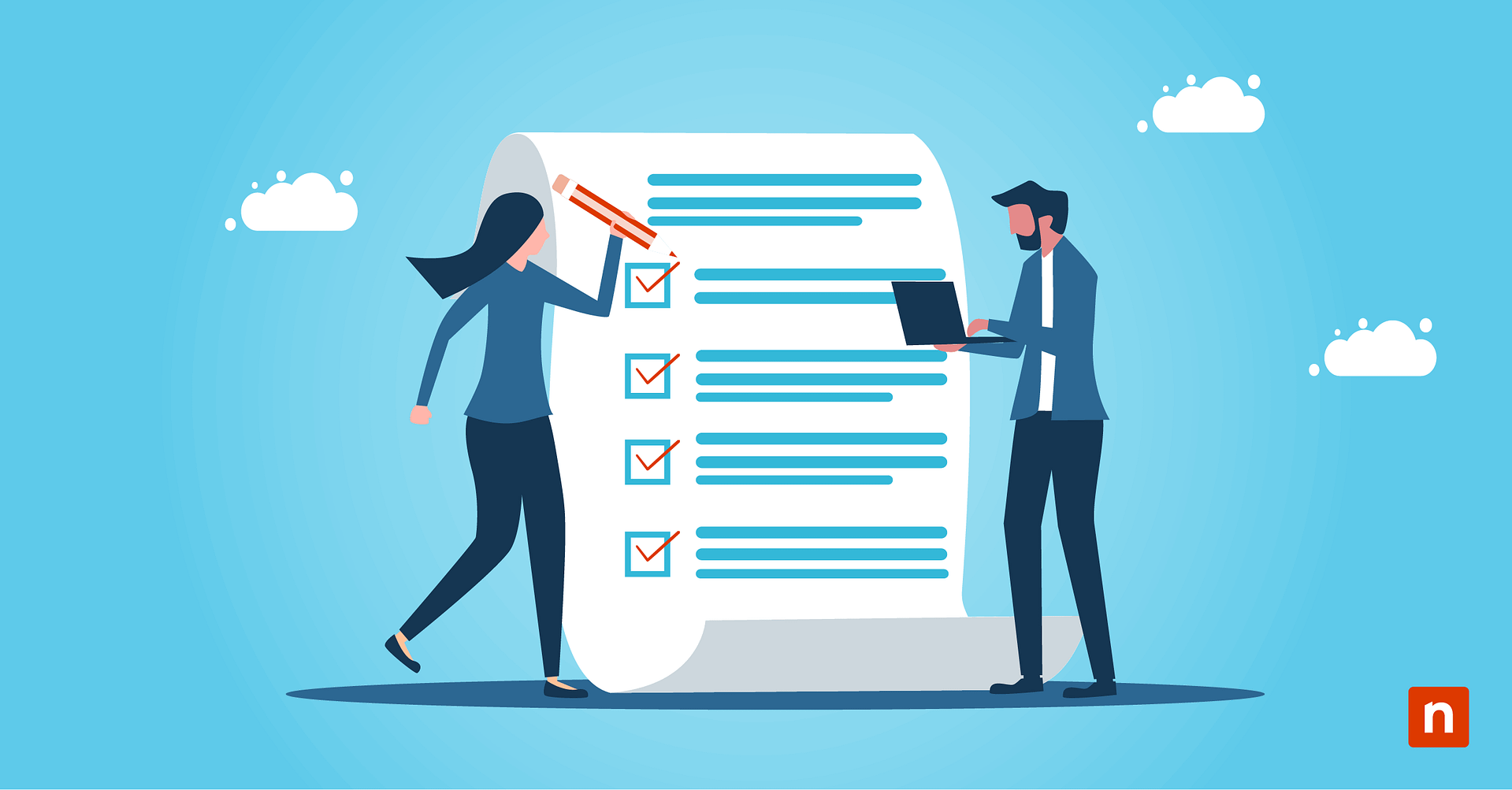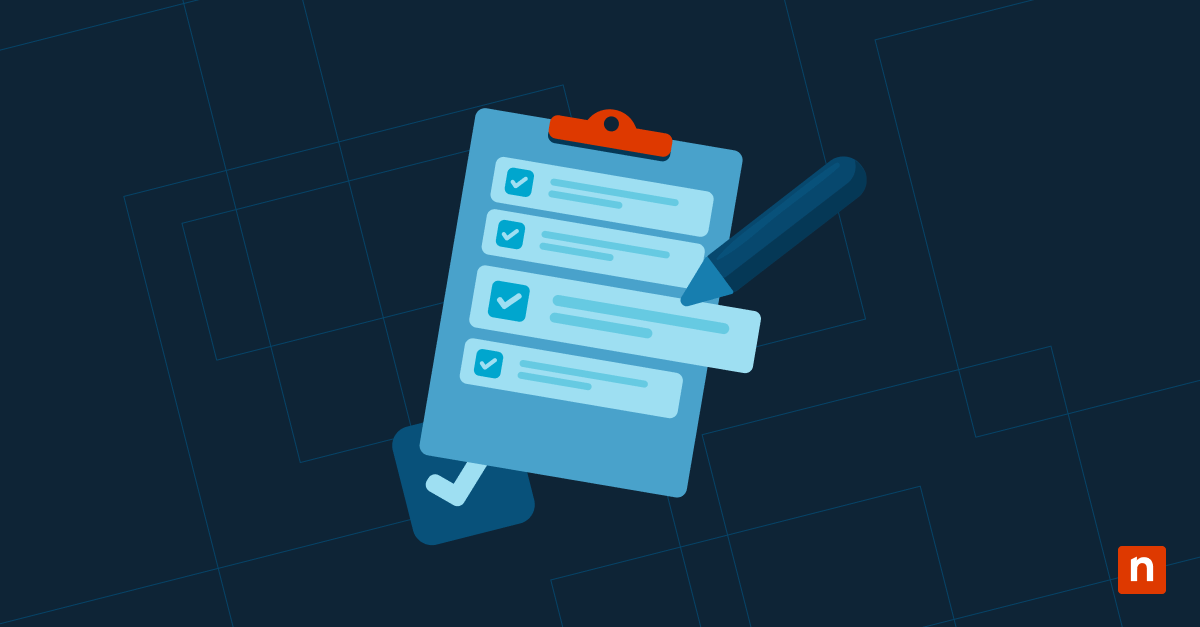This guide explains (and will help you avoid) the top 10 common database performance monitoring pitfalls that engineers, database administrators, and *Ops teams commonly fall into. These monitoring mistakes can lead to poor database performance, and allow other issues that can affect reliability or data integrity to slip through – causing slow queries, downtime, user issues, and potentially threatening the viability of your product or business.
#1. Relying on default and high-level metrics only
Monitoring CPU and memory usage is insufficient for identifying database performance issues. The performance of individual queries, indexing, and other factors must also be recorded and tracked to identify if, when, and why your database is underperforming.
Other metrics that you should consider monitoring include index and cache performance, read/write latency, connection timeouts, and disk performance.
#2. Not recording baseline performance metrics
You won’t know if the measures you are taking to optimize the performance of your database are working unless you have a baseline to measure from. This means taking regular measurements while your database is performing optimally, and comparing them to previous measurements.
Once a baseline for performance is established, anomalies and regressions can be more easily identified, and you can ensure that you are working in the right direction to resolve any issues.
#3. Monitoring too infrequently or with too much delay
A scheduled approach to monitoring, where metrics are captured periodically (for example, hourly), and batch-processing log files, can be a cost-effective alternative to real-time monitoring for some scenarios.
However, monitoring too infrequently, or processing log data after a significant delay, can mean that issues (especially transient performance problems) are overlooked or not fixed before they can cause follow-on effects elsewhere in your infrastructure. You must tune your database performance monitoring configuration so that issues are flagged when it is pertinent and action can be effectively taken.
#4. Ignoring query-level monitoring
Inefficient queries and poorly optimized database structures can bring even the most powerful servers to their knees. Before you increase the specification (and cost) of your database servers, make sure that you are monitoring query execution performance, so that slow queries can be fixed and optimized.
Query-level monitoring, and understanding how your chosen database system executes queries internally (including the query execution plan and the order database tables are accessed), is critical to this.
#5. Not setting proper thresholds and alerts
If a well-designed, properly maintained, and well-tuned database performance monitoring system sends an alert that is never read or actioned, it may as well not exist. Alerts must reach the responsible party, and their severity must be apparent: alert thresholds that result in an inbox full of inconsequential notification results mean that important notifications are buried, or alert fatigue results in them being overlooked.
The right people also need to be notified: team members should have ownership of specific aspects of your database infrastructure, and should understand the impacts of a particular metric falling out of range and how to best fix the problem. A culture of proactivity, and regular reviews of detection and response procedures, enables this.
#6. Focusing only on server-side metrics
A fast database behind a slow connection will look just like a slow database to end users. End-to-end performance monitoring, as well as client-side analytics, will help you identify performance issues caused by poorly optimized front-end code, or network bottlenecks that may be completely invisible to server-side only monitoring solutions.
#7. A lack of historical data analysis and insight
Establishing a baseline, identifying busy periods to predict future requirements, and narrowing down transient issues all depend on having access to historical database performance data to compare against. Assessing remediation times also depends on historical insights, the ability to identify when a problem took place, and who was notified.
Historical security data is also useful for diagnosing performance issues: poor performance could be caused by the exploitation of your IT resources, and slowing application performance could be an indication that a cybersecurity incident has taken place.
#8. Neglecting indexing and schema design issues
The structure of your database schema greatly affects performance metrics. Under-indexing and over-indexing can negatively impact performance, while techniques such as denormalization and caching can help improve performance without requiring additional resources.
#9. Overlooking resource contention and locking issues
Resource contention and locking (deadlocks, blocking sessions) occur when multiple queries need to modify the same data. Operations must wait for the previous to complete, which can increase the total time it takes for a query to execute, and can sometimes cause indefinite delays. This can be mitigated with careful schema and query design.
#10. Tool misconfiguration and over-reliance on a single tool
The default configurations that database monitoring and management tools ship with will not be suitable for database solutions of any complexity. You should assess your data infrastructure and choose the tool (or tools) that will be able to provide the insights and remediation steps your project requires, rather than relying on a single product that leaves visibility gaps.
Monitoring tools, alerts, and dashboards should be configured so that they are focused, and that important information isn’t lost in the noise. Log analysis can be used after the fact for broader insights, while live notifications should be reserved for critical actions that must be taken, so they are not overlooked.
A holistic, layered monitoring strategy can protect against many database issues
This list isn’t exhaustive, as the performance monitoring pitfalls that will be most detrimental will also depend on what matters to your project: how it works, the data and queries your database handles, and its intended outcomes. A holistic, layered approach to database monitoring can help protect against both known pitfalls, and those unique to your data and infrastructure.
AI tools can greatly assist with this by providing increased automation and anomaly detection, and can often spot problems by scanning vast quantities of log data that would take a human a significant amount of time. Coordination between database administrators, DevOps engineers, and development teams also helps ensure that all potential issues are identified and mitigated.
Database documentation is also key for the ongoing maintainability of any project. Issues can be more quickly identified and remediated when engineers know how something works, rather than having to reverse-engineer someone else’s clever hack. Documentation isn’t just a one-and-done task, either: fixes, patches, and ongoing tweaks to database configuration, queries, and application code should all be documented in a well-structured manner so that relevant information can be quickly found. This applies equally to your monitoring apparatus: it will need to be continuously updated, and will encounter its own bugs and issues as it matures.
Performance should be audited regularly, as often as required to ensure it always meets demand (usually weekly or monthly, but more frequently if necessary). Queries that have become slow due to changes in input or output can then be identified and optimized as use cases evolve, and your performance monitoring may need to be tweaked to accommodate them.
Why Database Performance Monitoring Matters
A database monitoring system that isn’t measuring the right metrics and alerting the right people can lead to a poorer ROI on your IT infrastructure and software development. Poor database performance also creates incidental consequences for the rest of your IT and hosting infrastructure, and eventually, your end users. Increased Mean Time to Repair (MTTR) leads to a reduction in revenue and increased maintenance costs, as the effects of a data issue can quickly snowball in even simple app architectures.
Users expect high availability and apps that respond quickly, and trust can be quickly eroded if this expectation is not met, especially when providing business services. This requires rapid scaling, informed by monitoring systems that can ensure that infrastructure costs are not wasted on inefficient database usage, and provide the information you need to balance performance with scaling infrastructure costs.
Recommended database monitoring tools and techniques
The tools you use to monitor your databases performance and health will largely depend on your project’s unique requirements, balancing open source tools with managed services depending on your in-house knowledge and resources.
Popular database performance monitoring tools include:
A few well-known managed cloud database platforms are:
These tools will also provide their own native tools for monitoring performance, security, and health.
Open source database administrative tools, such as pgAdmin and DBADash, can also be used if they meet your requirements.
Observability, and integration with your existing IT infrastructure monitoring is also critical so that performance issues are quickly identified either at their source, or by their effect on other services, and the responsible stakeholder notified. NinjaOne can monitor the performance of SQL servers as part of its unified IT management solution, and you can also build your own custom scripts that watch the metrics that matter to your project.
FAQs
What’s the difference between monitoring and profiling a database?
Database monitoring is a real-time, continuous process that checks the performance, health, security, and responsiveness of a database system. Database profiling is the periodic review of a database to understand how it behaves, and what optimizations to the database structure or queries to improve its efficiency and performance.
How often should I review my database monitoring strategy?
You should regularly review your database monitoring strategy. This should involve weekly or monthly reviews of your configuration to ensure that it remains appropriate for your use case, and that configuration drift has not occurred. You should also test that alerts are being sent (and received) and that your database monitoring configuration is backed up. Security and audit logs should also be periodically reviewed to ensure that all significant events have been captured, and the responsible party has been notified.
Can I monitor cloud databases the same way as on-premises databases?
Yes, the same tools can be used to monitor cloud databases as on-premises databases. Cloud platforms may also provide additional database performance monitoring tools for their managed services, and you can also use the tools provided by cloud platforms to monitor the usage of virtual machines that host your database software.