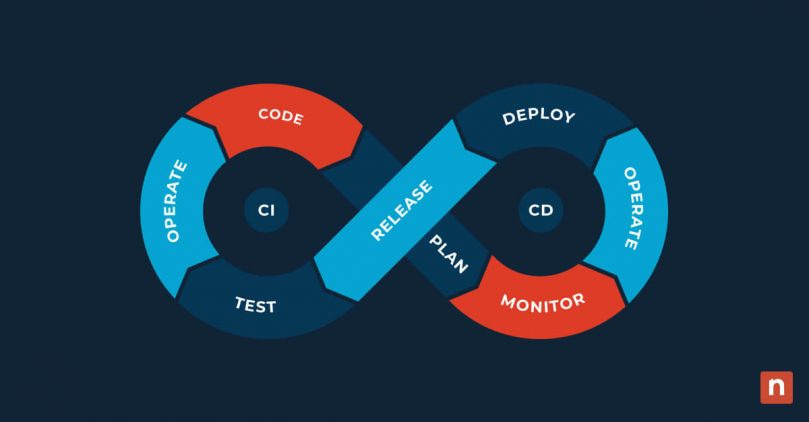In the fast-paced world of software development, delivering high-quality software quickly and efficiently has become critical to success. Continuous integration and continuous deployment (CI/CD) pipelines are pivotal in achieving this goal.
CI/CD pipelines help organizations to swiftly deliver reliable software, providing a competitive advantage in improved agility and speed. Enabling the automation of the development and deployment process, offering a streamlined approach to building, testing, and releasing applications, each enhances efficiency and ensures that software is consistently high quality.
This article provides a comprehensive overview of CI/CD pipelines, explaining their function, key components, workflows, and their significance in contemporary software development practices.
What is CI/CD?
CI/CD are essential practices in modern software development. These practices aim to streamline and automate the processes involved in delivering software, from initial development to final deployment. Let’s delve into what CI/CD entails.
Continuous integration (CI)
Continuous integration refers to the practice of regularly integrating code changes from multiple contributors into a shared repository. The primary goal is to detect and address integration issues early in development. Developers commit their code changes to a version control system (such as Git), and an automated build system then compiles the code, performs unit tests, and ensures that the changes do not break the existing codebase.
By adopting CI, development teams can promptly identify and fix integration issues, ensuring a more stable and reliable codebase.
Continuous deployment (CD)
Continuous deployment is an extension of CI that takes the automation process further by automatically deploying every code change that passes the CI process to production. The ultimate goal is to make new features or fixes available to end-users immediately. CD requires a robust CI foundation to ensure that only thoroughly tested and validated code updates are automatically deployed.
Continuous deployment significantly reduces the time between writing code and making it available to users, allowing organizations to deliver software updates faster and more efficiently.
What are CI/CD pipelines?
CI/CD pipelines bridge the gap between continuous integration and continuous deployment. While CI focuses on integrating code changes and validating them through automated testing, CD extends this process by automating the deployment of successful changes to production. Together, they create a seamless and efficient software delivery pipeline.
CI/CD pipelines are the backbone of the CI/CD process. These pipelines are automated workflows that orchestrate the steps involved in building, testing, and deploying software. A CI/CD pipeline ensures that updated code is consistently and efficiently moved from development through testing and staging to production. This automation significantly reduces the likelihood of errors and accelerates the overall delivery process.
Key CI/CD components and stages
CI/CD pipelines consist of several key components and stages. These typically include source code repositories, build systems, automated testing frameworks, and deployment mechanisms. The stages of a typical CI/CD pipeline include:
- Source code management: This stage involves version control systems such as Git, where developers collaborate and manage changes to the source code.
- Build: The build stage compiles the source code, creating executable artifacts that can be deployed.
- Test: Automated testing ensures that the code meets predefined quality standards. This includes unit tests, integration tests, and other forms of testing depending on the project requirements.
- Deployment: Once the code has passed all tests, it is deployed to different environments, from development and staging to production.
CI/CD pipelines automate development and deployment processes, reducing manual intervention and the likelihood of human errors. Automation ensures that every change made to the codebase is automatically built, tested, and deployed, fostering a continuous and reliable delivery cycle.
The CI/CD workflow
Understanding the CI/CD workflow provides a holistic view of the entire process. The typical CI/CD workflow includes the following steps:
- Code commit: Developers submit code updates to a version control system.
- Build: Automated build processes are triggered by the CI/CD pipeline, compiling the code.
- Test: Testing is automated, verifying the quality of the submitted code.
- Deploy to staging: If all tests pass, code is typically deployed to the staging environment, where additional testing is undertaken.
- User acceptance testing (UAT): Stakeholders perform acceptance tests in a staging environment to ensure the changes meet business requirements.
- Deployment to production: The code is promoted to production upon successful testing.
Version control ensures that changes are tracked, coordinated, and managed effectively. Building involves compiling the source code into executable artifacts, while testing ensures that the code functions as intended. Deployment is the final stage, where the code is released to different environments, concluding the CI/CD workflow.
CI/CD best practices
Implementing CI/CD best practices is essential for building efficient and reliable software delivery pipelines. These practices contribute to the overall success of a development project by ensuring code quality, reducing errors, and accelerating the release process:
- Automate testing: Ensure code quality and catch bugs early in the development process with test automation. Integrate a comprehensive suite of automated tests, including unit tests, integration tests, and end-to-end tests, into the CI/CD pipeline.
- Implement version control and branching strategies: Manage code changes efficiently and maintain a clear development history, streamlining collaboration among team members and simplifying bug tracking.
- Automate security and compliance checks: Integrate security scanning tools and compliance checks into the CI/CD pipeline to identify and address security vulnerabilities and ensure compliance with industry regulations.
- Achieve environment parity: Use infrastructure as code (IaC) tools to manage environment configurations and dependencies, ensuring consistency between development, testing, and production environments.
- Implement continuous monitoring: Integrate monitoring tools and establish feedback mechanisms for developers and operations teams, resulting in early detection of performance issues, rapid response to incidents, and continuous improvement based on user feedback.
- Maintain documentation: Document the pipeline configuration, environment setup, and deployment procedures, facilitating knowledge transfer, onboarding new team members, and troubleshooting.
- Choose scalable CI/CD tools, architecture, and infrastructure: Ensure the CI/CD pipeline can scale to accommodate growing codebases and development teams to handle increased workloads.
By incorporating these principles into their workflows, development teams can streamline processes, reduce errors, and deliver high-quality software consistently.
The importance of CI/CD pipelines
CI/CD pipelines are integral to modern software development, enabling teams to deliver high-quality software rapidly and consistently. The automation, efficiency, and reliability provided by CI/CD pipelines contribute to a seamless workflow, ensuring that software meets user expectations and business requirements.
As technology advances, adopting CI/CD practices becomes essential for organizations to remain competitive, enhance development processes, reduce time-to-market, and deliver software that meets the demands of the ever-changing technology landscape. By adopting CI/CD, developers can streamline their workflows and contribute to their projects’ overall success in today’s fast-paced software development industry.