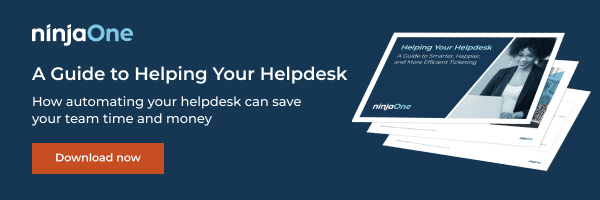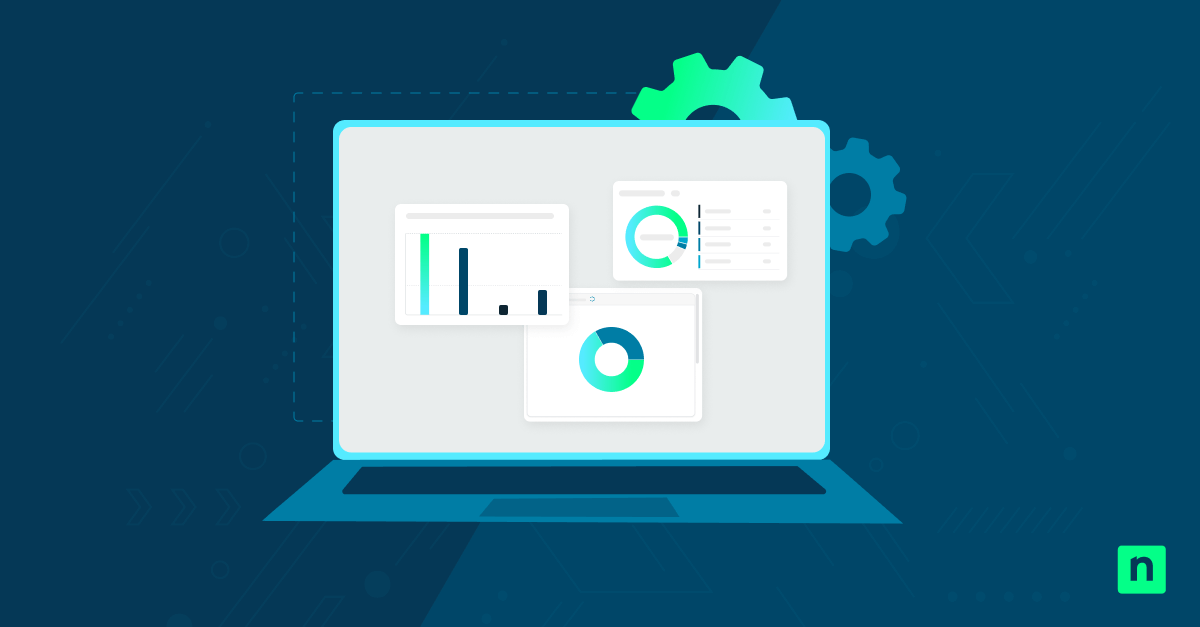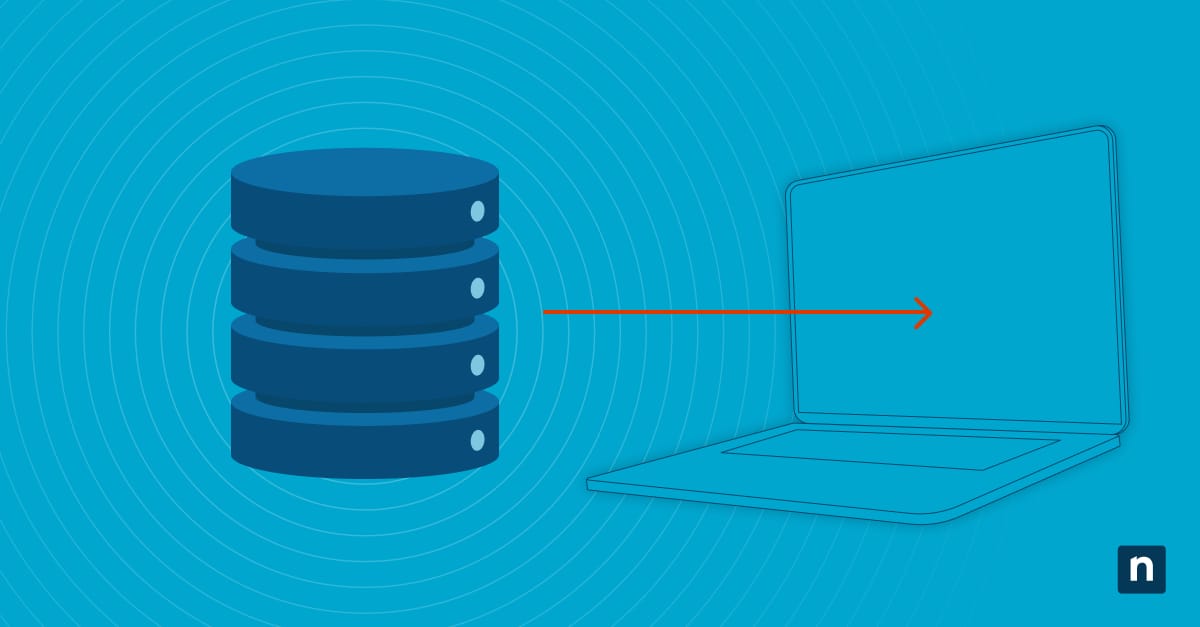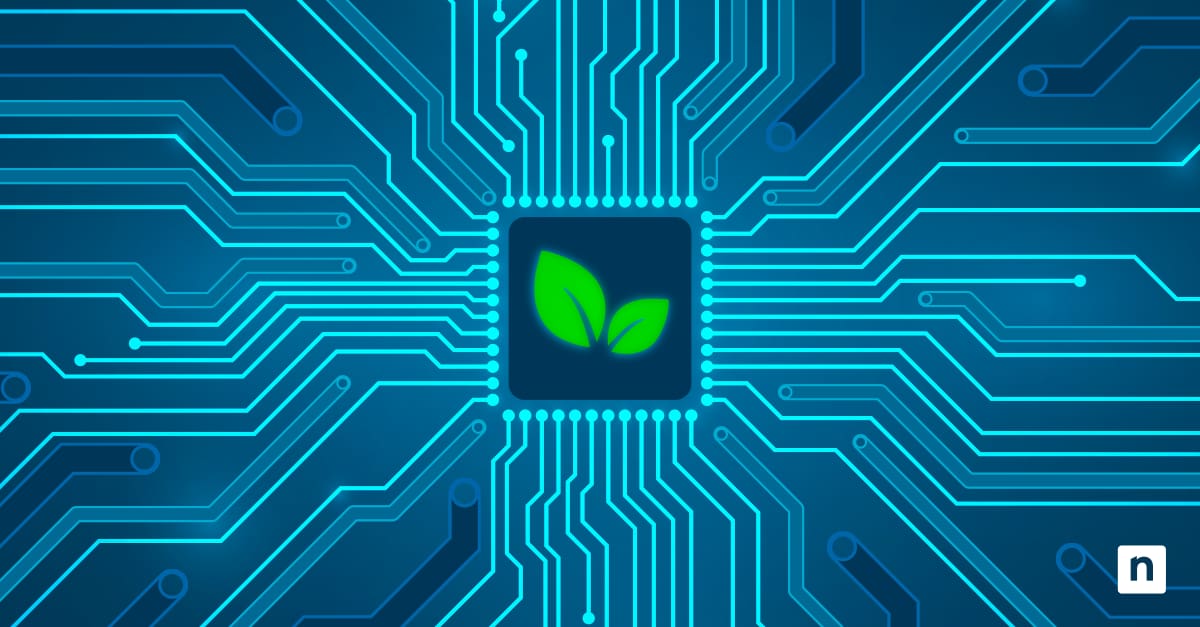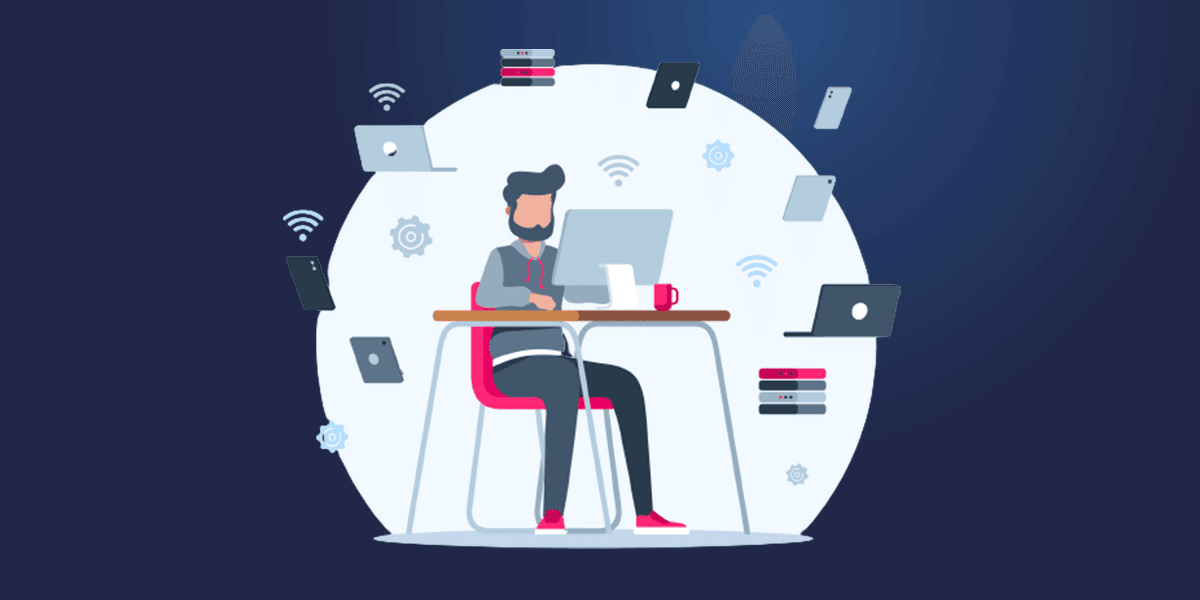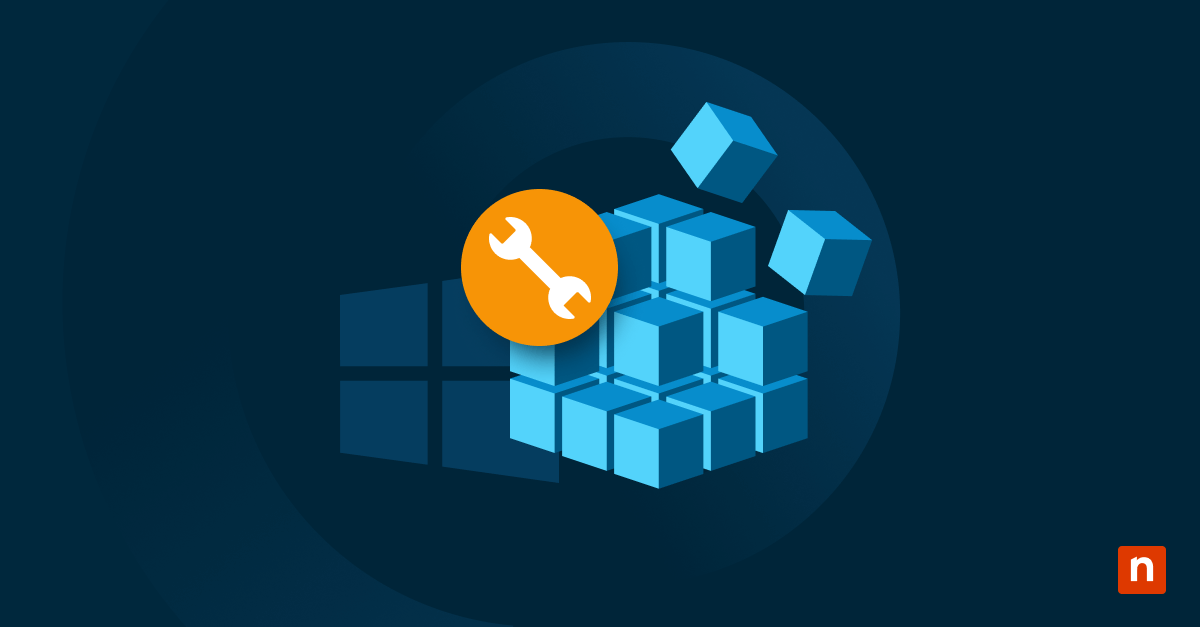The way that many organizations are operating has fundamentally changed over the past few years, and IT has been forced to evolve to keep pace. The good news is many teams are seeing their budgets for new tools and services increase. The bad news is the additional tooling doesn’t appear to be making a dent in IT support workloads (at least not yet). According to Zendesk, tickets filed by corporate employees jumped 31% last year.
In fact, with the scope of their role expanding so widely and rapidly, there’s reason to believe adding more tools to an IT team’s stack may be doing more harm than good.
After all, with more tools comes more complexity (and responsibility).
Bearing the brunt of things, per usual, is the helpdesk.
In this post, we’ll look at some of the latest factors responsible for dragging down helpdesk efficiency, along with recommendations to help rescue stolen time and get things back on track.
The top culprits dragging down your helpdesk efficiency
The helpdesk is a staple to IT operations and typically takes up a large chunk of manpower on a day-to-day basis. Unfortunately, a number of energy vampires lie in wait, resulting in a waste of manpower and increased inefficiencies:
- Complex tool stacks
As previously mentioned, the way that businesses operate has changed, meaning that IT must accommodate new workflows. These new workflows often mean new tools that IT is responsible for implementing and maintaining. With more time spent on managing these complex tool stacks, your team has less bandwidth to take care of helpdesk tasks. - Changing budget allocations
These new tools don’t come cheap, meaning money needs to be pulled from various budgets and helpdesk may suffer as a result. More of your IT budget may be allocated to support a remote-first organization, so investments into helpdesk resources could be limited. - Fluctuating job market
Between unexpected layoffs and greater employee turnover, the onboarding and offboarding process has become much more extensive. More time is being spent on adding new devices, reformatting devices, setting up new users, removing user access, etc. All these additional tasks add to the stress of an IT helpdesk team. - Increased technician burnout
Helpdesk operations often include time-consuming, repetitive, and tedious tasks that can lead to technician burnout. The more technicians experience burnout, the more likely that turnover will increase, making daily helpdesk operations that much more difficult.
So, what’s the solution? How can you banish these energy vampires from your environment and rid them once and for all?
Well, the opportunities for improvement are vast, but a great place to start is by making your helpdesk operations more efficient. With more efficiency, your team can focus on more strategic projects.
How to make helpdesk operations more efficient
Establish clearly defined goals for your team and track regularly
What does efficiency mean for your IT organization? Making helpdesk operations more efficient is a great goal, but that could mean any number of things. By setting up clearly defined and measurable goals, you have actionable tasks and can easily improve the proficiency of your team.
A few examples of goals that your team can set include:
- Lowering your average ticket close time
- Lowering your cost per ticket
- Improving user satisfaction indicators (such as number of complaints, wait time, etc.)
- Increasing your percentage of projects completed on time
Once you’ve established your goals, it’s important to make sure you’re consistently updating and tracking progress on these goals. As you measure results, think about how various actions can impact your numbers. “What systems can we implement or tweak to improve our mean time to resolve? How can we reduce the number of tickets over time?”
Take advantage of a self-service user portal
Much of a helpdesk technician’s time is often spent interacting with users. Technicians spend valuable time in a back-and-forth with users, asking for information not included on the initial ticket or waiting on users to respond. The best way to combat this is by implementing a self-service portal to enable users to request services, find valuable documentation, and resolve issues without engaging directly with a technician.
Self-service portals can use a variety of different functionality depending on the portal, including:
- File restoration
- Remote device access
- Ticket history
- Password resets
- Answers to frequently asked questions
- Important documentation
Empowering users to manage certain tasks without technician intervention not only saves your team time but will improve the user experience and lead to increased user satisfaction.
Implement helpdesk automation tools
Many organizations are investing more in IT automation, with 71% of organizations looking at or currently using IT automation technology. By utilizing automation within your helpdesk, you can start eliminating some of the manual, time-intensive tasks that your technicians are responsible for.
Below are some examples of helpdesk functions that could be automated:
- Ticket routing: Send submitted tickets to the correct team(s) based on keywords, phrases, ticket content, users, etc.
- Tags: Automatically add tags to tickets based on the ticket content
- Automated responses: Create automated response templates for tickets that come in after-hours or come from VIP users
- Email reminders: Automatically remind users about tickets that require their action
- Required ticket information: Set required fields for users submitting tickets to ensure necessary info is included from first submission
Handling the myriad of IT tasks is no easy feat, but by minimizing the effort needed to manage your helpdesk operations, you can spend more time and money on larger projects that require more support.
For more details on how you can improve your helpdesk functionality, check out our new Helpdesk Efficiency Guide – Helping Your Helpdesk. This guide includes all the tips and tricks you need to know about enhancing your helpdesk experience. You can also discover more about NinjaOne’s helpdesk and ticketing solution here: https://www.ninjaone.com/ticketing-software/