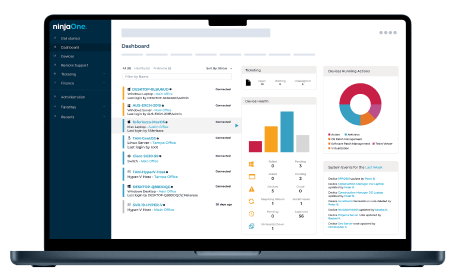Hardware
Requirements:
Important Note: The Mac agent is compatible with the M1 and M2 chip.
- 1 (GHz) or faster 32-bit (x86) or 64-bit (x64) processor
- Dual-core processor recommended.
- 2 (GB) of RAM for WORKSTATIONS
- 4 (GB) of RAM for SERVERS
- 2 (GB) available hard disk space
- Additional space required depending on integrations selected
Agent Support
Compatibility:
NinjaOne always supports the most current stable (non-beta, non-preview) release of any operating system which we validate with Full Compatibility.
While NinjaOne supports Windows 10 and 11 as a whole, Microsoft only extends support to the three most recently released feature update versions and certain Long Term Servicing Branch/Long Term Servicing Channel releases. NinjaOne advises that you should always keep your operating system up to date as a matter of best practice and optimal compatibility.
| Compatibility Statement | Definition |
|---|---|
| Full | These are operating systems that have been fully tested by NinjaOne. NinjaOne support will provide full support and troubleshooting for issues. |
| Extended | These are operating systems that have the same underlying core components as operating systems that we test and validate against. They should be functional, but we do not fully validate or test directly against these versions. Important Note: Fix times may be slower for defects requiring action by the Development Team against these versions. Depending on the extent of the problem, they may not be fixed at all. |
Windows
Desktop
Full Agent Support Compatibility
- Windows 10
- Windows 11
Extended Agent Support Compatibility
- Windows Vista
- Windows 7
- Windows 8, 8.1
Important Notes:
- Thin clients running any version of ’Windows Embedded’ are not supported.
- The NinjaOne agent is compatible with Assigned Access mode on Windows 10.
Server
Full Agent Support Compatibility
- Server 2012
- Server 2012 R2
- Server 2016
- Server 2019
- Server 2022
Extended Agent Support Compatibility
- Server 2008
- Server 2008 R2
macOS
Apple support extends only to the three most recent versions of MacOS. NinjaOne advises that you should always keep your operating system up to date as a matter of best practice and optimal compatibility.
For many Mac devices, you may also need to manually grant the NinjaOne Agent Full Disk Access to the computer. This can be done from System Preferences > Security & Privacy > Privacy > Full Disk Access.
NinjaOne Backup does not support macOS Big Sur or older.
Full Agent Support Compatibility
- macOS 12 Monterey
- macOS 13 Ventura
- macOS 14 Sonoma
Extended Agent Support Compatibility
- macOS 10.X
- Yosemite
- El Capitan
- Sierra
- High Sierra
- Mojave
- Catalina
- MacOS 11 Big Sur
Linux
Full Agent Support Compatibility
- Amazon Linux 2
- Amazon Linux 2023
- Red Hat Enterprise Linux (RHEL) 7
- Red Hat Enterprise Linux (RHEL) 8
- Red Hat Enterprise Linux (RHEL) 9
- Debian 11 (Bullseye)
- Debian 12 (Bookworm)
- Oracle Linux 7
- Oracle Linux 8
- Oracle Linux 9
- SUSE Linux Enterprise Server 12+
- SUSE Linux Enterprise Server 15
- Ubuntu 20.04 LTS (Focal Fossa)
- Ubuntu 22.04 LTD (Jammy Jellyfish)
Full Agent Support Compatibility
- Amazon Linux
- CentOS 7 (2023)
- CentOS 8 (2024)
- CentOS Stream 8
- Debian 8-10 (Jessie, Stretch, Buster)
- Fedora 23 and newer
- Ubuntu Non-LTS Releases 15.10+
- Non-LTS releases of Ubuntu are supported by Canonical for 9 months. NinjaOne recommends making use of the LTS branch whenever possible.
- Ubuntu 16.04 LTS (Xenia Xerus)
- Ubuntu 18.04 LTS (Bionic Beaver)
- Kali Linux
- Rocky Linux 8 (Green Obsidian)
- Rocky Linux 9 (Blue Onyx)
- Alma Linux (All Versions)
- Debian and Ubuntu derivatives like Pop!_OS, Linux Mint,
- Elementary OS, KDE Neon, and Zorin OS
- RedHat derivatives like Sangoma, Issabel, and ClearOS
- Proxmox
Important Notes: The above Linux versions have been tested for compatibility with NinjaOne’s Linux agent. The Linux agent may be able to support other64bit RPM or Debian-based Linux distributions. If you are experiencing issues with the Linux agent on a custom Linux distribution, please refer to the distribution’s documentation to troubleshoot.
Currently, our Linux agent does not support ARM based processors. Most Linux distributions offer a full support cycle and maintenance support cycle that is included in their end of support date.
Additional Notes
- NinjaOne only certifies Full Compatibility for Ubuntu LTS releases.
Oracle Linux distributes minor versions as point-in-time snapshots of an updated major version. No differentiation is made regarding support because they are not official releases. - NinjaOne recommends that you keep your operating system up to date with the latest patches supported at all times.
Additionally, the above versions of Linux must be running systemd. To determine if your version of Linux supports systemd, the following commands may be run at the Linux command line:
1. Run:
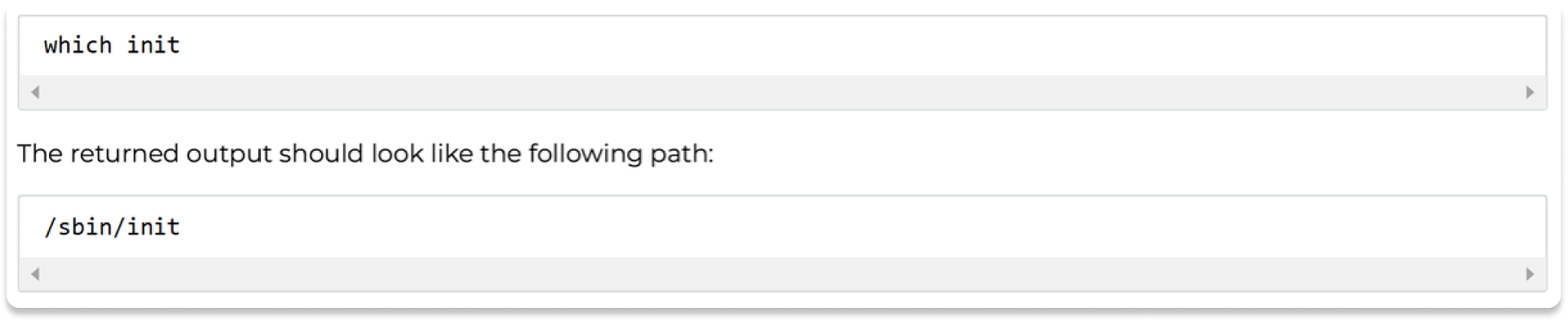
2. Next, run the command
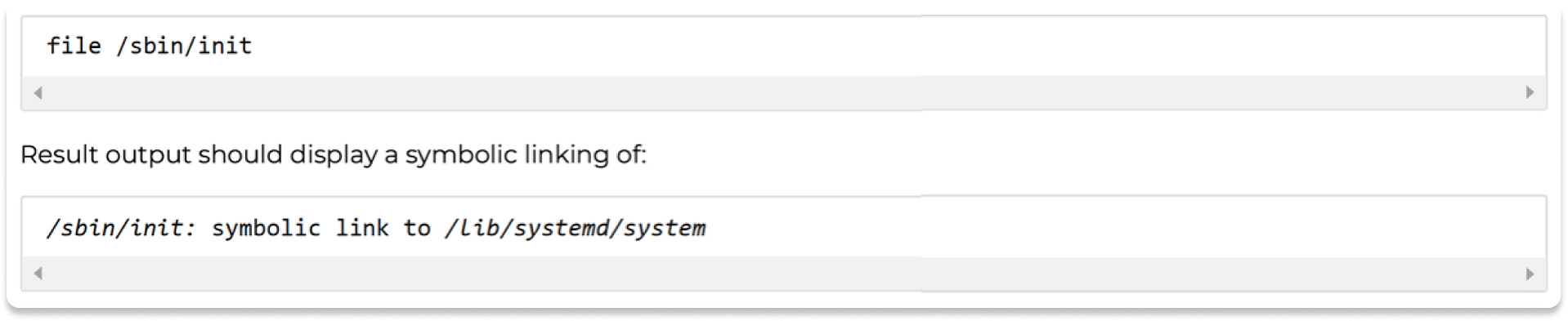
If the version of Linux is running systemd, proceed with your NinjaOne agent installation.
If the output is anything other than /lib/systemd/system, then this system is not compatible with the NinjaOne Agent.
Other
Requirements:
TLS: a minimum of TLS version 1.2 is required. TLS version 1.3 is not currently supported.
- For information about enabling TLS v1.2, please see the following articles:
- Enabling TLS v1.2 in Windows browsers
- Updating .NET Framework to enable TLS v1.2
- Updating Windows and WinHTTP to TLS v1.2
- SSL/TLS capabilities of your browser
Windows Patch Management:
Devices running Windows 7 SP1, Windows Server 2008 R2 SP1, and Windows Server 2008 SP2 can be updated to allow for Windows patch management per the steps in the Microsoft articles linked above. Windows Vista and many versions of Windows 7 and Windows Server 2008 do not support Windows patch management due to Microsoft discontinuing an outdated Windows Update service endpoint (Windows Update SHA-1 based endpoints discontinued for older Windows devices).
NinjaOne Backup:
- NinjaOne Backup supports Windows 8 and newer versions.
- Windows Server 2012R2 and newer versions.
- NinjaOne Backup supports macOS Monterey and newer versions. NinjaOne Backup does not support macOS Big Sur or older versions.
- In order to use local storage with Windows Server 2012 R2, the file share must be configured to support concurrent connections in order for Backup to function properly. Please refer to the Microsoft documentation and follow the steps above for network tuning, disk subsystem tuning, and file server tuning.
VMWare Monitoring:
- NinjaOne’s VMware agent supports versions supports ESX 6 and newer.
Disclaimer: The information contained on this page is for general information purposes only and has no contractual or binding effect. While NinjaOne strives to keep the information up to date and correct, we make no representations or warranties of any kind, express or implied, about the completeness or accuracy of this information. The information provided herein is subject to change. Any reliance you place on such information is therefore strictly at your own risk.
Ready to become an IT Ninja?