NinjaOne’s Screen Sharing Software for Effortless Remote Assistance
IT teams need reliable remote screen sharing software for secure access, troubleshooting, and device management. Many tools fall short with complex setups and security risks.
NinjaOne’s remote connectivity software provides an all-in-one solution with desktop sharing, unattended access, and secure remote desktop access for seamless IT support.
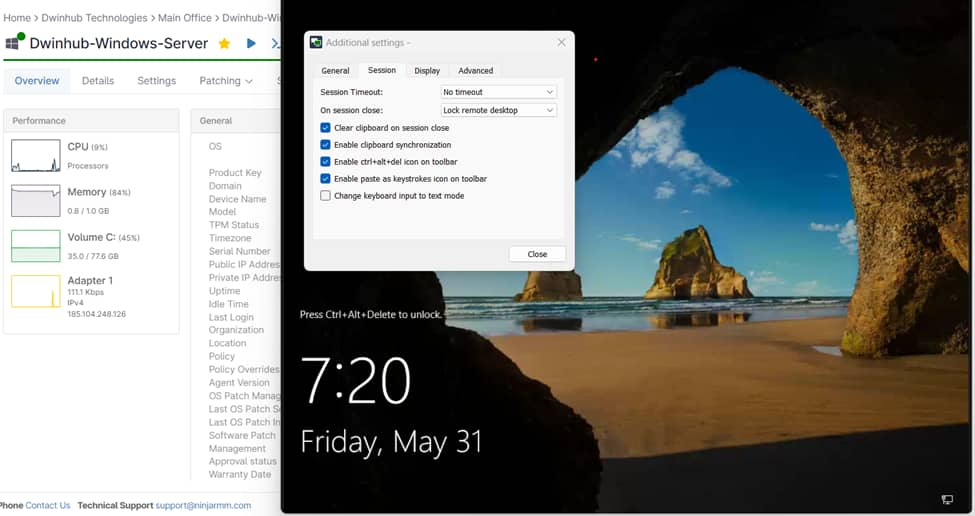
Experience the power of NinjaOne’s remote IT support software with its secure, efficient screen sharing software for streamlined IT management
Fast, Reliable Screen Share Software for Instant Troubleshooting
Simplified Collaboration with Desktop Sharing Software
Comprehensive Remote Assistance Software for IT Teams
Secure and Reliable Remote Connectivity Software
Effortless Device Management with Unattended Access Software
Scalable Remote Support Solutions for Growing Businesses
Discover NinjaOne’s remote IT support software with powerful, cutting-edge capabilities for seamless IT management
Instant, One-Click Remote Access
Smart Bandwidth Optimization
Crystal-Clear Multiple Screen Sharing
Built-In Live Chat for Real-Time Collaboration
Ironclad Security with Encrypted Connections
Remote Access from Anywhere, Anytime
Simplified Remote IT Support for Every Business
Remote IT Support for Distributed Teams
Proactive Device Maintenance and Monitoring
Secure Remote Access for Managed Service Providers (MSPs)
This is why customers love us
100,000
Endpoints managed
“NinjaOne is a scalable solution. It’s built on a modern SaaS architecture and it’s future-proof.”
40%
More Cost Effective
“NinjaOne’s price point is 40% less than any other endpoint management tool on the market, while being more powerful and easy to use.”
10-15
Tools Replaced
“Before, I needed 10-15 different tools to execute what NinjaOne does in its centralized, single pane of glass.”
30%
Less time for patching
“We observed a 30% reduction in the time taken for patch deployments compared to our previous solution.”
2,000
Endpoints managed
“NinjaOne gives me much more flexibility and security in my work”
30%
Annual ROI
“[NinjaOne] has already shown its value in ROI…it’s at least a hundred thousand dollars annually.”
24x
Faster Endpoint Management
“Our processes have become 24x faster with NinjaOne.”
20-40
Hours Saved Each Week
“Leveraging the automations feature within NinjaOne has enabled me to save upwards of what would likely be 20 to 30 to even 40 hours per week.”
Screen Sharing Software FAQs
What is screen sharing software?
What is zero trust secure network access?
Is screen sharing safe?
Screen sharing can be safe when using the right tools and following best practices. Key safety measures include encryption, secure authentication, and access controls to protect sensitive information. Untrusted or poorly secured screen sharing software can expose systems to unauthorized access or data breaches.
NinjaOne ensures secure screen sharing with industry-leading encryption, role-based permissions, and session logging. Its intuitive interface makes secure remote access effortless while safeguarding your IT environment. Whether for real-time assistance or unattended maintenance, NinjaOne delivers reliable, secure, and efficient screen sharing.
How do I share my screen on any platform using NinjaOne software?
What does unattended access mean?
Unattended remote access refers to the ability to remotely access and control a device without requiring someone to be physically present to approve the connection. This functionality is essential for IT teams that need to perform maintenance, troubleshoot issues, or deploy updates outside of regular business hours.
Does the user always need to be at the computer being accessed?
Related Resources
What is Screen Sharing?
How to Control a PC Remotely
Discover why remote computer control is the ideal solution for excellent IT support.