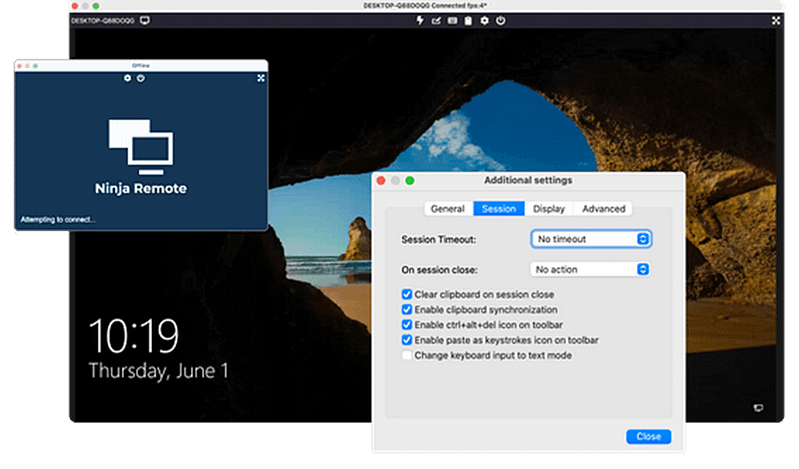Effortless Ad-Hoc Remote Support with NinjaOne
Providing immediate, on-demand remote support is essential for smooth IT operations. NinjaOne’s ad-hoc remote support capabilities empower IT professionals to quickly address issues without the burden of complex configurations.
By enabling rapid connections to any device, NinjaOne ensures minimal disruption and boosts productivity across your IT infrastructure. Discover the advantage of secure, flexible, and efficient remote support that adapts to your organization’s evolving needs.