Experience Top-Tier Data Security with NinjaOne Windows Server Backup
NinjaOne Windows Server Backup is a powerful and easy-to-use backup solution that provides secure and efficient backup for your Windows servers.
With features like cloud-based storage, encrypted backups, and flexible backup options, NinjaOne Windows Server Backup is the perfect solution for businesses looking to protect their critical data and ensure business continuity.
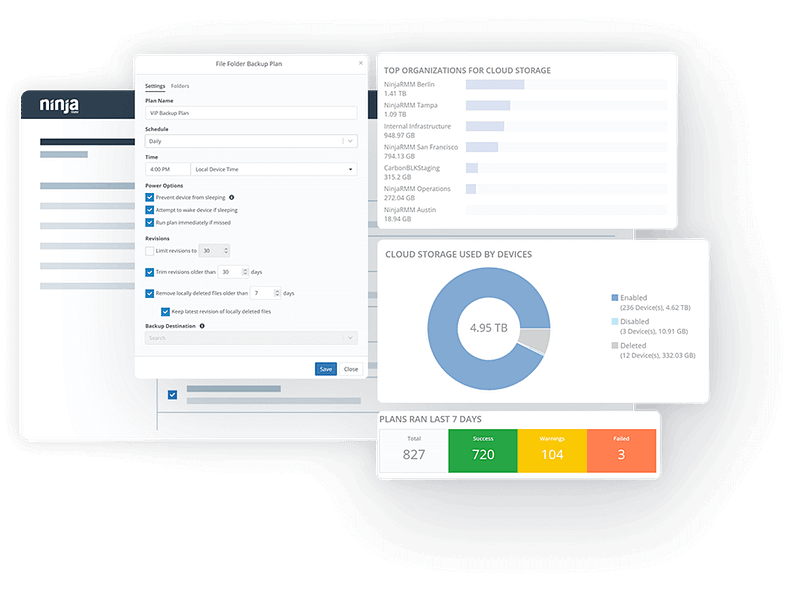
NinjaOne Windows Server Backup is a robust and reliable solution designed to protect critical Windows Server data
Enhanced Security
Customizable Backup Policies
Comprehensive Management and Visibility
NinjaOne Backup is built seamlessly into the NinjaOne Platform, offering full visibility into all backups with proactive alerting through channels like Slack. This integration allows for easy remediation of backups and other device issues using NinjaOne’s built-in remote terminal, registry editor, and remote access tools, streamlining maintenance and management tasks.
NinjaOne's Windows Server Backup ensures robust data protection with advanced features
Flexible Storage Options
Fast Data Restore Times
Incremental Backups
Secure Restore Options
Application Awareness
Real-Time Monitoring and Alerts
NinjaOne's Windows Server Backup is a flexible solution designed to accommodate diverse business needs
Data Protection for Small Businesses
Swift Ransomware Recovery
Disaster Recovery for Critical Infrastructure
Ready to secure your data with the utmost confidence?
NinjaOne Backup is here to safeguard your Windows Server with cutting-edge protection. Don’t wait for a disaster to strike—be proactive and ensure your business continuity with NinjaOne’s reliable backup strategies.
Act now and join the ranks of businesses enjoying peace of mind with NinjaOne Backup. Secure your data today!

Windows Backup Server FAQs
What is windows backup server?
A Windows Backup Server is a server that performs backup for Windows Server environments, ensuring the safety and security of critical data and applications. It can perform full server backups, individual file backups, and bare metal recovery, providing flexibility and customization for backup configurations. Windows Server Backup is a built-in feature provided by Microsoft for Windows Server environments, while third-party solutions also exist for more advanced backup and recovery needs. These solutions offer features such as incremental backups, fast data restore times, built-in backup monitoring and management, and application-aware backups, ensuring comprehensive data protection and efficient backup processes.
How to setup a backup server for windows?
What is the best windows backup server?
Related Resources
Server Backup: 5 Best Practices
Discover how you can ensure data integrity to mitigate risks from minor setbacks with proactive server backups.
Server Backup Overview: Steps, Tips, & Tools
How to Backup a Server
