Home / NinjaOne Endpoint Management / Computer Inventory Management Software
NinjaOne: Simplify IT with Powerful Computer Inventory Management Software
Revolutionizing the way you manage IT assets, NinjaOne presents a paradigm shift in the dynamic realm of IT. Efficient Computer Inventory Management, crucial for a well-oiled operation, becomes seamlessly streamlined with NinjaOne, offering unparalleled ease and effectiveness in oversight and maintenance.
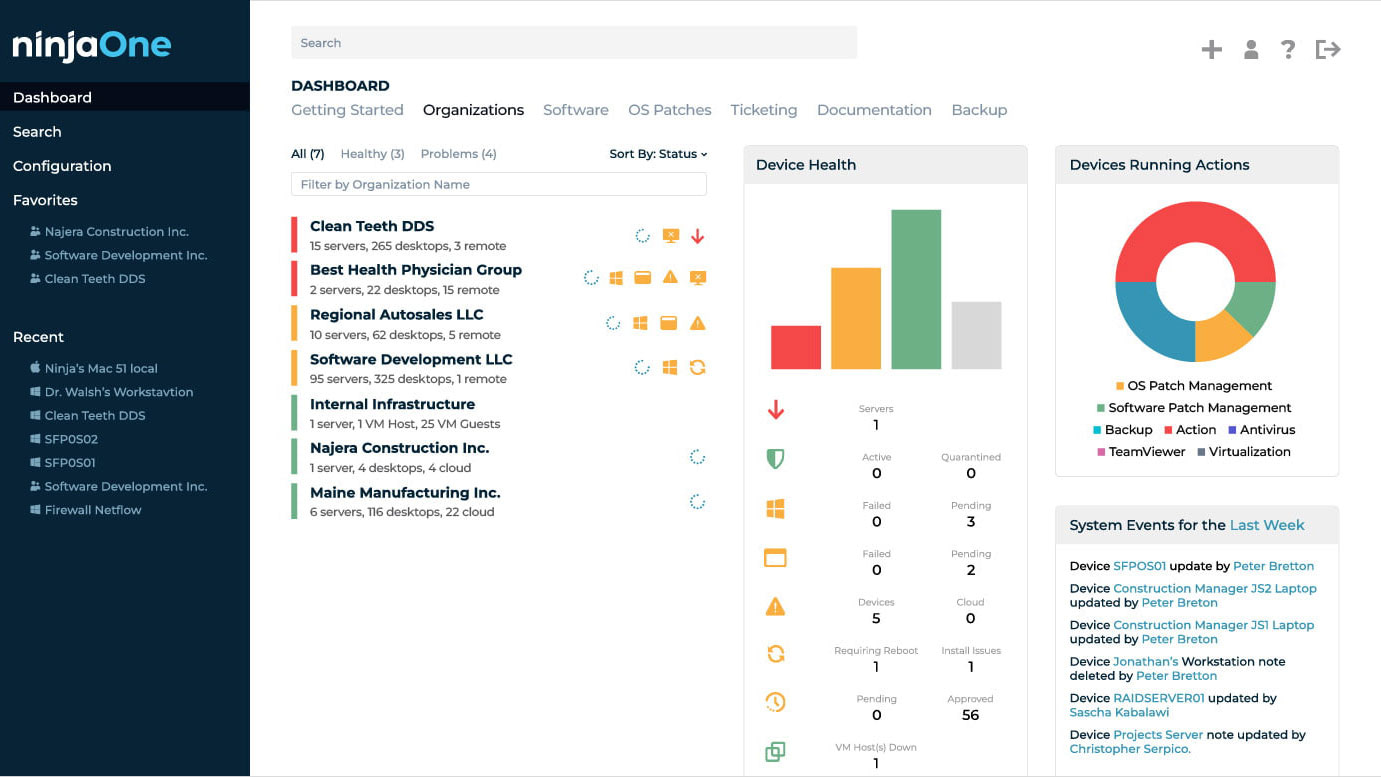
Play Video
Core Values
Holistic Visibility
Achieve a comprehensive view of your computer inventory in real-time, enhancing your decision-making prowess.
Automated Updates
Enjoy the luxury of automated updates, ensuring your inventory remains accurate without the hassle of manual interventions.
Proactive Issue Resolution
NinjaOne’s predictive analytics enables proactive issue resolution, minimizing downtime and optimizing operational efficiency.
Cost Optimization
Streamline your expenses by identifying underutilized resources and reallocating them where they matter the most.
Compliance Assurance
Stay ahead of compliance requirements effortlessly, with NinjaOne’s robust tracking and reporting capabilities.
Computer Inventory Management Software Key Features
Automated Asset Discovery
Quickly and accurately discover all devices connected to your network, including computers, servers, and peripherals. Revolutionizing PC inventory management.
Real-time Inventory Tracking
Utilizing NinjaOne’s PC inventory software, ensure the continuous maintenance of an accurate inventory for both hardware and software assets. Gain immediate insight into their current status and configurations with real-time visibility.
Customizable Asset Profiles
Create customized profiles for each asset, allowing you to track important details such as warranty information, purchase history, and assigned users.
Remote Monitoring and Management
Conduct remote monitoring of IT asset health and performance while also executing routine maintenance duties like software updates and patches.
Reporting and Analytics
Generate detailed reports on asset utilization, inventory status, and compliance, providing valuable insights for decision-making and audit purposes.
Cloud Asset Management
Extend your reach to the cloud, managing both on-premise and cloud-based assets seamlessly.
Built for today’s IT teams
Asset Tracking and Visibility
With NinjaOne, organizations can easily track and monitor all computer assets across their network in real-time, facilitating hardware inventory management. This includes desktops, laptops, servers, and other devices. By maintaining an up-to-date inventory of all assets, IT administrators gain complete visibility into their hardware infrastructure, making it easier to identify underutilized resources, track hardware lifecycles, and ensure compliance with software licensing agreements.
Automated Inventory Updates
NinjaOne automates the process of inventory updates, eliminating the need for manual data entry and reducing the risk of errors. By integrating with existing network infrastructure, NinjaOne automatically discovers new devices as they are connected to the network and updates the inventory accordingly. This ensures that the inventory database remains accurate and up-to-date at all times, saving IT staff valuable time and effort.
Hardware Health Monitoring
NinjaOne delivers comprehensive hardware health monitoring functionalities, empowering IT administrators to preemptively identify and resolve potential issues before they escalate. Through the continuous monitoring of critical metrics such as CPU usage, memory utilization, disk space, and system temperatures, NinjaOne ensures organizations maintain peak performance and reliability across their computer infrastructure. Automated alerts and notifications promptly notify IT staff of any impending issues, minimizing downtime and preserving business continuity.
Remote Management and Troubleshooting
With NinjaOne, IT administrators can remotely manage and troubleshoot computer assets from a centralized dashboard, regardless of their location. This includes tasks such as software deployment, patch management, remote desktop access, and system diagnostics. By providing remote access to computer assets, NinjaOne empowers IT staff to resolve issues quickly and efficiently, minimizing the need for costly onsite visits and reducing downtime for end-users.
Ready to revolutionize your IT management?
Start your free trial today and witness the NinjaOne advantage in action.
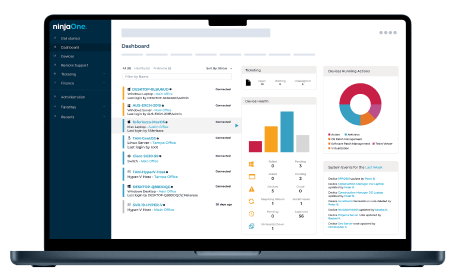
Computer Inventory Management Software FAQs
What is computer inventory management software?
Computer inventory management software is a tool that helps organizations track, monitor, and manage their computer assets efficiently. It allows IT administrators to maintain an up-to-date inventory of hardware and software assets, monitor their status in real-time, automate inventory updates, ensure hardware health, manage software licenses, and perform remote management tasks.
How do you keep track of computer inventory?
To track computer inventory effectively, organizations should assess all assets, assign unique identifiers, conduct regular audits, use inventory management software like NinjaOne for automated tracking, and maintain updated records. This approach ensures accurate monitoring, streamlined processes, and minimized risks.
How do you organize hardware inventory?
For efficient hardware inventory organization, begin by categorizing assets according to type and physical placement. Assign distinctive identifiers to facilitate tracking of each asset. Keep comprehensive records, including serial numbers, specifications, and purchase dates. Establish a lifecycle management strategy to monitor asset lifecycles from acquisition to disposal. Employ asset tracking software such as NinjaOne to automate inventory management and offer immediate visibility. Conduct routine audits to verify accuracy and detect any inconsistencies. This systematic methodology guarantees streamlined operations and maximized resource utilization.
What is an example of hardware inventory?
A typical hardware inventory comprises a range of computer equipment and peripherals commonly utilized in an organization’s IT setup. This encompasses desktop computers, laptops, servers, networking devices like routers and switches, printers, scanners, monitors, keyboards, and mice. Each item in the hardware inventory is documented with specific details such as serial numbers, specifications, purchase dates, and physical locations. This comprehensive inventory aids IT administrators in effectively tracking and managing assets, ensuring optimal performance, resource allocation, and adherence to organizational policies.
Related Resources
How to do IT Asset Inventory, Tracking, and Management
Learn how an IT asset inventory can provide a central location to track items and ensure that they’re being used effectively to support business processes.
Hardware Asset Management (HAM) Explained
Learn how to keep track of every asset in your domain, including hardware, software, and licenses.
6 Best Network Inventory Documentation Tools
Empower Your Network: Discover the Top 6 Inventory Documentation Tools


