Rollout schedule: June 3rd – July 9th
NinjaOne is delivering a sunny forecast for the summer with our newest release of 2025! NinjaOne 9.0 is loaded with some of our coolest features yet, including AI-assisted patch approvals, updates to our ServiceNow integration, NinjaOne Remote Background Mode, Custom Field Tabs, and more!
AI-Assisted Patch Approvals
Identifying risky patches just got a whole lot easier with this release! AI-assisted Patch Approvals help prevent the application of problematic patches set for deployment via existing policies.
Prevent known bad patches from ever being applied—our AI flags them in advance, sparing your technicians the hassle of rollbacks across your environment or your clients’. Mark patches with ‘Known Issues’ to ‘Manual/Reject’ for investigation by your team and future application pending a health check.
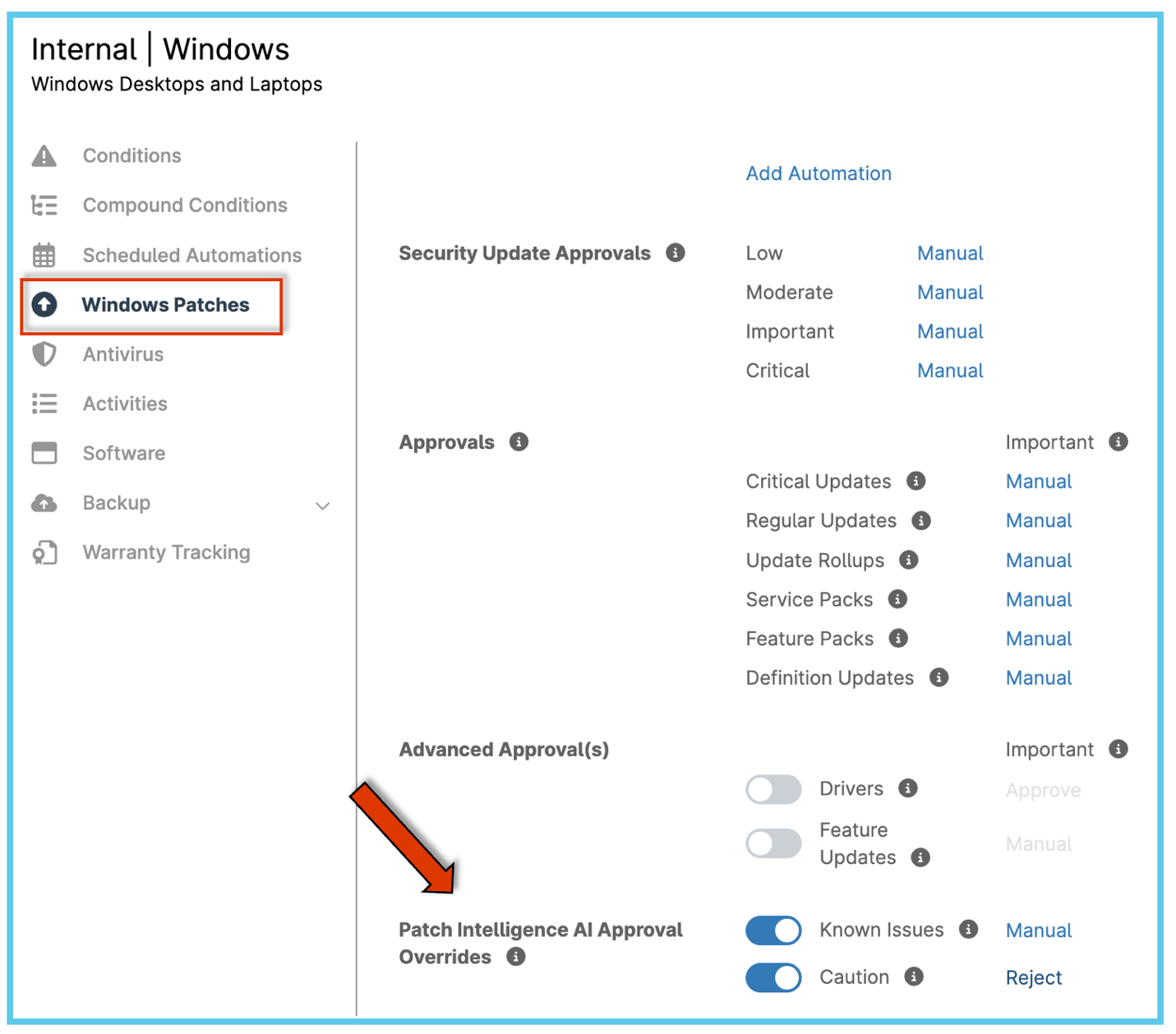
NinjaOne Remote Background Mode
Remotely assist end users more effectively than ever before with the arrival of Background Mode. This exciting update to NinjaOne Remote allows technicians to remotely access and manage a device without disturbing the end user.
Troubleshoot, monitor, or apply updates in the background without the end user stopping their work, which is ideal in time-sensitive situations like a sales demo or a live event. Additionally, this feature can help install critical patches or software updates if a team suspects a breach, for example.

ServiceNow Integration Update
If you’re a ServiceNow and NinjaOne user, get ready for a major update to our integration with the 9.0 release. We’ve added several new functionalities. Admins can now define how closing a ticket in ServiceNow affects its status in NinjaOne and choose whether ticket updates appear as public or private comments in ServiceNow.
Additionally, NinjaOne will synchronize devices within the ServiceNow CMDB, ensuring technicians can access accurate and current endpoint information. Finally, upon triggering a condition alert, NinjaOne will automatically create a ServiceNow incident, enabling your technicians to address issues proactively.


Addition of Linux CVSS Scores
Experience expanded vulnerability insights with the addition of Linux CVSS scores within the NinjaOne platform. These scores enrich the information set available for Linux patch criticality and help prioritize Linux patch deployments. Technicians can now get a bird’s-eye view of critical CVEs and act fast to ensure their Linux devices are secure.
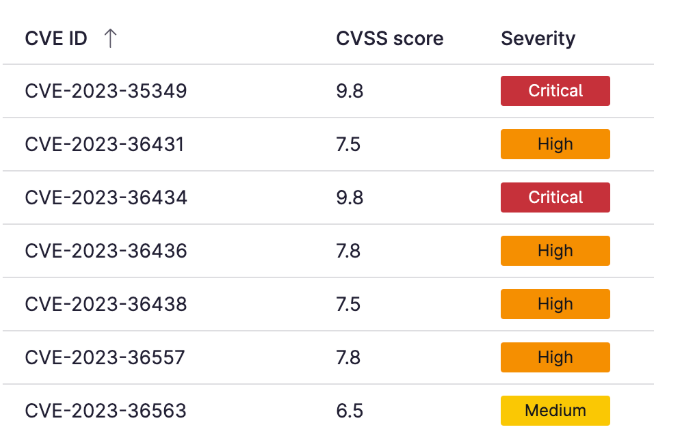
Custom Field Tabs
We’ve taken the time to make massive changes to Custom Fields configuration. This feature allows you to organize and group custom fields into tabs for faster navigation and a cleaner, more scalable configuration experience.
Technicians can now clean up cluttered views by organizing custom fields into tabs, make large sets of custom fields easier to manage and navigate, and scale customized configurations without sacrificing usability.
Patching Updates
We have some more quality-of-life updates to make patching more seamless within NinjaOne. We’ve edited, condensed, and redesigned the End-User Reboot Dialog window based on customer feedback. This delivers clear guidance to end-users on what’s happening on the device, gives them options to restart now or remind them later.
Additionally, admins can stagger patch scans and apply schedules, reducing network strain to keep infrastructure running smoothly. Technicians who manage platforms with many devices can stagger scan/apply jobs without creating multiple policies, making it easy to accommodate customer environments and schedules to minimize disruptions.
NinjaOne Endpoint Management
- Now you can determine if your Installation Automations run based on the success or failure of a Pre-Script.
- A new option in our disk space conditions allows for monitoring only boot volume, as well as a new option to include volumes with certain names.
- We’ve added new activities on Windows and Linux devices that generate a single activity called Software Updated when software on endpoints is updated, rather than triggering a Software Added/Removed activity, allowing for better visibility on endpoint actions.
NinjaOne Ticketing
- We are adding the ability to allow multiple technicians to be assigned to a single ticket.
NinjaOne Documentation
- We will now allow technicians to provide Custom Fields on End Users within the NinjaOne Platform
But wait, there’s more! We also have a ton of new features entering Early Access. To test drive those features, talk to your Account Manager. As always, we invite you to participate in shaping the future of our products by providing valuable feedback.
Until next release!







