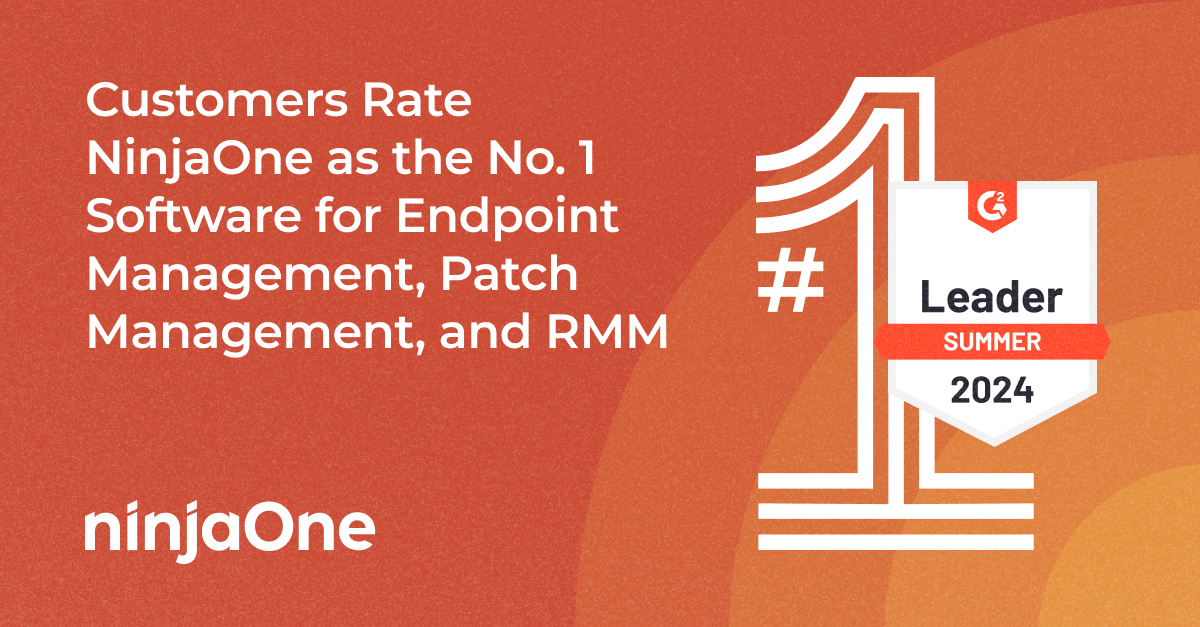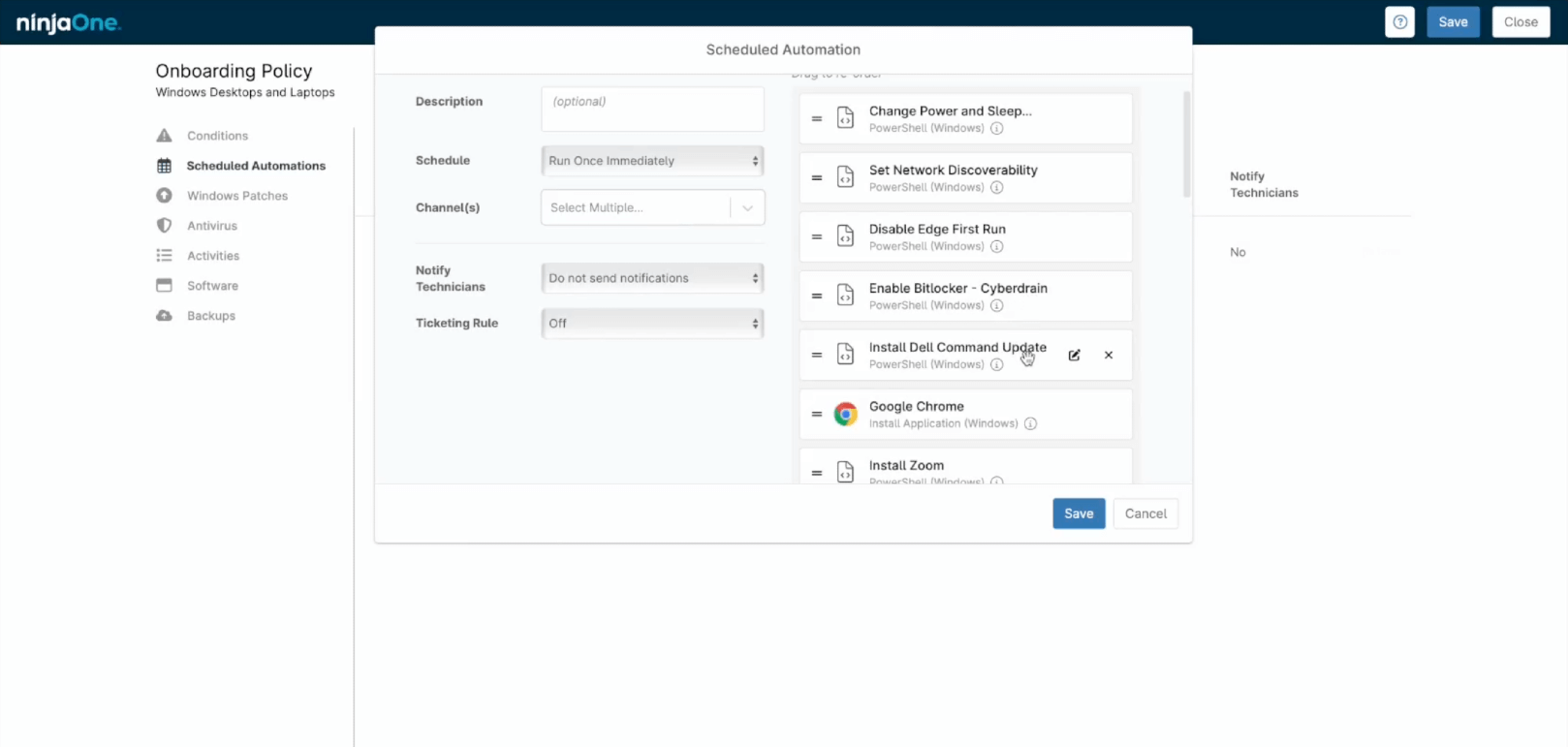We’re less than one month into the new year and the product team has been hard at work bringing some of our most asked about features to the NinjaOne platform. In our first release of the year, we’re bringing a host of quality of life improvements to the platform that will keep your team more efficient and your customers happy. So, here is NinjaOne 4.5 – let’s dive in!
NinjaOne 4.5 – Improved Reports and Out-of-the-Box Mac Tools
Perhaps the most impactful feature coming out of this release is out-of-the-box support to patch Mac OS through NinjaOne’s scripting engine and new Mac remote tools.
Now, all partners can download and install all Mac OS patches. This is a critical feature update that will make our partners much more agile now that they can execute directly from Ninja’s single-pane-of-glass platform instead of having to rely on external remote controls.
The Mac OS patching scripts goes hand-in-hand with our new remote tools, which will give teams a level of control they previously lacked. Now, partners can leverage remote tools on Mac endpoints for endpoint management and remediation. The new remote tools include a remote live task manager and file explorer and more tools are slated for future releases.
Mac remote tools finder Mac patching native scripts
We’re also pleased to announce the inclusion of six brand new reports and an updated report builder in 4.5. With these updates, we’ve consolidated all of the data our partners need into one place so they can quickly and easily create the exact report they need on-demand. The new reports include:
- Devices addition / removal report: See when devices were added or removed to an organization by location.
- Software inventory report: See which software is present on endpoints across an organization, how common the software is in an organization, and which devices have the software installed for a given period.
- Software change report: Get a list of all software installations and removals for an organization in a given period.
- Critical Windows events report: See all critical Windows event logs and event descriptions across all endpoints in an organization during a given period.
- Task history report: See all tasks performed per device in a given time period for an organization.
- Notes report: See all endpoint notes for a given organization by device for a given time period.
- Custom report: Hand-pick the sections you need from any report type and design it to your liking.
With these new reports, it will be easier than ever for our partners to translate the value they provide to their customers.
Create custom reports
End-User Remote Control Permissions for TeamViewer Auto
Last year we enforced MFA across all of our partners and in our latest step towards improving security, we’ve introduced new remote control permissions for TeamViewer Auto end-users on Windows devices. Partners will now be able to prompt end-users to permit or deny remote control sessions at both the organizational- and device-level. This level of control should greatly improve end-user security and reduce the amount of sensitive data transmitted across devices.
We’ll be making this same feature available on the Mac side in a future release.
Teamviewer confirmation
Speed Up Your Day-to-Day with the New Favorites Bar
Have you ever wished that you could pin specific devices, groups or organizations for quick and easy access? Well, now you can with our new, integrated Favorites Bar! We think this will greatly improve our partners’ team’s speed and efficiency when dealing with high-priority or error-prone organizations or devices.
https://www.ninjaone.com/wp-content/uploads/2022/01/Favorites-Bar.mp4 Using the new Favorites Bar
Last but Not Least, Enhanced Global Search Functionality
We improved our global search functionality by implementing a fuzzy logic search, similar to how the mobile app operates. This will have an immediate impact on our partners’ work and make organizations and devices easier to find, speed up search results, and reduce load times for the entire NinjaOne platform.
What’s Next?
This year, we’re committing to a rapid release cadence that will deliver more of the features and integrations our partners have asked for. We hope this also greatly improves visibility into our feature development process, from planning to release. This ambitious new timeline is a direct result of last year’s deep investment in engineering, which increased by 60%.
NinjaOne 4.5 will be released in Oceania and EMEA today. The update will be rolled out across the US next week, February 5. To learn more about the new features and functions of NinjaOne 4.5, register for our webinar on February 11 here.