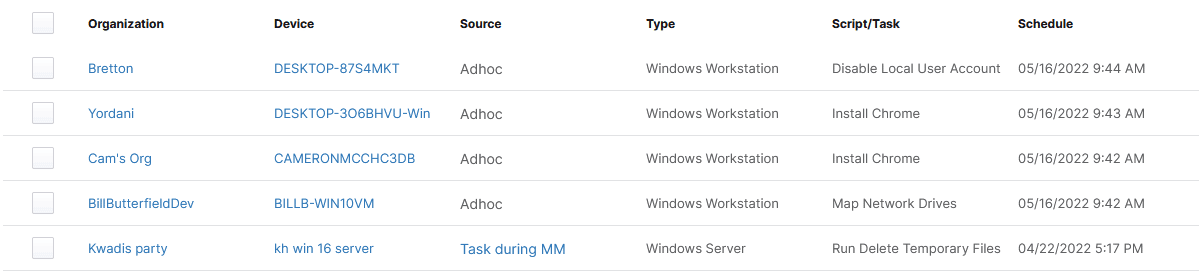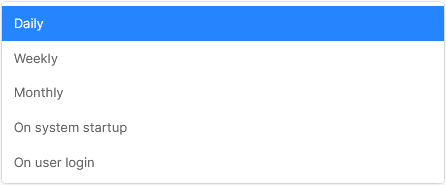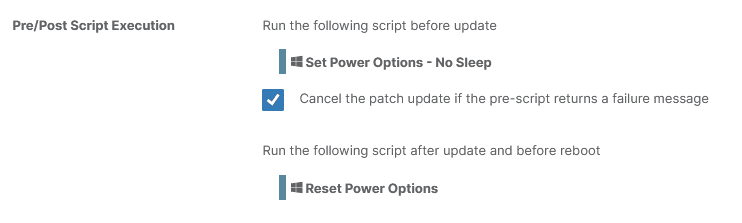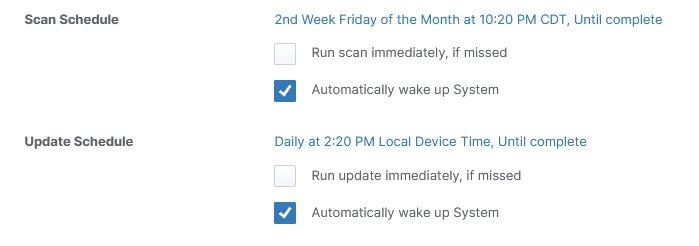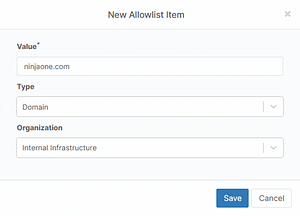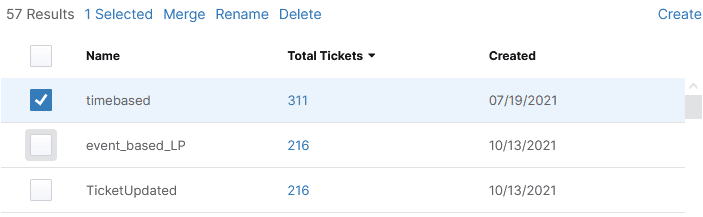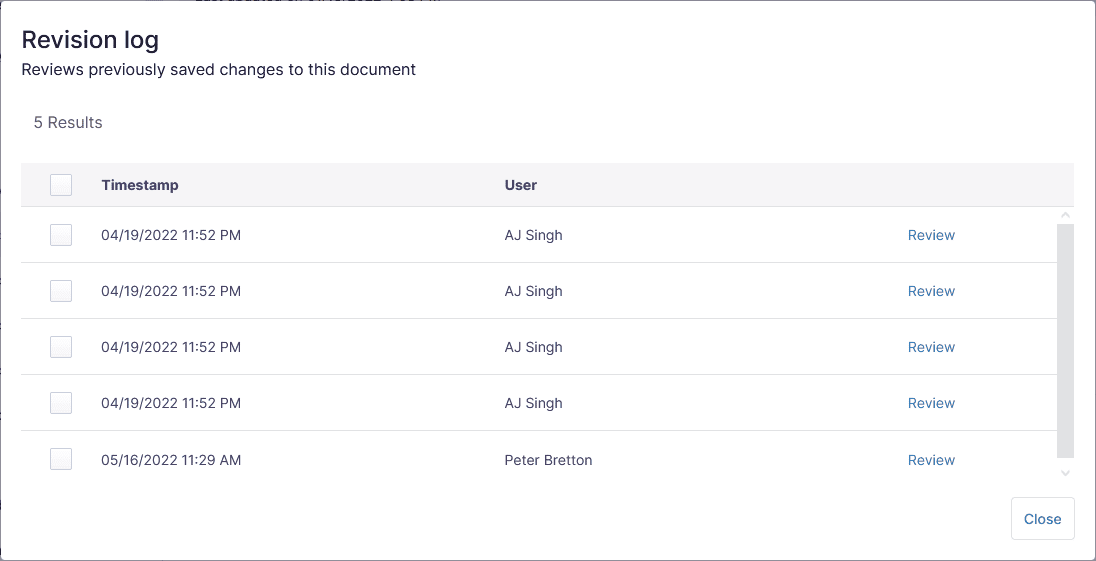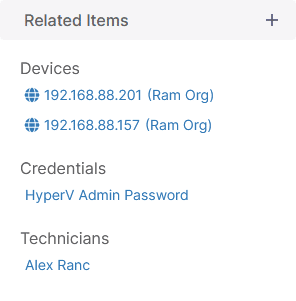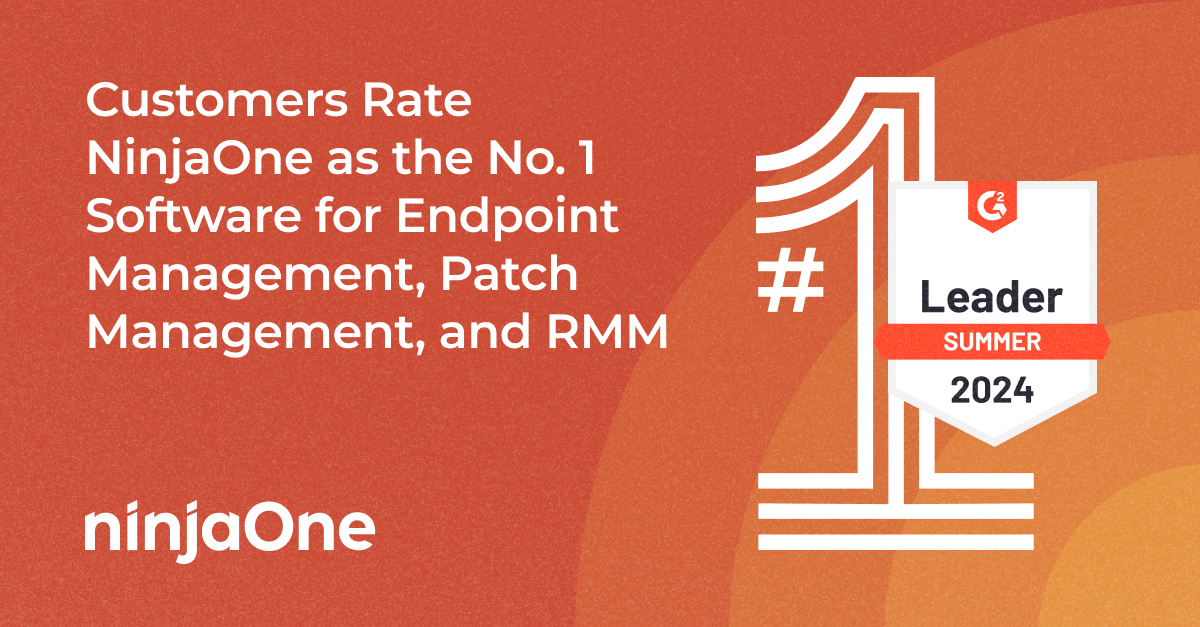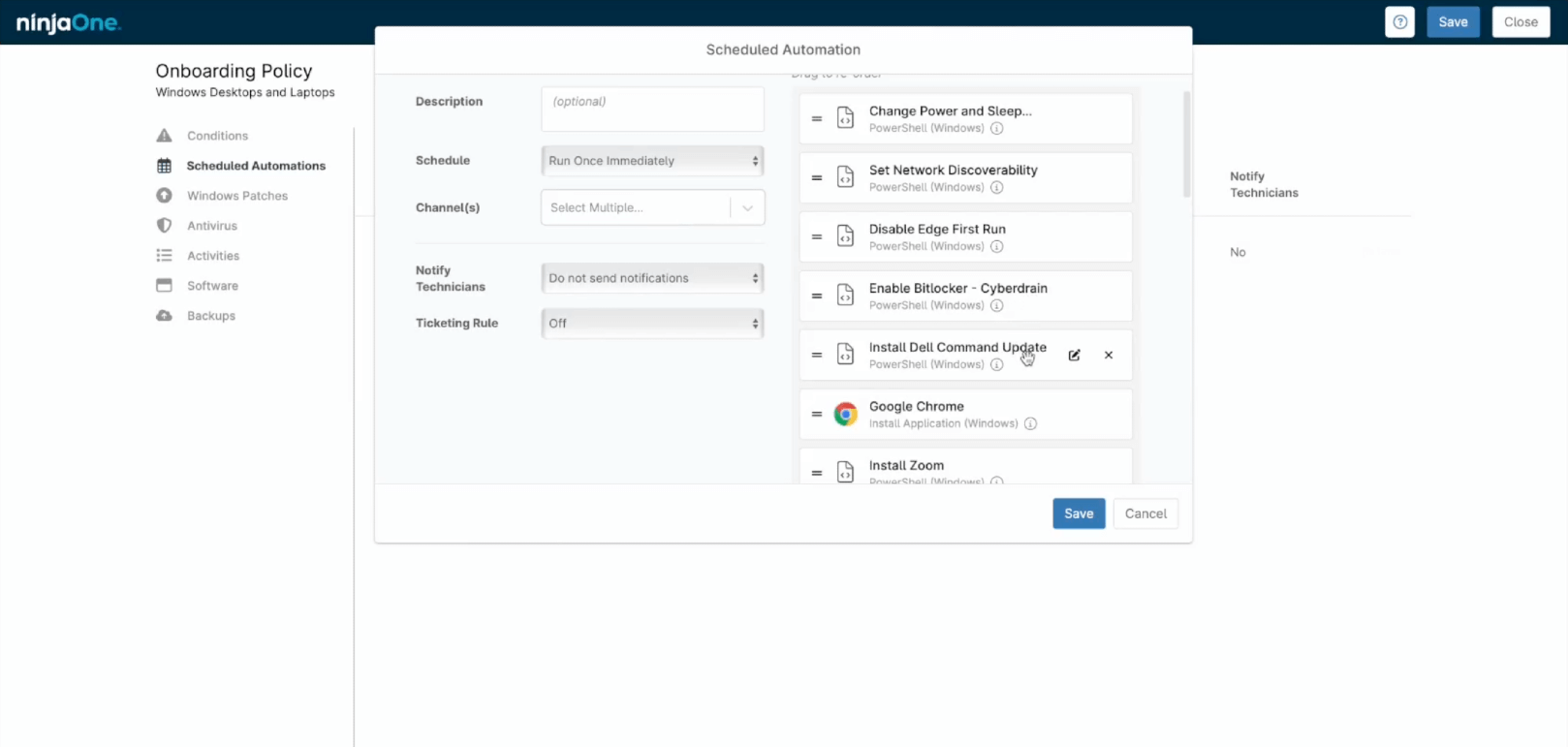NinjaOne’s 5.3.2 release adds significant new features and enhancements to existing features across all major product and feature sets, with notable enhancements to our patch management, ticketing, backup, and automation capabilities.
Remote monitoring and endpoint management
This release includes major improvements to our scripting and automation capabilities, including a new script library, new script queuing and scheduling options, and UX improvements:
- New script library: Ninja has added a new script library that allows partners to import a series of Ninja-supported scripts directly to their script repository. Unlike existing out-of-the-box scripts, users will be able to see and modify these new scripts and customize them to their own needs. The 30+ initial scripts will focus on new data acquisition, security, and user management.
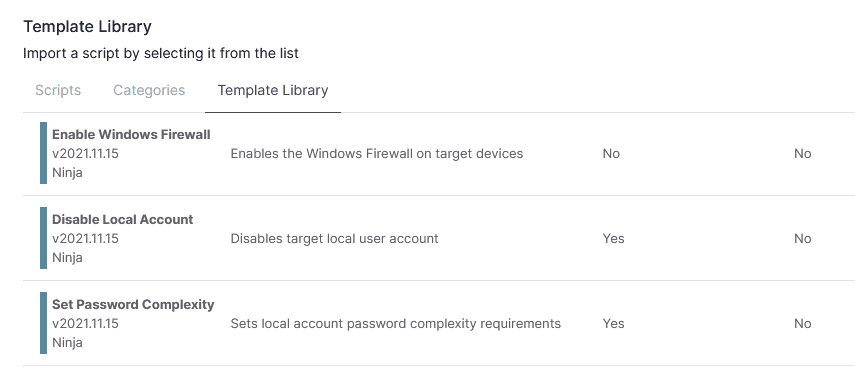
- Script scheduling on offline devices: Users can now queue scripts to run on next check-in for offline devices. When mass-deploying scripts, users can now select both on- and offline devices. Users will be able to review and cancel queued scripts on a device.
- Deploy script on startup or user login: Users can now schedule a script to deploy on next startup or when a user next logs in via policies and scheduled scripts.
- Script description: When selecting a script to run, the script picker will now show the description of the script, if present.
- Connectwise Manage Enhancements: We continue to improve our Connectwise Manage integrations, adding in agreement mapping functionality, removing duplicate device issues, and implementing bug fixes.
We continue to enhance our device monitors and conditions in this release. As of 5.3.2, users will now be able to use wildcards in process- and service-related conditions (‘ninja*’ will trigger for ‘ninjaOne’), limit alerts to only trigger after multiple event occurrences, and make the system uptime condition self-remediate.
Patch management
Our 5.3.2 release highlights our significant on-going investment in Ninja’s patch management functionality. With this release, we’ve added:
- Script deployment pre/post patch: Schedule scripts to deploy prior or after patch deployment via policies, increasing patch success rates and allowing greater automation.
- Custom reboot notifications: Add a custom message for end-users after a patch has been installed and when a reboot is required.
- Wake devices for patching: Enable endpoints to automatically wake for scheduled patch scans and updates.
- Mac and Linux patching (closed beta): We’ve released enhancements to Mac and Linux patching capabilities to a limited subset of customers for feedback.
Ticketing
Ninja Ticketing continues to add both new partner-requested functionality and workflow enhancements as user adoption increases. 5.3.2 includes several major enhancements, including:
- Asset Owner: Assign contacts to devices and automatically assign tickets to that owner for any tickets associated with that device.
- Domain Management: Map email domains to Ninja organizations. Mapped domains can be allow- or block-listed and can automatically assign tickets from allowed domains to their mapped organizations in Ninja.
- Tag Management: Add, remove, rename, merge, view utilization for, and centrally manage tags for ticketing.
In addition to the new functionality above, ticketing tags can now be centrally managed, custom form fields can now be shown as columns in ticket boards, and additional activities can automatically generate context-rich tickets.
Ninja Data Protection
5.3.2 includes two major updates for Ninja Data Protection:
- MacOS File and Folder Backup (Open Beta) – Ninja Data Protection users will now be able to backup data on MacOS endpoints. Users have full control over what data they backup, how frequently they back it up, and how long they retain that data.
- NAS consistency check enhancements: We’ve improved our ability to check the consistency of backup file data on network attached storage devices to ensure more reliable local backups and restores.
Documentation
Ninja’s built-in documentation feature now includes:
- Revision Management: Track changes to documentation and revert unwanted changes.
- Related Items: Map devices, fields, organizations, and other objects relationally to other assets.
- URL Field Type: A linkable and clickable URL field has been added to documentation field type
- API Access: Document fields can now be accessed via API
Additional updates
As Ninja’s products, features, and functionality has grown, the administrative section of Ninja has similarly grown organically. In 5.3.2, we’ve redesigned our configuration section to make configuration actions more easily accessible and renamed the section ‘administration’. As part of this redesign, we’ve also introduced the NinjaOne application exchange, making it easier to find and enable new Ninja features and functionality.
With 5.3.2, we’ve continued expand the breadth and increase the depth of functionality across all major NinjaOne products and features. 5.3.2 also includes many user experience improvements, minor feature enhancements, and bug fixes. Partners can see the full, detailed release notes in the Ninja Dojo.
Want to see these new updates in action?
Watch our walkthrough below or try them out for yourself by signing up for a no-obligation free trial.