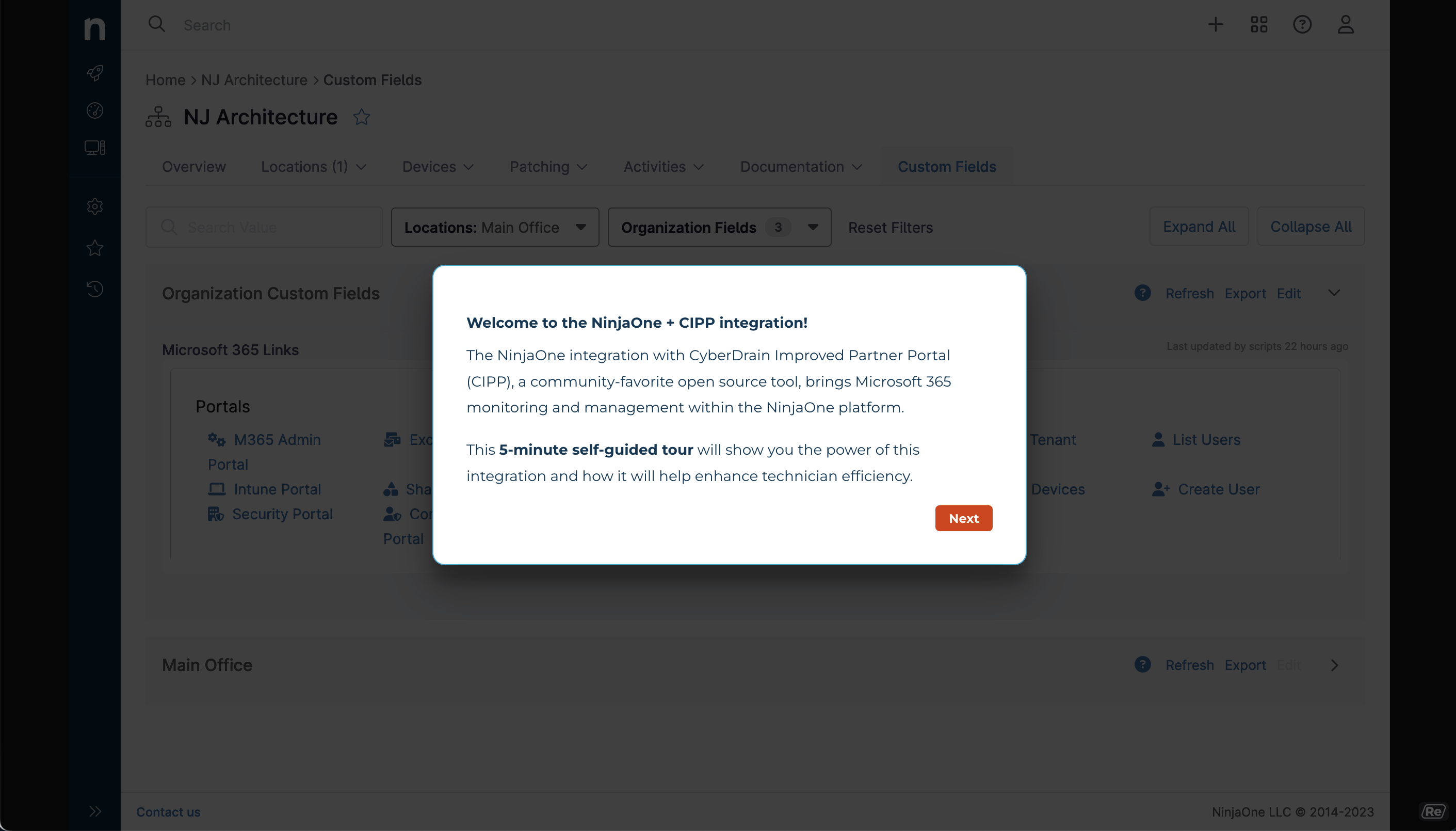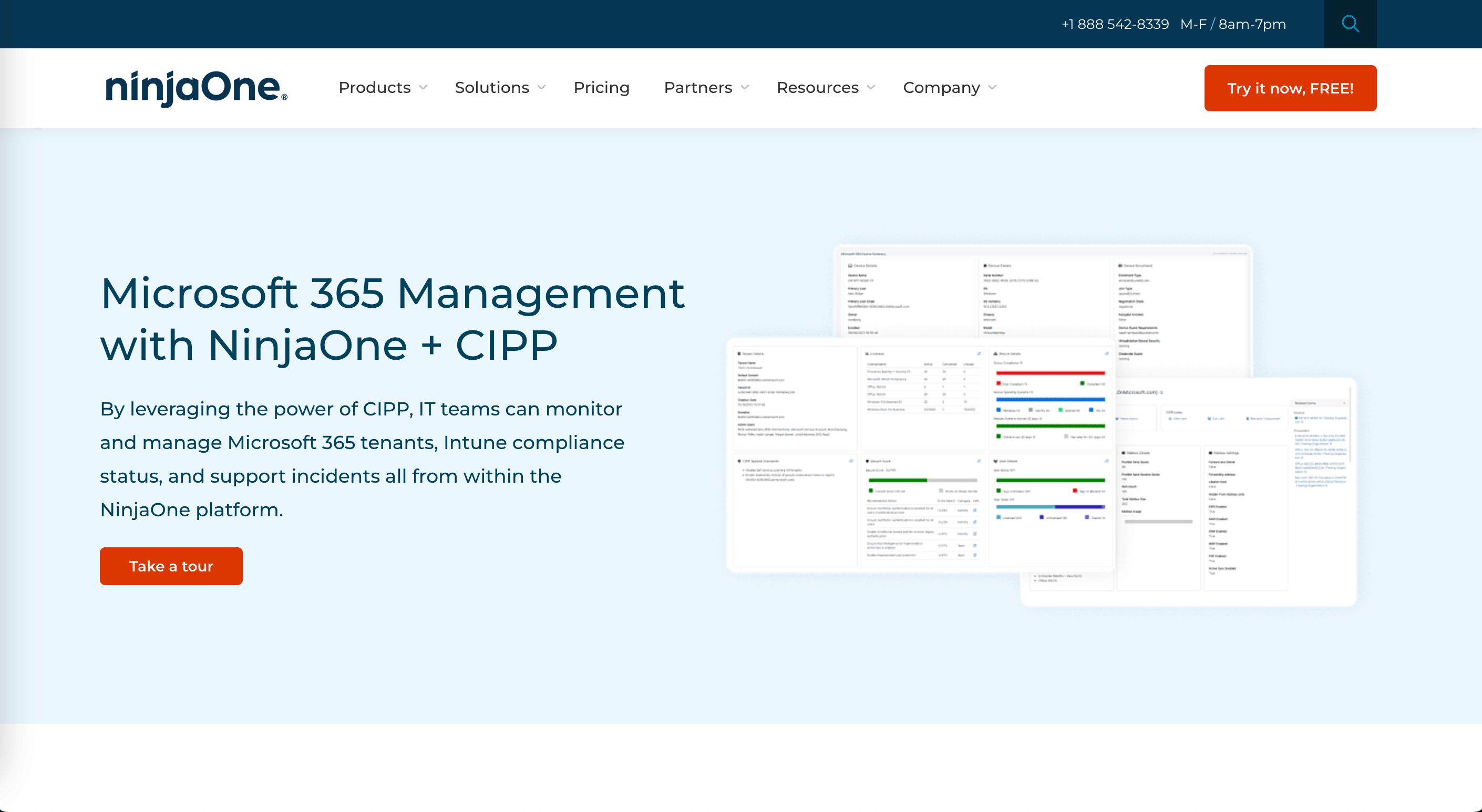We’re excited to announce our latest collaboration with the CyberDrain Improved Partner Portal (CIPP), a highly regarded, open-source tool for Microsoft 365 monitoring and management, widely beloved within the community. In this blog, we’ll delve into the specifics of CIPP’s offerings, explore the significance of this integration, and highlight the exciting new features and capabilities that emerge when NinjaOne and CIPP are used together.
What is CIPP?
CIPP is an open-source solution tailored for MSPs and IT departments seeking efficiency in their management of Microsoft 365 (M365) tenants. This solution is engineered to alleviate the complexities of navigating through numerous portals, offering a single, cohesive platform for all M365 management activities. With a community-driven focus, CIPP seeks to address and resolve the common obstacles and irritations prevalent in existing multi- and single-tenant management approaches, with the goal of saving MSPs and IT departments countless valuable hours every month.
Why is NinjaOne + CIPP important?
This integration is designed to help all current and future partners by allowing M365 monitoring and management within the NinjaOne console. By integrating with CIPP, partners can now access a user’s, a device’s, and an organization’s M365 data, seamlessly combined with endpoint data, all within NinjaOne’s centralized hub.
Given that a significant number of MSPs have clients utilizing M365, merging the data from each platform into a unified hub promises to significantly boost technician productivity. It consolidates various tools and minimizes the inefficiencies associated with alternating between systems to manage, monitor, and address M365 issues across their entire client portfolio.
The same goes for IT departments. With CIPP’s support for Single Tenant Mode now available, IT departments can also mange and monitor M365 from within NinjaOne, seamlessly combing M365 and endpoint data within NinjaOne’s centralized hub.
What can you do with NinjaOne + CIPP?
This integration is not merely inspired by CIPP; it’s a direct collaboration with CIPP itself, enabling users to harness the full potential of CIPP’s capabilities. Leveraging NinjaOne’s custom fields, along with NinjaOne Documentation for certain functionalities, users will immediately benefit from a diverse array of features. Moreover, this partnership promises a continuous evolution, with even more advanced features and enhancements planned for future updates.
With the initial release, users can use CIPP to populate the following M365 data into NinjaOne:
- Quick links to M365 Administration portals
- Tenant summary information including license, device, user, and secure score information
- User summary information such as viewing key info on all users in a tenant
- Detailed device information including compliance status, compliance policies, enrollment status, and device group information
Users now possess the capability to monitor the compliance status of Intune devices through custom field conditions in NinjaOne. These conditions actively assess the compliance status field, which is updated by CIPP, and promptly notify users if a device becomes non-compliant.
Additionally, for accounts equipped with NinjaOne Documentation, this integration takes a step further by populating comprehensive M365 user information. This includes detailed insights on mailbox configurations, OneDrive specifics, conditional access policies, user device data, licensing details, and user group associations, ensuring a more thorough and informed management experience.
Unified endpoint and M365 management
CIPP is engineered to streamline your operational processes and save time, enabling you to devote more attention to strategic initiatives for your business or your clients. When used in conjunction with NinjaOne Documentation, it unlocks an array of advanced features, allowing you to fully leverage the combined strengths of the NinjaOne + CIPP integration.
This powerful collaboration between CIPP and NinjaOne empowers users to amalgamate various data points into a singular, efficient hub within NinjaOne. This integration enhances technician productivity and diminishes the necessity of toggling between multiple systems.
Try NinjaOne + CIPP now
In conclusion, the NinjaOne and CIPP integration marks a significant advancement in M365 management and monitoring. This collaboration not only simplifies complex processes but also augments the capabilities of MSPs and IT departments, providing a comprehensive, unified platform for managing M365 tenants. Experience the power of CIPP and support incidents all from within the NinjaOne platform.