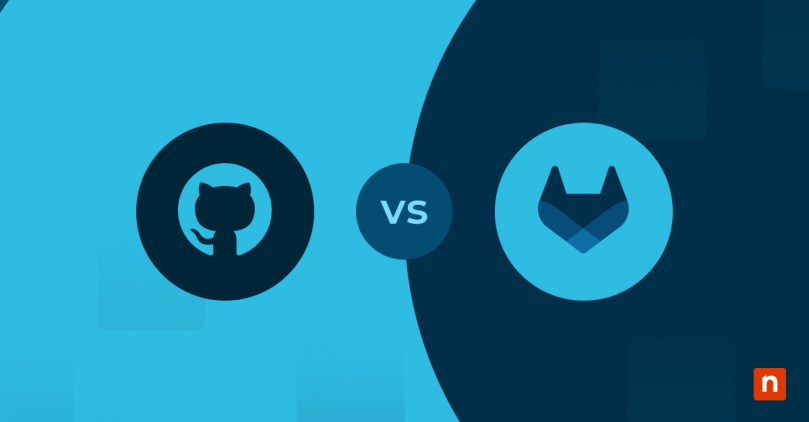Developers have many version control systems to choose from. Two popular platforms are GitLab and GitHub. Both of these platforms offer useful features that make them desirable tools for developers and software teams worldwide.
However, though these platforms are similar, they’re not identical. Before you commit to using one or the other, you should compare GitLab vs GitHub and determine which will be better for your project.
What is meant by a version control system?
A version control system is a tool used to track changes made to source code. Developers use them to manage changes to code during a project. With a version control system, multiple developers can collaborate on a project simultaneously, ensuring everyone sees the latest version of code while keeping track of every modification made to the codebase.
The benefit of a version control system is that it helps reduce development time. If you make a mistake or encounter a conflict, you can simply revert to a previous version of the code, compare versions and look at the changes to find and fix the issue. This allows you to fix issues faster while minimizing downtime and disruption for other team members.
What is GitLab used for?
GitLab is a web-based platform that provides DevOps capabilities. It’s built on Git, an open source distributed version control system. As a comprehensive software development platform, it offers a complete suite of tools that enables you to track changes, collaborate on code, and efficiently manage repositories. In addition, GitLab offers features such as issue tracking, continuous integration, and deployment pipelines, making it a comprehensive solution for the entire software development lifecycle.
The community edition of GitLab is available for free to individuals and teams of up to five collaborators, and it supports public and private development branches, with a limit of three collaborators on private repositories. GitLab also offers a self-hosted option, giving organizations full control over their repositories and data, a useful feature for companies that prioritize privacy and security.
What is GitHub and what does it do?
GitHub is another web-based hosting service for version control that was also built on the open source code management system Git. Acquired by Microsoft in 2018, GitHub continues to have a large community of developers and is one of the largest code hosts in the world.
GitHub provides a platform for developers to collaborate on projects, share code, and contribute to open source software. It offers an intuitive user interface, making it easy for you to manage repositories, track changes, and collaborate with others.
Another reason for GitHub’s popularity is its strong integration with popular development tools and services. It seamlessly integrates with continuous integration and deployment tools, project management platforms, and code editors, making it a central hub for developers to work on their projects. Businesses with compliance issues benefit from GitHub Enterprise and its standardized code storage. Moreover, GitHub provides extensive documentation and support, ensuring that developers can quickly get up to speed with the platform.
GitLab vs GitHub: what are the key differences?
Both platforms share many similarities and also have distinct differences that make them suitable for different use cases. When comparing GitLab vs GitHub, some key differences to consider are:
1. Hosting options
GitLab offers both a cloud-based solution and a self-hosted option, giving you the flexibility to choose between a managed service or hosting your own instance. GitHub is primarily a cloud-based platform, though it offers limited self-hosting options.
2. Pricing
GitLab offers its community edition without any charge for up to five collaborators. The community edition includes most of the essential features and also offers free repositories for up to three collaborators. In addition, GitLab offers enterprise users the option of paid plans with additional features and support.
GitHub offers a free plan for personal accounts. Free personal accounts have the full feature set and you can work with unlimited collaborators and unlimited public repositories. Private repositories for free accounts are limited to three collaborators and have limited features. You can upgrade to a paid team or Enterprise account for more features and collaborators on private repositories.
3. Features
Both platforms offer a wide range of features to support software development workflows. GitLab offers its built-in continuous integration and deployment (CI/CD) capabilities. GitLab CI/CD also allows you to automate application testing and deployment, thereby streamlining the development process.
Instead of having built-in CI/CD tools, GitHub relies on third-party integrations for similar functionality. However, you can integrate the CI/CD tools you want to work with.
Which is better: GitLab or GitHub?
When comparing GitLab vs GitHub to find the better version control system, you’ll first need to examine your project’s specific requirements and preferences. Both platforms have strengths and weaknesses, and what works for one project might not work for another. Some specific factors to consider when making your decision include:
- Project size: If you’re working on a small project or an open source initiative, GitHub’s ease of use and strong community support might be a good fit. For larger projects or organizations that require more control over their repositories or data, GitLab’s self-hosted option and comprehensive feature set might be more suitable.
- Integration: Consider the tools and services you currently use or plan to use in your development workflow. GitHub’s extensive integration options might make it a more seamless fit with your existing tools. However, if you value an all-in-one solution with built-in CI/CD capabilities, GitLab might be the better choice.
- Pricing: Evaluate your budget and the costs of using GitHub vs GitLab. GitLab’s free community edition and flexible pricing plans make it an attractive option for individuals and small teams.. If you have a larger organization with specific requirements, GitHub’s pricing model might be more suitable.
- Community: If community involvement and contribution are important to you, GitHub might be the better choice. It has a vibrant community of developers, making it an excellent platform for open source projects and collaboration.
As you evaluate your specific needs and consider the pros and cons of GitHub vs GitLab, note that pricing and features can change. Be sure to consult each platform’s website before making a final decision on your version control system.
The last word on GitLab vs GitHub
Both platforms are powerful version control systems that have revolutionized the way developers collaborate and manage source code. The differences between GitHub vs GitLab come down to their features compared to your specific requirements, project size, integration needs, and budget.
Managing software development in your organization is a complex combination of version control, change management, auditing, compliance, patch management, and more. You can stay on top of all the moving parts by adopting Software Configuration Management (SCM) and employing NinjaOne’s Automated Software Deployment Tool. This tool integrates with various SCM tools and streamlines software delivery, allowing you to navigate software development and deployment with confidence. Learn more about NinjaOne’s Automated Software Deployment Tool here.