Cross Platform MDM Made Simple with NinjaOne
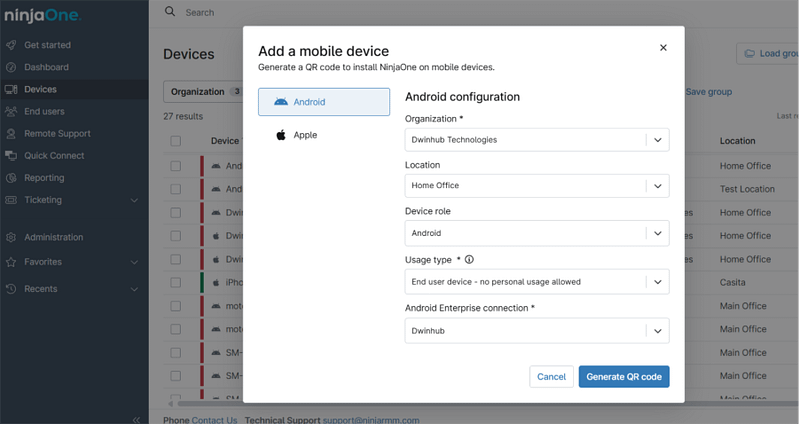
Trusted MDM Built for Multi-Platform Device Control
Unified management across Apple and Android ecosystems
Manage iOS, iPadOS, macOS, and Android devices from one dashboard. No switching tools or jumping between portals—NinjaOne simplifies workflows with consistent policy enforcement and monitoring for every supported OS.
Frictionless Apple MDM enrollment
Built-in mobile device security and compliance
Apply encryption policies, disable risky features, enforce passcodes, and configure VPNs—all without touching the device. NinjaOne helps ensure mobile devices meet security standards out of the gate.
Automated device onboarding and lifecycle control
Real-time visibility into device compliance
Cloud-native for maximum flexibility and scale
Explore the top features that simplify secure mobile control
Zero-touch Apple and Android enrollment workflows
NinjaOne supports ABM, ASM, and Android Enterprise, allowing IT to automatically enroll and provision devices before they reach the user.
Advanced remote device management tools
Policy-based configuration management
Silent app deployment and update management
Granular supervision controls for Apple corporate-owned devices
Real-time device status dashboards and alerts
Built for hybrid environments and fast-paced IT teams
Modern device deployment in K–12 and higher education
With Apple School Manager integration and support for supervised devices, NinjaOne helps education IT teams deploy learning-ready iPads and MacBooks at scale. Devices can be preloaded with apps and policies, restrictions, ensuring students start learning faster without distractions. Remote lock, app restriction, and device inventory ensure complete administrative control. Even in distributed or rotating classroom setups, administrators can maintain a consistent device experience across campuses and school years.
BYOD and COPE management for enterprise mobility
Security-first mobile control for healthcare and finance
Secure Your Entire Mobile Ecosystem with Confidence

Cross Platform MDM FAQs
What is cross platform MDM?
Cross platform MDM refers to mobile device management that supports multiple operating systems within a single solution. This allows IT teams to manage iOS, macOS, Android, and other devices through one unified interface. The goal is to streamline policy enforcement, configuration, and compliance across a diverse device fleet without relying on separate tools for each OS.
Does NinjaOne MDM support Windows, Mac, Linux, iOS, and Android?
NinjaOne’s MDM supports iOS, iPadOS, macOS, and Android. Windows and Linux are supported under NinjaOne’s endpoint management platform, but not within the mobile device management feature set. MDM-specific policies such as device enrollment and mobile security settings are exclusive to supported mobile platforms.
How easy is it to onboard new devices?
Device onboarding with NinjaOne is designed to be fast and scalable. IT can pre-configure device enrollment configuration profiles and push them via Apple School Manager, Apple Business Manager, or Android Enterprise. Devices automatically enroll and apply the correct policies at first boot—no minimal manual steps required from the end user.
Can NinjaOne MDM automate device compliance and security updates?
Yes. NinjaOne allows IT to configure compliance policies and push security settings automatically during enrollment or based on group assignments. Admins can enforce encryption, apply security patches, disable vulnerable features, and receive alerts when devices drift from compliance baselines.
What makes NinjaOne different from other MDM platforms?
Unlike traditional MDMs, NinjaOne offers a lightweight, cloud-native experience with no need for on-prem servers or complex configurations. It combines MDM with endpoint monitoring, patch management, and ticketing for a full IT operations platform. The result is a simplified, modern MDM solution that fits both MSPs and in-house IT teams managing Apple and Android environments.
Related Resources
6 Reasons Why Your Business Needs MDM
Mobile Device Management Strategy: Steps & Tips
MDM Pricing: How Much Does MDM Software Cost?
