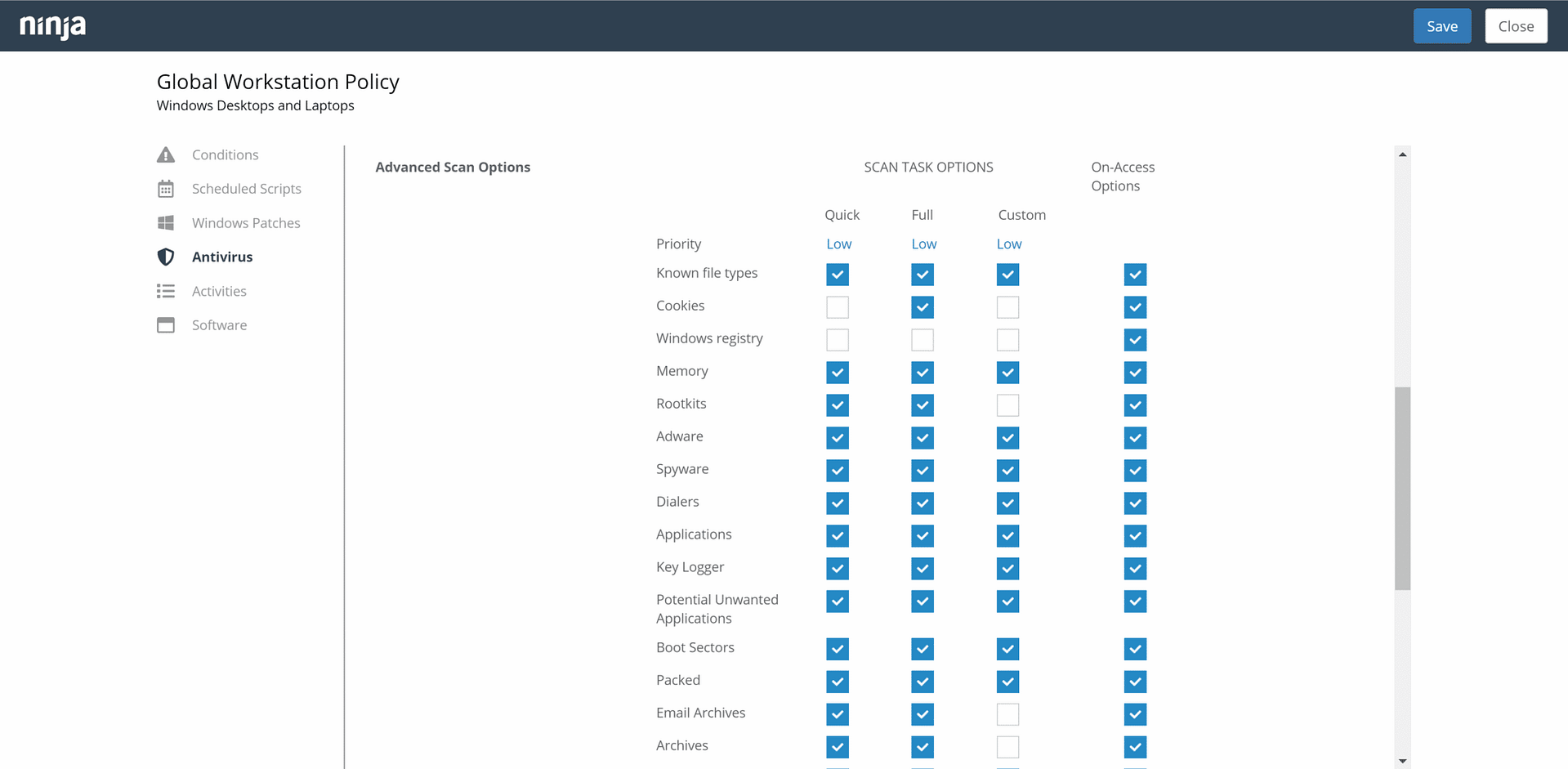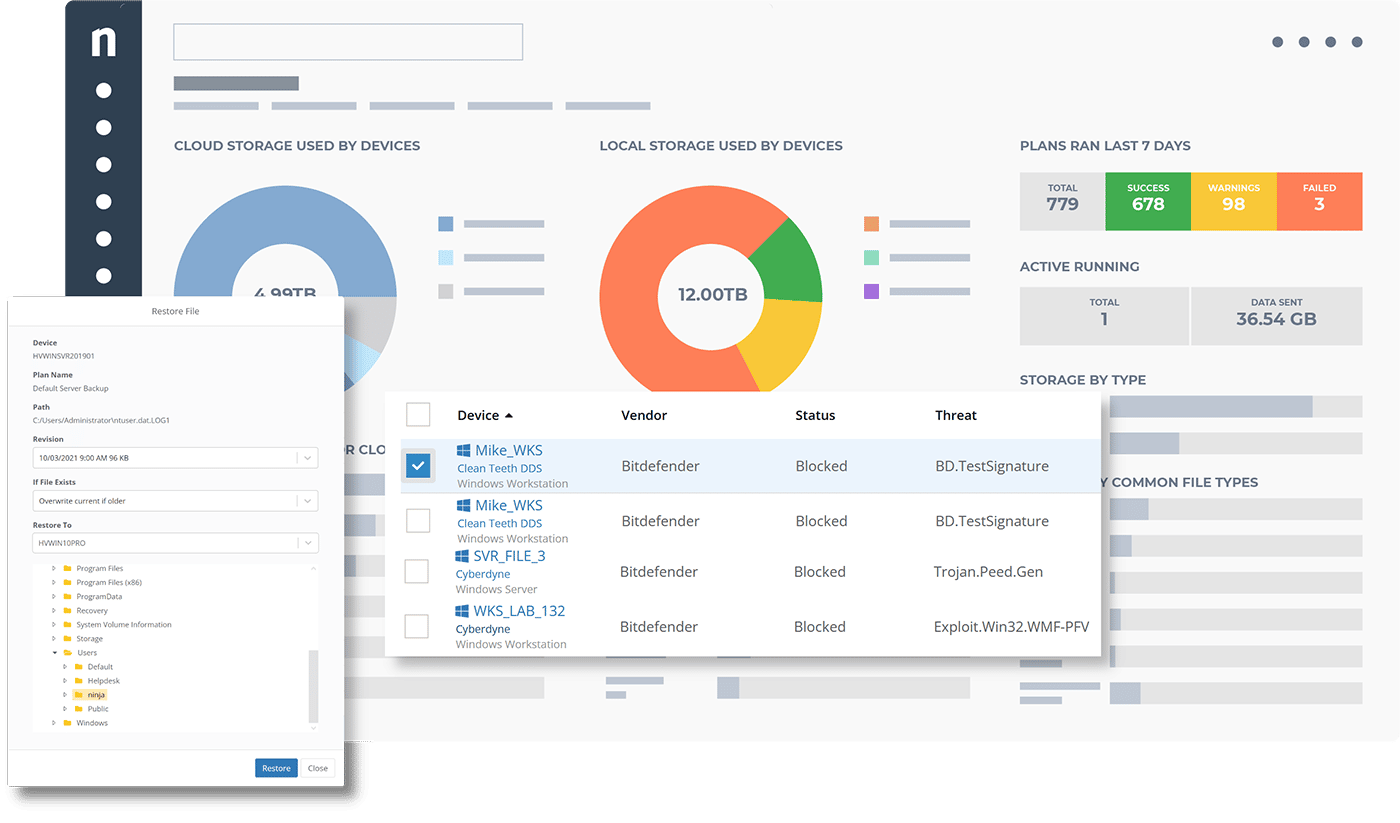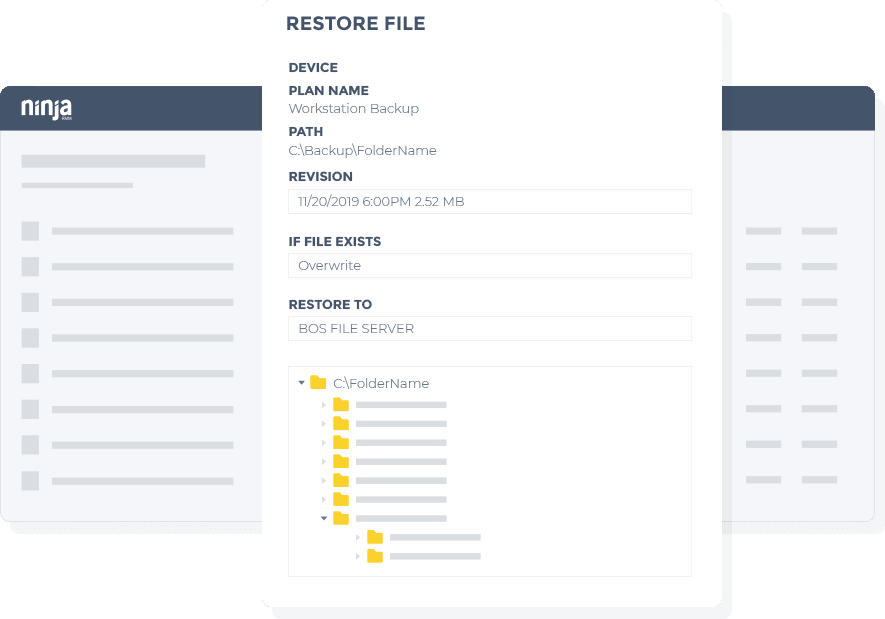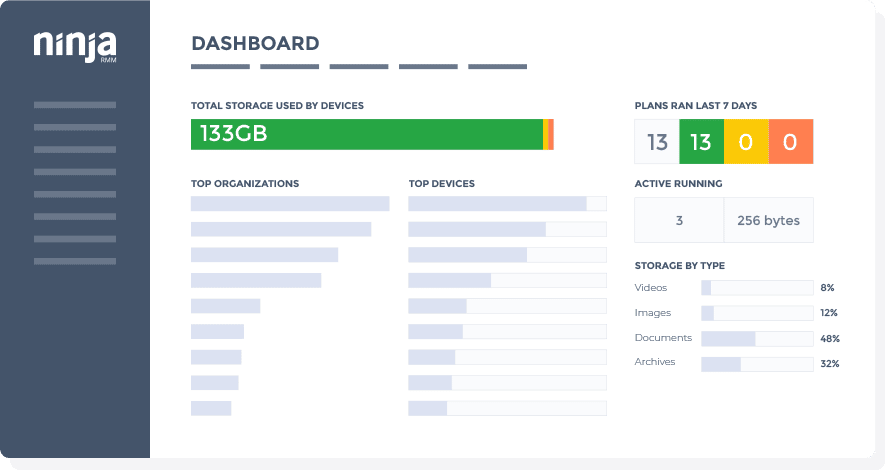NinjaOne Backup vs. File Sync Solutions
Secure your files more effectively and scale your data storage capabilities with a backup solution designed to protect your critical business data, even with a distributed workforce.
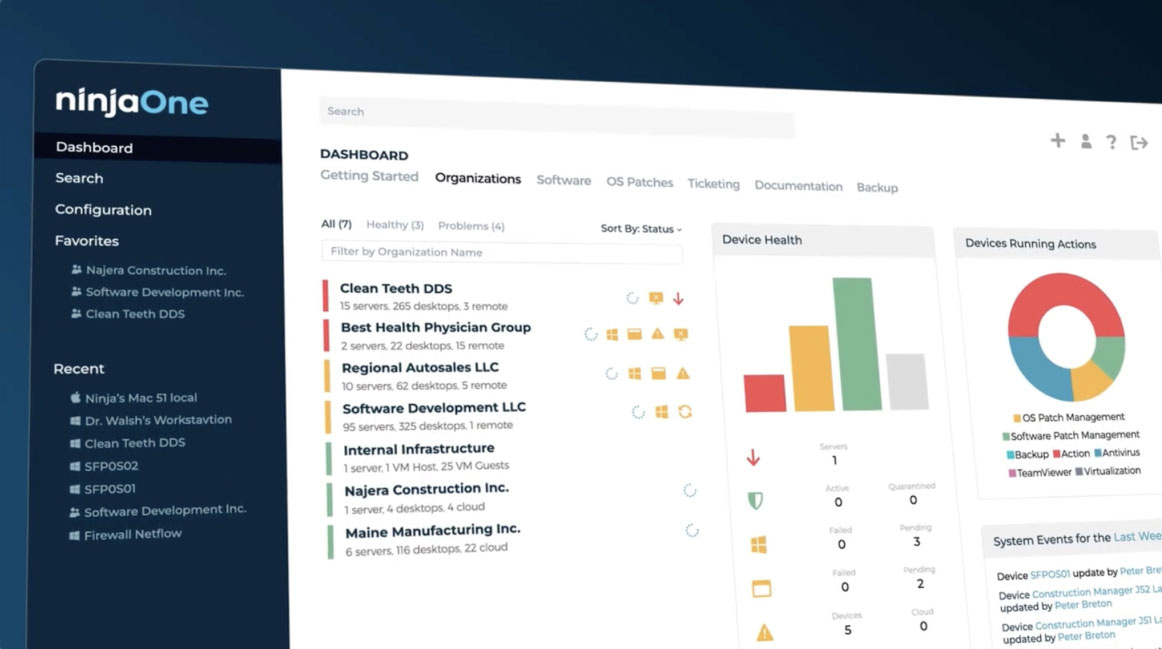
Play Video