Unlock Peak Performance with NinjaOne's Windows 11 Management
As businesses embrace the latest advancements in technology with the transition to Windows 11, efficient management becomes paramount. NinjaOne rises to the challenge, providing comprehensive solutions to streamline Windows 11 maintenance and management tasks, empowering IT professionals to focus on strategic initiatives rather than routine operations.
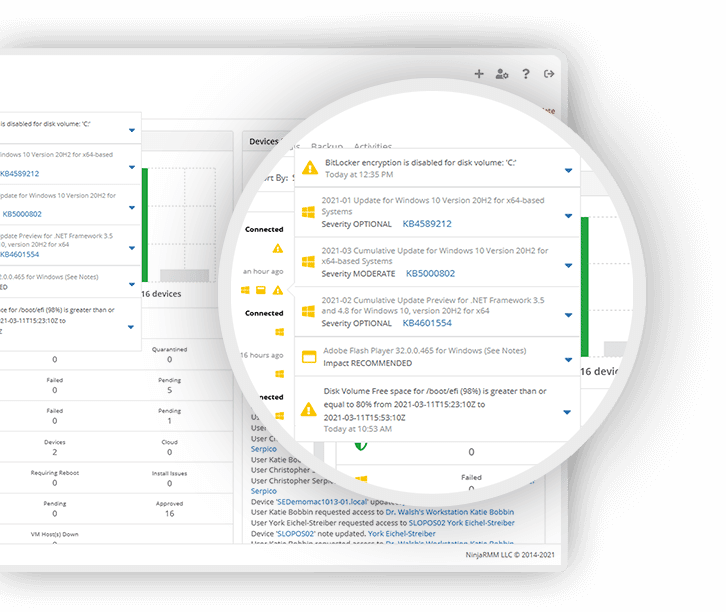
Optimize performance and streamline endpoint administration with NinjaOne’s top-tier Windows 11 solution
Centralized Management
Simplify the management of Windows 11 devices through a unified platform, powered by our Windows 11 management software, reducing complexity and enhancing efficiency.
Enhanced Security
With NinjaOne, ensure Windows 11 devices are fortified with robust security policies, safeguarding against evolving cyber threats.
Automated Updates
NinjaOne automates the deployment of critical updates and patches for Windows 11, ensuring devices are always up to date and secure.
Optimized Performance
Improve the performance of Windows 11 devices by efficiently managing resources and resolving issues promptly with NinjaOne’s proactive monitoring capabilities.
Revolutionize Your Operations with NinjaOne for Windows 11 Management
Patch Management
Seamlessly deploy patches and updates to Windows 11 devices while minimizing downtime and disruption.
Policy-Based Configuration
Define and enforce policies across Windows 11 devices to ensure uniformity and compliance.
Inventory Management
Maintain an accurate inventory of Windows 11 devices, tracking hardware and software configurations effortlessly.
Remote Desktop Management
Remotely access and troubleshoot Windows 11 devices to resolve issues swiftly, irrespective of location.
Software Deployment
Seamlessly deploy and oversee software applications on Windows 11 devices, enhancing efficiency and user interaction.
Cloud-Based
Effortlessly administer and supervise your endpoints remotely, accessing them securely from any location and at any moment.
Setting Benchmarks in Windows 11 Management with NinjaOne
Unified Endpoint Management
NinjaOne for Windows 11 allows IT administrators to centrally manage all Windows 11 endpoints within their organization. This includes tasks such as deploying software updates, enforcing security policies, and remotely troubleshooting issues, ensuring consistency and security across the network.
Remote Monitoring and Maintenance
NinjaOne facilitates remote monitoring and upkeep of Windows 11 devices from any location, featuring the capability to monitor Windows 11 services. IT teams can preemptively detect and address issues like performance constraints or hardware malfunctions, averting productivity disruptions.
User Configuration and Personalization
NinjaOne allows IT administrators to customize user configurations and personalize the Windows 11 experience for individual users or groups. This includes setting up user profiles, configuring desktop settings, and managing user preferences to enhance productivity and user satisfaction.
Application Deployment and Management
NinjaOne simplifies the process of deploying and managing applications on Windows 11 endpoints, utilizing its powerful Windows 11 administration tool. IT administrators can remotely install, update, and uninstall software across multiple devices, ensuring that users have access to the tools they need to be productive.
Step into the future of endpoint management with NinjaOne’s advanced Windows 11 solution
Experience streamlined administration, boosted productivity, and seamless operations. Don’t wait – transform your workflow with NinjaOne today!
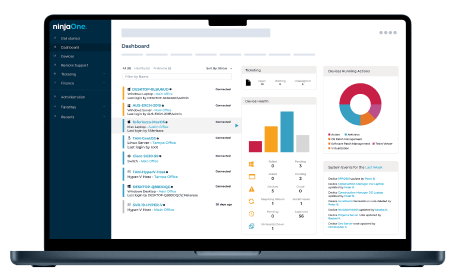
Windows 11 management FAQs
What is Windows 11 management software?
Windows 11 management software are tools that streamline the administration of Windows 11 devices. NinjaOne, for example, offers centralized control for tasks like software deployment, security updates, and performance monitoring. Its advantage lies in simplifying management tasks, enhancing security, and optimizing device performance across the organization.
How do I monitor services in Windows 11?
To monitor services in Windows 11, you can use either the built-in “Services” application or the Command Prompt. In the Services application, accessible from the Start menu, you’ll find a list of all running services. You can sort, view details, and manage services by starting, stopping, or restarting them. Alternatively, open the Command Prompt with administrative privileges and type services.msc to access the Services application. With NinjaOne, a Windows 11 management solution, you can monitor services remotely from a centralized dashboard, ensuring smooth system operation and prompt issue resolution.
Related Resources
How to Find & Install the Windows 11 Version 22H2
Unlocking the Power of Windows 11: Your Guide to Finding and Installing Version 22H2.
How to Disable Automatic Windows 11 Upgrade [PowerShell Script]
Dissect an invaluable PowerShell script that disables Windows 11 upgrades efficiently.
How to Enable Automatic Windows 11 Upgrade Using a Custom PowerShell Script
Streamlining Windows 11 Upgrades: Automate with Ease Using Your Custom PowerShell Script.


