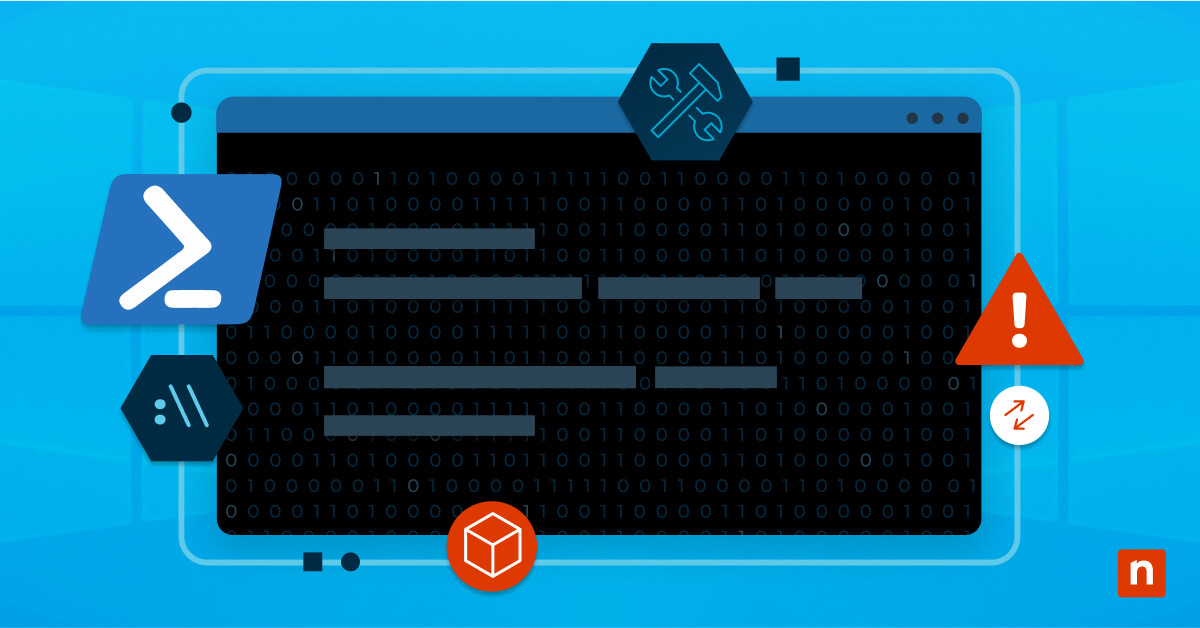The importance of robust endpoint security is ever-increasing, particularly as organizations use technologies from vendors worldwide with complex supply chains. Endpoints, such as computers and servers, are on the front line when it comes to cyber threats. As attacker sophistication grows, safeguarding these endpoints has become a critical priority for organizations worldwide.
Many tools and technologies are available for endpoint protection, but in this guide, we will look at the world of Windows Defender Application Control (WDAC). We will explore its features and benefits, as well as the crucial role it plays in endpoint security.
The significance of endpoint security & WDAC
Endpoint security is the practice of protecting individual devices within a network from malicious actors and cyber threats. Endpoints are the gateways to an organization’s digital infrastructure and often hold valuable and sensitive data. Ensuring their security is paramount to safeguarding an organization’s assets, reputation, and operations.
The modern endpoint landscape extends far beyond traditional desktop computers, with client device endpoints now including laptops, smartphones, tablets, and the Internet of Things (IoT) devices. The mobility of these devices results in an expanded attack surface, which provides cyber criminals with more opportunities to exploit vulnerabilities and breach an organization’s defenses.
Consequently, the need for advanced endpoint security solutions, like WDAC, has never been greater.
WDAC is a powerful and effective tool for safeguarding endpoints. It is integrated into Microsoft Windows, offering multi-layered defenses that enable organizations to control and manage which applications are allowed to run on their devices.
What are application controls?
Before we take a closer look at Windows Defender Application Control, it is helpful to outline the concept of application control. At its core, application control is a cybersecurity strategy that revolves around managing and regulating the applications that can be executed on an endpoint. It’s about controlling what software is allowed to run and what is not.
Application control software and processes, also known as application whitelisting, are fundamental to this strategy. Application control provides the means to create and enforce policies that dictate which applications are authorized to execute on a device. These policies are designed to ensure that only trusted and approved applications run while unauthorized and potentially malicious software is prevented from running.
Understanding application control policies
The heart of application control lies in creating and enforcing application control policies. These policies are sets of rules that define which applications are considered safe and are permitted to run on a device. They establish a clear boundary between trusted and untrusted software.
Application control policies take various forms, including:
- Hash-based policies: These policies use cryptographic hash values to identify and verify the integrity of executable files. If a file hash matches an approved value, that file is allowed to run.
- Path-based policies: These policies specify trusted directories or file paths where authorized applications are located. Any software outside these designated locations is blocked.
- Certificate-based policies: In this approach, only applications signed with trusted digital certificates are permitted to run. These policies rely on legitimate software publishers signing their applications with valid certificates.
The role of application control systems in securing endpoints
Application control systems are the enforcers of policy. They monitor the execution of applications on endpoints and compare them against the defined policies. When an application attempts to run, the application control system evaluates it based on the established rules and decides whether to allow or block its execution.
The significance of application control systems in securing endpoints cannot be overstated. They provide a proactive defense against a wide range of threats, including malware, ransomware, and zero-day exploits. Allowing only trusted applications to run drastically reduces the attack surface and minimizes the risk of unauthorized code execution. WDAC’s robust application control capabilities play a pivotal role in enhancing the integrity and resilience of endpoint security.
What is Windows Defender Application Control
Windows Defender Application Control (WDAC) is designed to provide advanced application control and code integrity policies, offering a robust defense against a wide range of cyber threats. WDAC uses software restriction policies (SRP) and operates on the principle of application whitelisting, allowing organizations to specify precisely which applications are authorized to run on their Windows-based devices. This granular control ensures that only trusted and approved software can execute, effectively reducing the attack surface and minimizing the risk of malware propagation and unauthorized code execution.
Integrating WDAC with Microsoft Defender Antivirus
One of the key strengths of WDAC is its seamless integration with Microsoft Defender Antivirus. This integration allows organizations to combine the power of advanced application control with robust antivirus protection.
When an application is launched, WDAC checks it against the established application control policies. Simultaneously, Microsoft Defender Antivirus conducts real-time scanning to identify and mitigate any threats. This dual-layered approach ensures that both known and unknown threats are effectively addressed.
It’s important to note that WDAC is not a traditional antivirus solution. While traditional antivirus software relies on signature-based detection to identify known malware, WDAC takes a fundamentally different approach. Instead of focusing on identifying and blocking specific threats, WDAC focuses on allowing only trusted applications to execute.
This differentiation is significant because it means that WDAC can prevent known malware, zero-day threats, and unauthorized code execution. Traditional antivirus solutions, while valuable, may struggle to detect and block new and evolving threats.
Key features of WDAC
Prevention of unauthorized applications and code execution
At the core of WDAC’s capabilities is its ability to prevent unauthorized applications and code execution. By strictly adhering to application control policies, WDAC ensures that only approved and trusted software is allowed to run on Windows devices. This proactive approach significantly reduces the risk of malware infections and other security breaches.
Protection against file-based and script-based attacks
WDAC offers robust protection against both file-based and script-based attacks. It examines executable files and scripts, ensuring malicious scripts cannot execute on protected devices. This comprehensive defense mechanism addresses a wide range of attack vectors used by cybercriminals.
Enhancing system integrity with Virtualization-Based Security (VBS)
VBS uses hardware-based virtualization to create an isolated environment within the Windows operating system, known as a virtual secure mode (VSM). Critical security processes, such as code integrity checks, take place in this isolated environment. By leveraging VBS, WDAC ensures these security processes are protected from tampering or compromise. This isolation adds an additional layer of security, making it extremely challenging for attackers to bypass WDAC’s defenses.
Leveraging Microsoft Device Guard for code integrity policies
Microsoft Device Guard is a vital component of WDAC, responsible for managing code integrity policies. Code integrity policies define the rules and criteria determining which applications agave permission to run. Device Guard enforces these policies, ensuring that only approved code can execute.
Device Guard is highly customizable, allowing organizations to tailor their code integrity policies to their specific needs. This flexibility enables a fine-grained approach to application control.
Compatibility with Windows Device Guard and Microsoft Intune
WDAC seamlessly integrates with Windows Device Guard, a security feature available from Windows 10 and Windows Server 2016, as well as later versions. Windows Device Guard complements WDAC by adding hardware-based security features and further enhancing device integrity. WDAC is also fully compatible with Microsoft Intune, a cloud-based device management solution. This integration streamlines the deployment and enforcement of application control policies, making it easier for organizations to manage their security posture across remote and distributed devices.
Benefits of WDAC in enterprise environments
Enhanced security posture against advanced threats
WDAC’s application control capabilities provide an additional layer of defense against a wide range of threats, including zero-day exploits and fileless malware. By preventing the execution of unauthorized applications and scripts, WDAC effectively reduces the attack surface, making it more challenging for attackers to gain a foothold in the system. This enhanced security posture protects sensitive data and maintains business continuity.
Reducing the attack surface and minimizing security breaches
One of the primary objectives of WDAC is to reduce the attack surface on Windows-based devices. By allowing only trusted applications to run, WDAC significantly narrows the opportunities for attackers to exploit vulnerabilities or introduce malware. This reduction in the attack surface has a direct impact on minimizing security breaches. Fewer entry points and fewer opportunities for malicious activities translate to a lower risk of successful cyberattacks. For organizations, this means fewer security incidents, reduced downtime, and less damage to their reputation.
Supporting compliance efforts with security regulations
Compliance with industry-specific security regulations and standards is critical for many organizations. By enforcing strict application control policies and preventing unauthorized software from running, WDAC aligns with the security principles outlined in various regulations. Whether an organization must adhere to HIPAA, PCI DSS, GDPR, or other regulatory frameworks, WDAC contributes to compliance by bolstering security measures and ensuring that sensitive data remains protected.
WDAC integration with Microsoft Intune
Microsoft Intune is a cloud-based device management platform that enables organizations to manage and secure their endpoints from a centralized console. When combined with WDAC, Microsoft Intune extends its capabilities to include deploying and enforcing application control policies. This integration simplifies the management of security policies across a wide range of devices, whether on-premises or in remote locations.
Managing security policies for a diverse fleet of devices can be daunting. In conjunction with WDAC, Microsoft Intune streamlines this process by providing a unified platform for policy deployment and enforcement. IT administrators can create and configure application control policies within Microsoft Intune and deploy them to all managed devices. This streamlined approach ensures consistency in policy enforcement and reduces the administrative overhead associated with managing security across a distributed environment.
One of the most significant advantages of leveraging Microsoft Intune with WDAC is the ability to manage remote and distributed devices easily. With the rise of remote work and the increasing use of mobile devices, the need for cloud-based device management solutions has never been greater.
Microsoft Intune offers cloud-based management capabilities that enable organizations to secure devices, even when they are not connected to the corporate network. This flexibility is invaluable in today’s dynamic and remote work environments, where devices may be located anywhere in the world.
Windows Defender Application Control for endpoint protection
Windows Defender Application Control is a formidable defense option for the modern endpoint. Its robust application control capabilities, seamless integration with Microsoft Defender Antivirus, and compatibility with Microsoft Intune make it a versatile and robust security solution.
WDAC’s ability to prevent unauthorized applications and code execution, protect against a wide range of cyber threats, and enhance system integrity through virtualization-based security positions it as a leader in endpoint security. Moreover, its role in reducing the attack surface, minimizing security breaches, and supporting compliance efforts makes it a valuable contributor to the safeguarding of sensitive data and maintaining alignment with regulatory authorities.
In an era where cyber threats continue to evolve, organizations must adopt proactive measures to protect their endpoints. WDAC offers proactive, granular control over application execution, and robust defense against emerging threats. Its integration with Microsoft Intune further streamlines security management, especially in remote and distributed environments.
As cybersecurity remains a primary concern for organizations of all sizes and industries, IT professionals are encouraged to explore the implementation of Windows Defender Application Control.
By harnessing the power of WDAC, organizations can significantly enhance their cybersecurity defenses, reduce risks, and maintain endpoint integrity, thereby improving overall security posture.