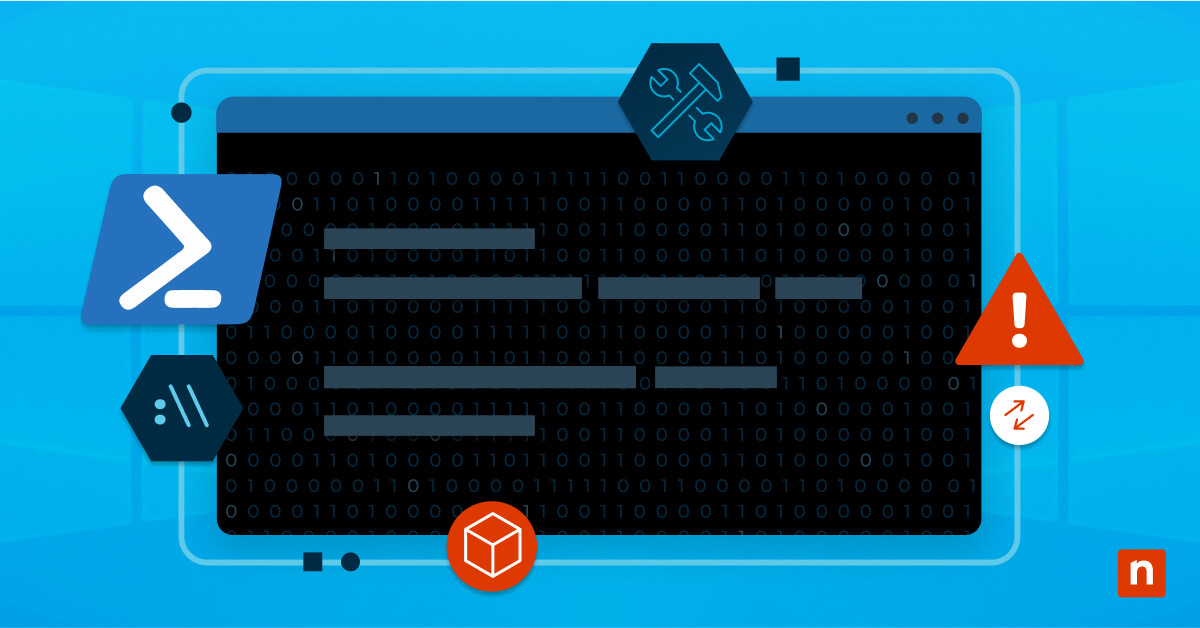There are many considerations when adopting a cloud platform, with security always front and center. Key principles upon which to build technology solutions include least privilege, which ensures users have only the access they require to complete their tasks, and role-based access control, which ensures that permissions are based on the needs of a role rather than unique to the individual.
The principle of least privilege is fundamental in cloud environments where resources are dynamic and scalable. Azure RBAC (Role-Based Access Control) enables organizations to apply granular controls, reducing the attack surface and minimizing the potential impact of security incidents. This approach safeguards sensitive data and ensures the integrity of critical infrastructure components.
This article looks into the intricacies of Azure RBAC, role-based authentication, permissions models, security benefits, implementation procedures, best practices, and integration with Azure Active Directory.
Azure concepts
When assigning a role via Azure RBAC, these three elements must be defined:
-
Security principal
This is a user, group, or managed identity that requests access to a specific resource or set of resources.
-
Role definition
This is a set of permissions that allow users to take specific actions when accessing Azure resources. Azure RBAC offers pre-built roles but also allows users to define custom roles.
-
Scope
This term refers to resources that require specific permissions to access.
What is Azure RBAC?
At its core, RBAC is a model that defines access permissions to resources based on user roles. RBAC simplifies access management by associating users with specific role groups instead of assigning permissions individually. Within the Azure ecosystem, this means that users can be granted access to resources based on their responsibilities, streamlining the management of permissions.
Microsoft Azure RBAC complements the shared responsibility model, where both Microsoft and the Azure customer play crucial roles in ensuring the cloud environment’s security.
Azure RBAC roles, permissions, and assignments
Azure provides a rich set of built-in roles, including but not limited to Owner, Contributor, and Reader. Each role is designed to fulfill different organizational responsibilities, ensuring that users only have the permissions necessary to carry out their tasks.
Role assignments are the key to RBAC. They link users, groups, or service principals to specific roles, defining the scope of their authority within the Azure environment. Assignments can be made at different levels, such as the subscription, resource group, or individual resource level, providing a flexible and granular approach to access control.
Examples of Azure RBAC
In a business context, Azure RBAC allows IT teams to assign roles to various departments or job roles. For example, an Azure administrator could set up a software engineering role that grants full access to GitHub or AWS. Another example is assigning roles to certain groups of users, with one group being able to view and edit documents while another group can only view said document.
Azure roles
Azure RBAC’s pre-built roles can be assigned to a user, a group of users, or other pre-configured identities. Azure users can also create custom roles to fit their organization’s requirements. Some roles limit the number of users who can be assigned to them. For example, only one user can be assigned the Account Administrator role to manage subscriptions and billing.
There are over 70 pre-built Azure RBAC roles, but Azure documentation lists five general roles that can be applied to more specific access controls.
-
Reader
Readers are limited to viewing resources and cannot make any modifications whatsoever.
-
Contributor
Contributors can manage resources but cannot assign Azure RBAC roles. They are also unable to manage Azure Blueprints assignments or share image galleries.
-
User access administrator
This role allows a user to manage access permissions.
-
Owner
Owners can manage resources and also assign Azure RBAC roles.
-
Role-based access control administrator
This role enables users to assign roles via Azure RBAC but not through Azure Policy.
Azure RBAC vs ABAC
Utilizing RBAC allows users to streamline their access control processes. IT teams can simply assign users a set of roles, granting them all the necessary access privileges. This can help new users get set up quickly or allow users to transition to new job roles and departments faster.
Attribute-Based Access Control (ABAC), on the other hand, refers to access control being based on specific attributes. These attributes could be based on attributes of the user, the object they’re trying to access, the ways the users want to engage with the resource or context-specific attributes.
Here are some common examples for each attribute that can be used by an ABAC access control:
- User attributes: username, job title, department, security clearance level, management level
- Object attributes: file type, date the file was last updated, file name or data sensitivity
- Action attributes: reading, copying, editing, file transferring or deleting
- Environment attributes: time, location, network, and other dynamic factors such as users’ device type, the number of transactions made within a 24-hour span, or the users’ relationship with a third party.
Compared to RBAC, ABAC allows more granular control at the cost of being a more complex system. This complexity also requires a more thorough setup, as troubleshooting errors requires more time and resources. Generally, RBAC works well with small-to-medium organizations, as implementing RBAC access control tends to be less costly. Having a lot of different roles can make using RBAC in larger enterprises more challenging due to how challenging it can be to manage a large number of different roles.
View the complete list of Azure roles via the Azure documentation hub.
Comparison of Azure RBAC with other access control models
RBAC’s simplicity and scalability distinguish it from other access control models, such as discretionary access control (DAC) and mandatory access control (MAC). DAC relies on the resource owner to set access permissions, while MAC is typically more rigid and predefined. RBAC strikes a balance by offering flexibility in defining roles and their associated permissions.
The adaptability of RBAC is particularly advantageous in cloud environments where resources are dynamic and frequently provisioned or deprovisioned. Unlike MAC, RBAC allows organizations to tailor access control to specific job roles, ensuring that permissions are aligned with actual responsibilities. This dynamic nature makes RBAC well-suited for the evolving needs of modern cloud infrastructures.
Differentiating between authentication and authorization in RBAC
Authentication and authorization are distinct but interconnected processes. Authentication verifies the legitimacy of a user, ensuring that only authorized individuals or systems gain access to Azure resources. Once authenticated, authorization comes into play, determining what actions the authenticated user can perform. In Azure RBAC, authentication is handled by Azure Active Directory (Azure AD), while RBAC governs the subsequent authorization. This separation of concerns enhances security by preventing unauthorized access even if authentication is successful.
Role-based authentication’s role in controlling user access
Role-based authentication plays a crucial role in controlling user access within an organization. Organizations can enforce the principle of least privilege by associating users with specific roles based on their responsibilities. Users receive the minimum level of access required to fulfill their duties, reducing the risk of malicious actions, as well as the damage potential of inadvertent ones. For example, a developer may be assigned a role that grants access to development resources but not production systems. This granularity minimizes the potential impact of security incidents, as users only have access to the resources necessary for their specific roles.
RBAC’s role in controlling user access extends beyond traditional authentication mechanisms. It provides a structured approach to access management, simplifying the administration of access controls and making it easier for organizations to adapt to changing personnel and responsibilities.
Benefits of Azure RBAC
Azure RBAC brings several benefits to Azure cloud deployments, which fall into one of three categories:
1. Enhanced security
RBAC mitigates the risk of unauthorized access by ensuring that users have precisely the level of access needed for their roles. By enforcing the principle of least privilege, organizations reduce the attack surface and limit the potential impact of security incidents. This not only protects sensitive data but also safeguards critical infrastructure components.
2. Efficient management
Efficiency is a key consideration in cloud environments, where the dynamic nature of resource provisioning necessitates agile access management. Azure RBAC streamlines this process by providing a centralized mechanism for defining and managing access policies. This centralized approach reduces the administrative overhead and ensures consistency and accuracy in access assignments across diverse Azure services.
3. Compliance and governance
Compliance with industry regulations and governance standards is critical to cloud security. Azure RBAC facilitates compliance by allowing organizations to tailor access controls to meet specific regulatory frameworks. Whether in healthcare, finance, or other regulated industries, RBAC enables organizations to implement access policies that align with industry-specific mandates, fostering a secure and compliant cloud environment.
RBAC’s role in compliance extends beyond access controls. It provides the necessary tools for organizations to demonstrate adherence to regulatory requirements through auditable access policies and role assignments. This not only ensures that sensitive data is handled appropriately but also simplifies the process of regulatory audits, saving time and resources for organizations.
How to implement Azure RBAC
Assigning roles at the appropriate level ensures that access is granted with precision, aligning with the principle of least privilege.
When assigning roles, consider the specific responsibilities of users or entities. For instance, a database administrator may be assigned a role with permissions limited to database management, while a network administrator may receive a role focused on networking resources.
Implementing Azure RBAC is achieved through the Azure Portal. Begin by navigating to the Azure Portal and selecting the target resource. From there, access the “Access control (IAM)” tab, where role assignments can be managed. The process involves selecting a role, specifying the user, group, or service principal, and defining the scope of access. This step-by-step guide ensures a successful and error-free implementation of Azure RBAC:
- Navigate to Azure Portal: Log in to the Azure Portal and select the target resource.
- Access control (IAM) tab: Click on the “Access control (IAM)” tab for the chosen resource.
- Select role: Choose the appropriate role from the list of those available. Consider the principle of least privilege when selecting roles.
- Specify user, group, or service principal: Specify the user, group, or service principal to which the role will be assigned. This ensures that access is granted to the right entities.
- Define scope of access: Clearly define the scope of access, whether it’s at the subscription, resource group, or individual resource level. This step ensures that access is tailored to the specific needs of the user or entity.
- Review and confirm: Review the settings before finalizing the role assignment to ensure accuracy and alignment with organizational requirements.
- Confirm assignment: Confirm the role assignment and Azure RBAC will take effect, granting the specified access according to the assigned role.
Best practices for Azure RBAC
Microsoft has designed Azure RBAC to be intuitive and create pre-made permission levels corresponding to typical organizations’ functional requirements. If you plan to deviate from the pre-configured roles, consider the following best practices:
Create custom roles to meet organizational needs
While Azure RBAC offers a comprehensive set of built-in roles, organizations may require unique custom roles. Role customization enables organizations to define roles with granular permissions, aligning access with specific job functions. This tailored approach ensures that users have precisely the access they need, enhancing security and minimizing the risk of unauthorized actions.
When customizing roles, organizations should thoroughly assess their specific requirements. Consider the principle of least privilege and create roles that match the responsibilities of different job roles within the organization. Regularly review and update custom roles to accommodate organizational structure and responsibilities changes, ensuring access remains aligned with business needs.
Monitor role assignments and permissions
Continuous monitoring is essential for maintaining a secure and compliant Azure environment. Regularly auditing role assignments and permissions helps organizations identify and rectify any discrepancies or unauthorized access. Azure provides robust auditing capabilities that allow organizations to track changes to role assignments, ensuring transparency and accountability in access management.
This proactive approach enables organizations to detect and address potential security issues, such as excessive permissions and permission creep, before they occur. Regular audits also contribute to a culture of accountability, reinforcing the importance of adhering to access controls and maintaining the integrity of the RBAC framework.
Apply least privilege to minimize potential risks
Adhering to the least privilege principle is fundamental to effective access control. Organizations should regularly evaluate and adjust role assignments to ensure users have only the necessary level of access, no more and no less.
When applying the least privilege principle, consider the evolving nature of organizational roles and responsibilities. Consider using RBAC’s granular permissions to tailor access based on specific tasks within roles, further reducing the attack surface and enhancing the security posture of the Azure environment.
Evaluate role assignments and remove unused permissions
As organizational structures and responsibilities evolve, so too should role assignments. Periodic reviews of role assignments are crucial for aligning access with current job functions and responsibilities. Additionally, removing unused access ensures that former employees or outdated accounts do not retain unnecessary permissions, reducing the risk of unauthorized access.
RBAC is key to Azure security
Azure RBAC is integral to a successful Microsoft Azure implementation. By embracing the principles of role-based access control, organizations can fortify their cloud environments, enhance security, ensure compliance with industry regulations, and simplify administration. The implementation of RBAC, coupled with best practices such as regular auditing and adherence to the least privilege principle, contributes to a robust and resilient cloud security posture.
As organizations continue to leverage the power of Microsoft Azure, understanding and effectively implementing Azure RBAC becomes imperative for safeguarding critical assets in the cloud. Azure RBAC provides a structured approach to access control and empowers organizations to adapt to the dynamic nature of cloud environments while minimizing potential risks and optimizing the user experience.