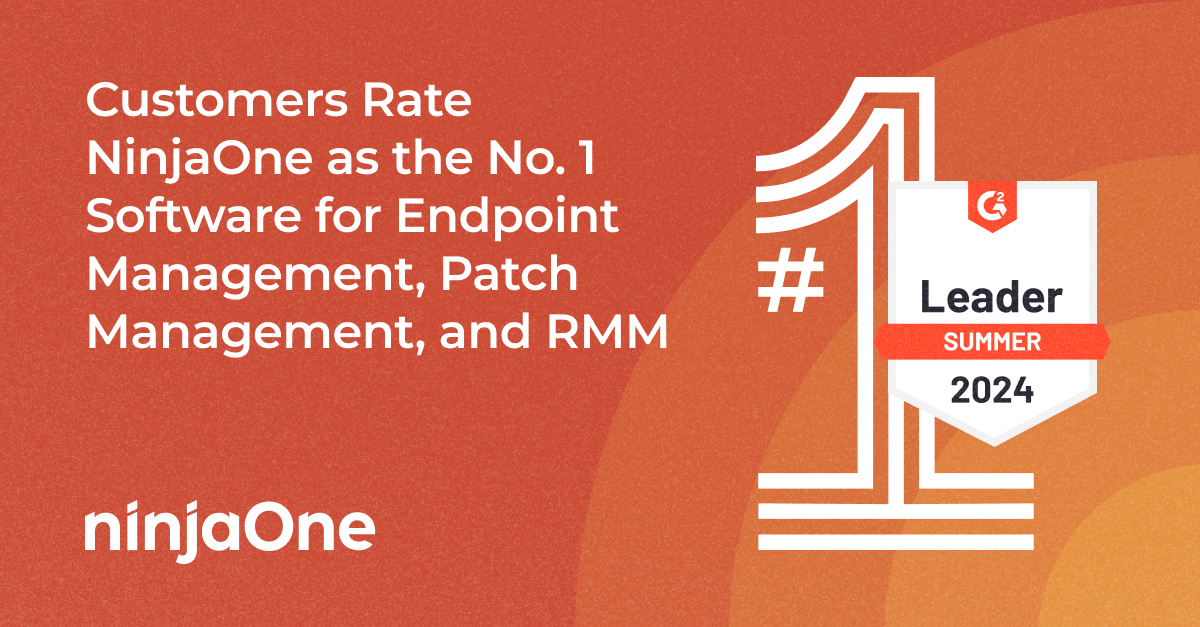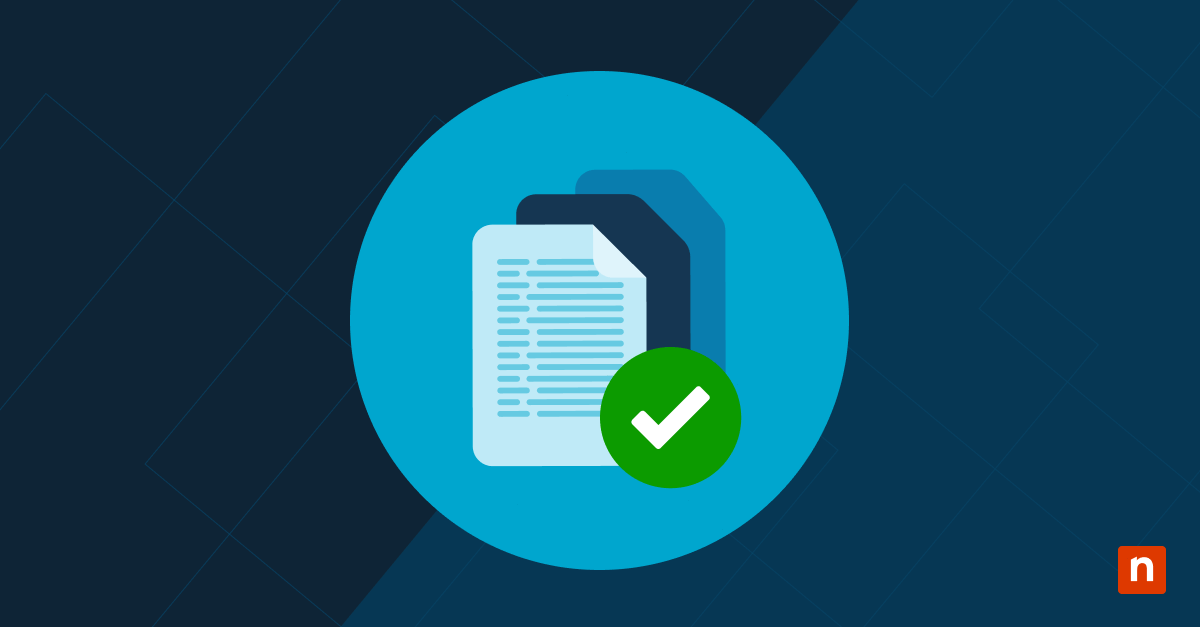SQL (Structured Query Language) has been around for decades, and yet, it’s so prominent in organizations that SQL is the #1 essential skill for professionals today. Although patching SQL servers might not be your favorite task, it’s an essential part of keeping your servers secure and up-to-date. Just like any other IT process, there are tips and best practices that IT admins can follow to patch SQL servers quickly, successfully, and efficiently. Implement some of the SQL server patch management best practices that are listed below to see how much time and effort you can save on a daily basis.
Why SQL server patch management is important
To keep your SQL servers running without a hitch, you have to patch them regularly. There are different types of SQL server patches, and the ones you will see the most are Service Packs (SPs), Cumulative Updates (CUs), and General Distribution Releases (GDRs). SQL server patch management is important for reducing server issues, optimizing applications and features, improving IT efficiency, and obtaining better support from Microsoft.
Risks associated with unpatched SQL servers
To avoid the severe consequences of unpatched software, IT professionals patch their SQL servers regularly. By setting up automated patch management, IT teams can avoid the risks associated with unpatched SQL servers, including:
-
Data theft/loss
Data loss comes with serious consequences and, too often, organizations are unable to recover. As a matter of fact, 60% of businesses will close within 6 months after a data loss incident.
-
Malware
Malware is malicious software that allows unauthorized users to gain control of endpoints and confidential data. Cybercriminals use malware to gain access to data, use business resources, and take control of an IT environment.
-
Missed security patches
Servers rely on security patches to fix weaknesses that could easily transform into serious threats. If these security patches are missed and remain uninstalled, servers will be vulnerable to attacks, such as SQL injections.
-
Compliance issues
Some of the data that is stored on servers is confidential or critical business information. If servers are not secured and the data is leaked, this could create a large number of compliance issues.
Avoid the consequences of unpatched servers with NinjaOne Patch Management.
5 best practices for SQL server patch management
There are two main reasons why IT professionals avoid patching their SQL servers. The first reason is that it takes time, especially if IT teams are still using outdated processes and do not automate their patch management systems. The second reason is that untested patches can create more problems rather than fixing them. With these five best practices for SQL server patch management, you can leave the days of stressing over SQL patching in the past:
1) Patch SQL servers regularly
Too many IT professionals have an “if it ain’t broke, don’t fix it” mindset for SQL server patching. Although patching can be tedious and time-consuming, it is essential to ensure that your servers perform optimally and remain secure. It’s recommended to patch SQL servers regularly, at least once a month for small businesses and more often for large enterprises.
2) Establish a rollback plan for emergencies
Sometimes, patches create more problems than they fix. When this happens, a patch rollback plan comes in handy. Understanding how to uninstall a patch and establishing a rollback plan before any issues arise helps IT teams act quickly if an emergency occurs.
3) Avoid patching servers when agent tasks are running
If you have any SQL agent tasks running, make sure to wait to patch until after you temporarily disable the SQL agent. Any agent tasks that start or run will disrupt the patching process, so it’s best to avoid the issue altogether by briefly disabling the agent until the patching is complete.
4) Notify users of upcoming patches
Since SQL server patches can create outages and slow down server performance, it’s best to notify any involved parties of the updates. This allows users to prepare and work around the patching schedule if necessary.
5) Set up a SQL patching schedule
One of the best server patching best practices is to set up a patching schedule. By proactively automating the patch management process, you ensure that all your SQL servers remain secure and up-to-date. Additionally, automation reduces IT teams’ workloads and boosts IT efficiency.
How to automate server patch management
The key to automating server patch management is to choose the right server patch management solution for your IT team. The server patching tool you use should automate patching processes, create patching policies and schedules, provide visibility and reporting, and integrate with your other IT solutions. After setting up patching policies, your IT team should be able to turn their focus towards more important matters and let the tool handle the heavy lifting for server patching.
Automate your SQL server patching
SQL server patching is essential for the health and security of your IT environment. By automating SQL server patch management, IT professionals reduce human error and ensure that their data remains in the right hands. Don’t wait for data loss to occur before prioritizing patch management; automate your SQL patching to proactively protect your IT environments from attacks.