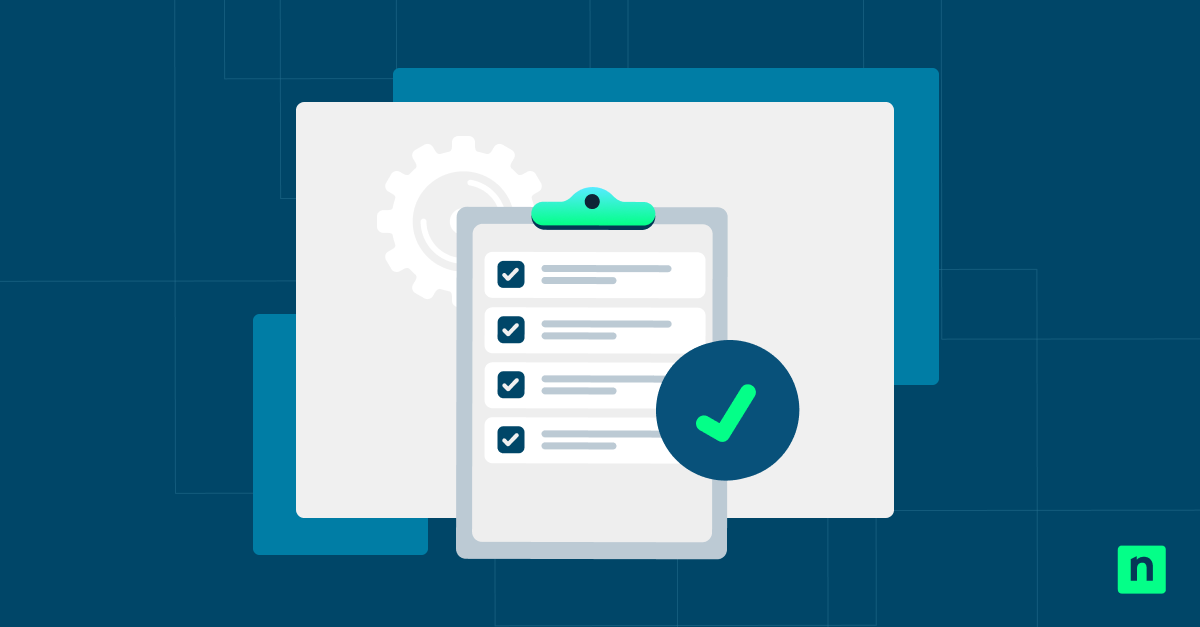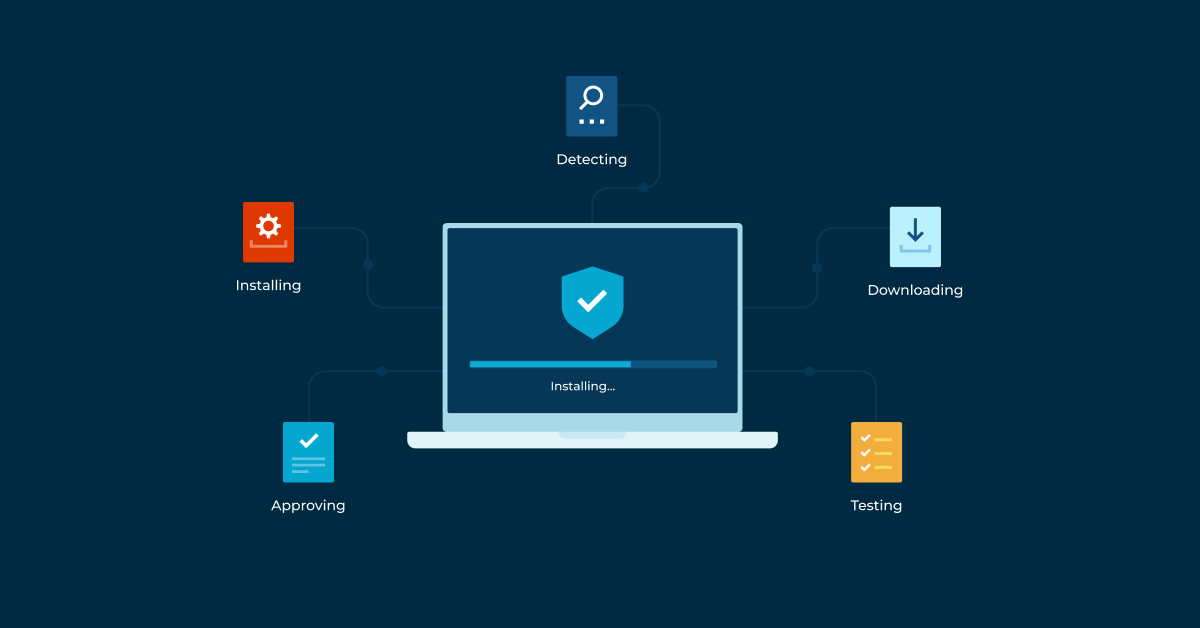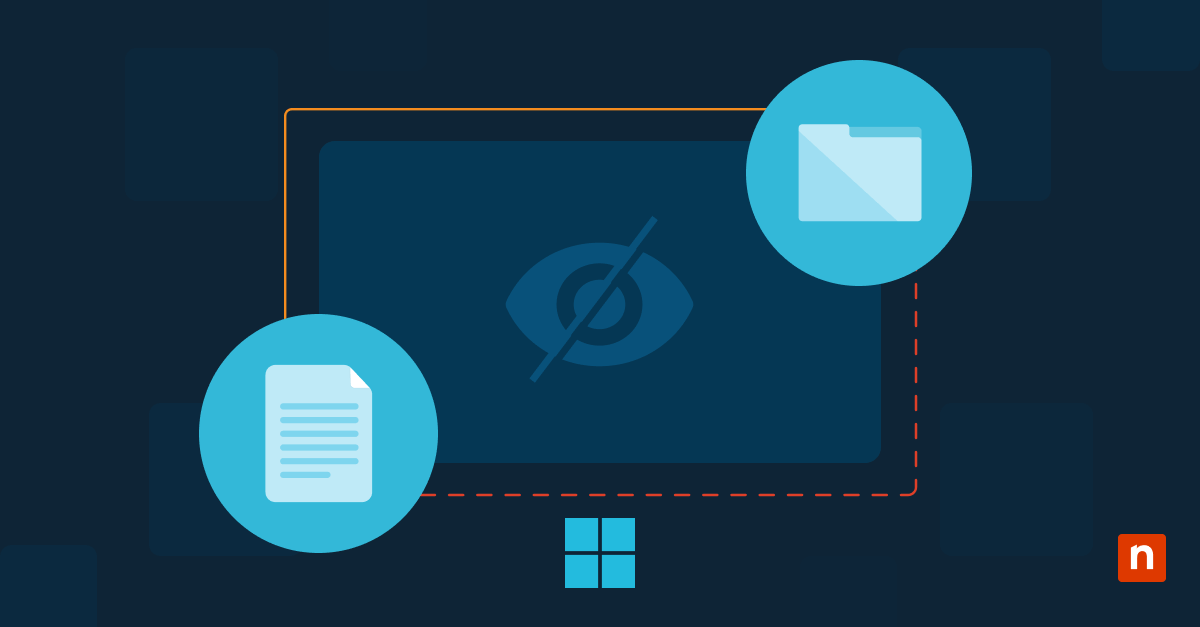Rollout Schedule: August 19th – October 1st
With the 10.0 Release, NinjaOne is turning it up to ten with powerful new capabilities designed to give IT teams even more control, automation, and peace of mind. This release introduces exciting new features like Patch Caching to accelerate deployments, macOS FileVault Management to enhance Mac security, a new Freshservice integration that keeps your workflows connected and seamless, and more! Whether you’re focused on speed, security, or service management – 10.0 delivers.
Patch Caching
Accelerate Patch Deployments. Reduce Bandwidth. Simplify Rollouts. Our new Patch Caching feature slashes patch deployment time across your environment.
Patch Caching minimizes bandwidth usage and accelerates patch deployment by locally storing update files and distributing them across your environment. That means fewer bottlenecks during patch windows, smooth rollouts in bandwidth-constrained branch offices, and faster installs when time is tight. Preload patches ahead of maintenance windows, deploy at scale without overloading your network, and get critical updates out faster – no lag, no friction, no problem.
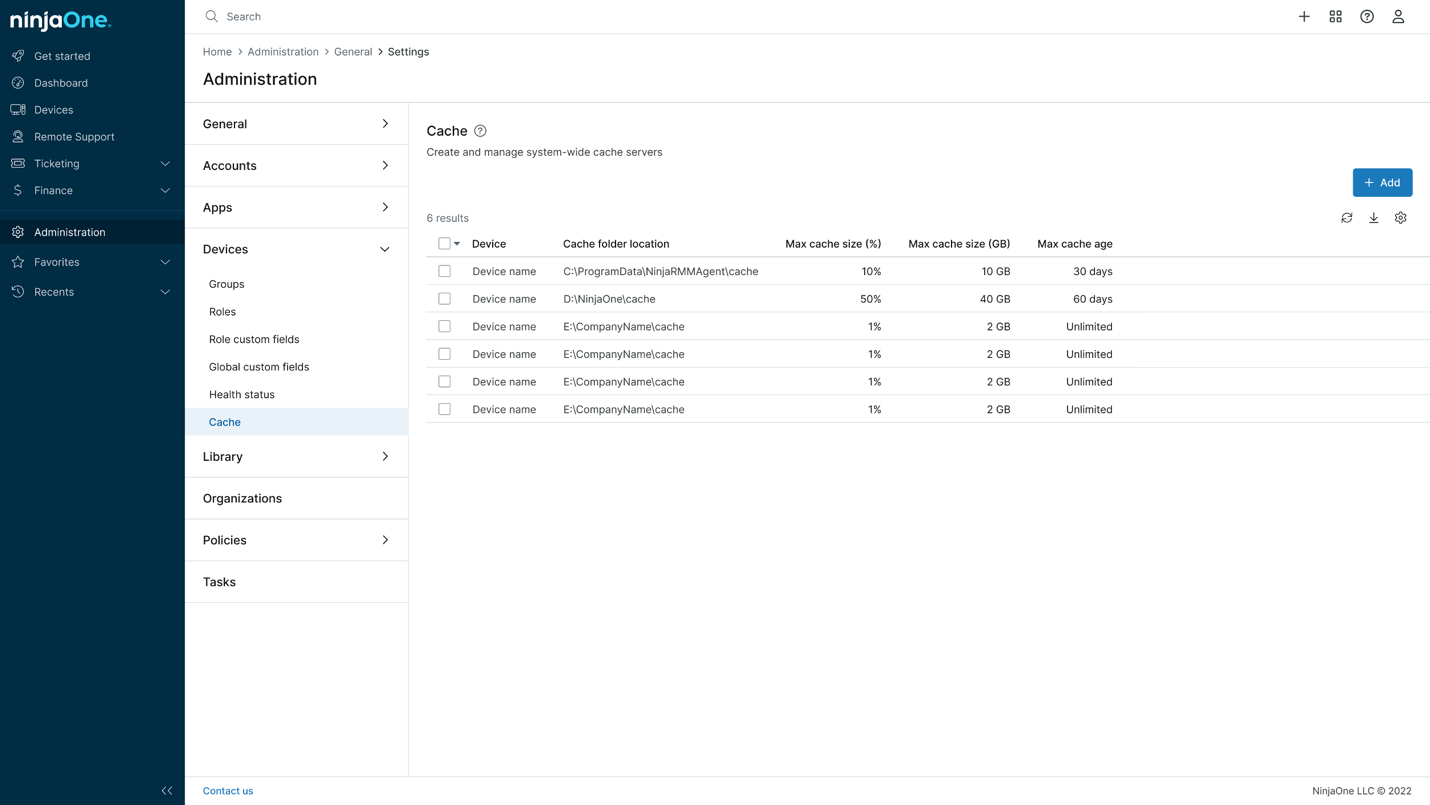
macOS FileVault Management
Take control of macOS disk encryption with flexible, policy-based FileVault management on devices managed by NinjaOne macOS MDM.
Whether you need to enforce encryption during onboarding for airtight compliance or after user logout for smoother transitions, NinjaOne gives you the power to decide. Recovery Keys? Automatically escrowed, easily rotated, and fully auditable – no guesswork and no gaps. You can even choose whether end users see their recovery keys post-encryption, helping you reduce support requests or align with internal security policies. It’s security and compliance made easy, with the flexibility to fit your workflows.

Freshservice Integration
Our Freshservice integration is officially live and ready to roll! Now available in the Freshworks app marketplace, this new integration connects NinjaOne’s powerful endpoint management directly with Freshservice’s service desk platform – MSP mode included.
This integration equips technicians with real-time endpoint data right inside their ITSM app, making it easier to troubleshoot issues and resolve tickets faster. No more toggling between tools or manually copying details into tickets – this integration keeps your service desk humming, and your teams focused on what matters most.
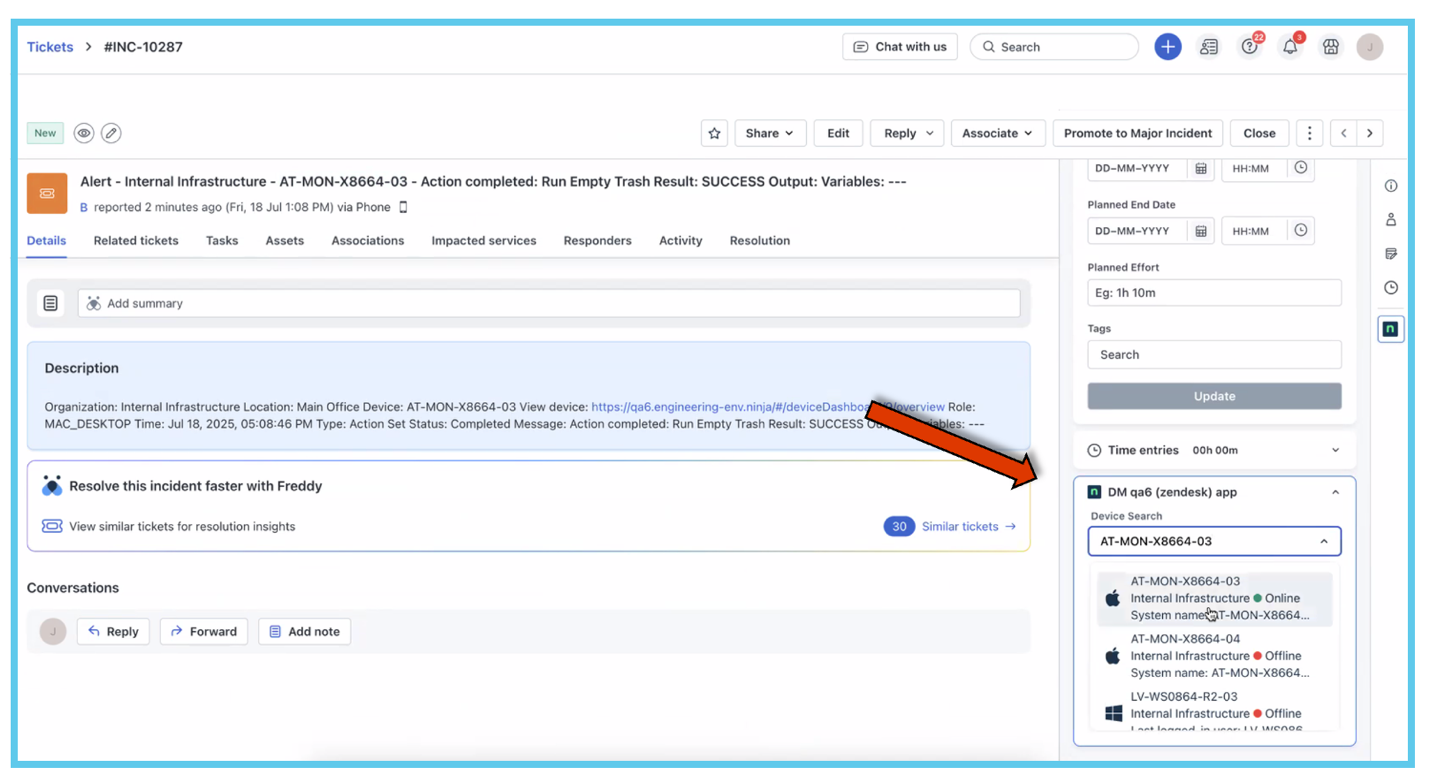
More ServiceNow integration updates
More power, more precision – our ServiceNow integration just got even better.
With enhanced support for both the Service Desk and CMDB, you can now fine-tune how closed tickets in ServiceNow impact NinjaOne alerts and statuses using customizable ticket templates. We’re also packing in richer device data to incidents, giving technicians the context they need without the extra clicks.
On the CMDB side, NinjaOne is now recognized as a discovery source, with full support for reconciliation rules and synching of software and file attributes, helping you maintain a clean, accurate, and always up-to-date asset inventory.
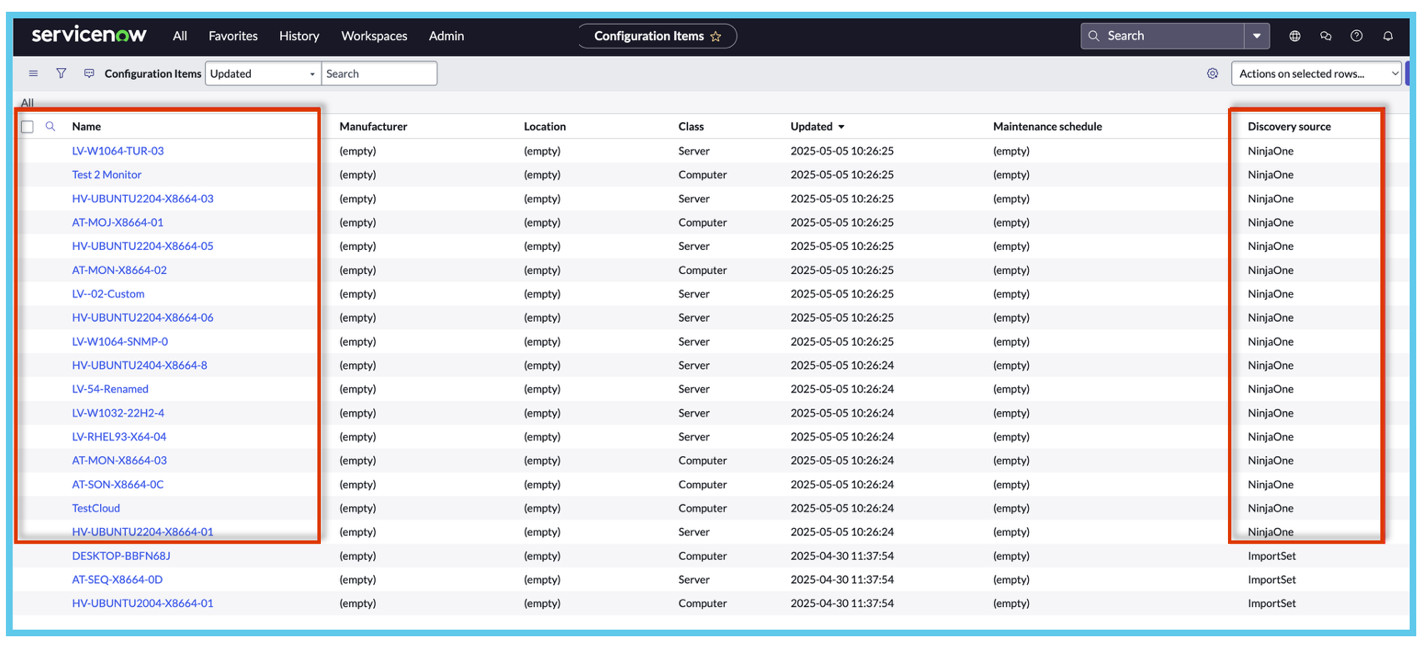
Patching Enhancements
The 10.0 release delivers a suite of enhancements that make patch management smoother, more secure, and more efficient.
New automation options let you silence alerts during patch cycles with Maintenance Mode, so you can patch at scale without triggering unnecessary alarms. Expanded approval controls make it easy to mass-approve critical updates across both NinjaOne and Winget-support apps – saving time and reducing risk. And when speed matters most, like in zero-day situations, you can bypass policy to deploy urgent patches instantly. Plus, we’ve revamped our third-party patch reboot prompts, giving end-users clearer, more actionable messaging to reduce confusion and avoid disruption.
For further consolidation of these features, please read below:
- Patch Maintenance Mode + Automation – automatically suppress alerts (like CPU spikes or offline warnings) during updates using native automations
- Patch Approvals for NinjaOne + Winget Apps – configure auto-approvals across supported apps to streamline patching and enforce consistent policy coverage
- Out-of-Policy Patch Deployment – instantly push emergency or one-off patches without waiting on policy updates – ideal for zero-day scenarios
- Improved Reboot Prompts for 3rd Party Patches – cleaner, more informative restart dialogs give users better timing and context, reducing friction and lost productivity
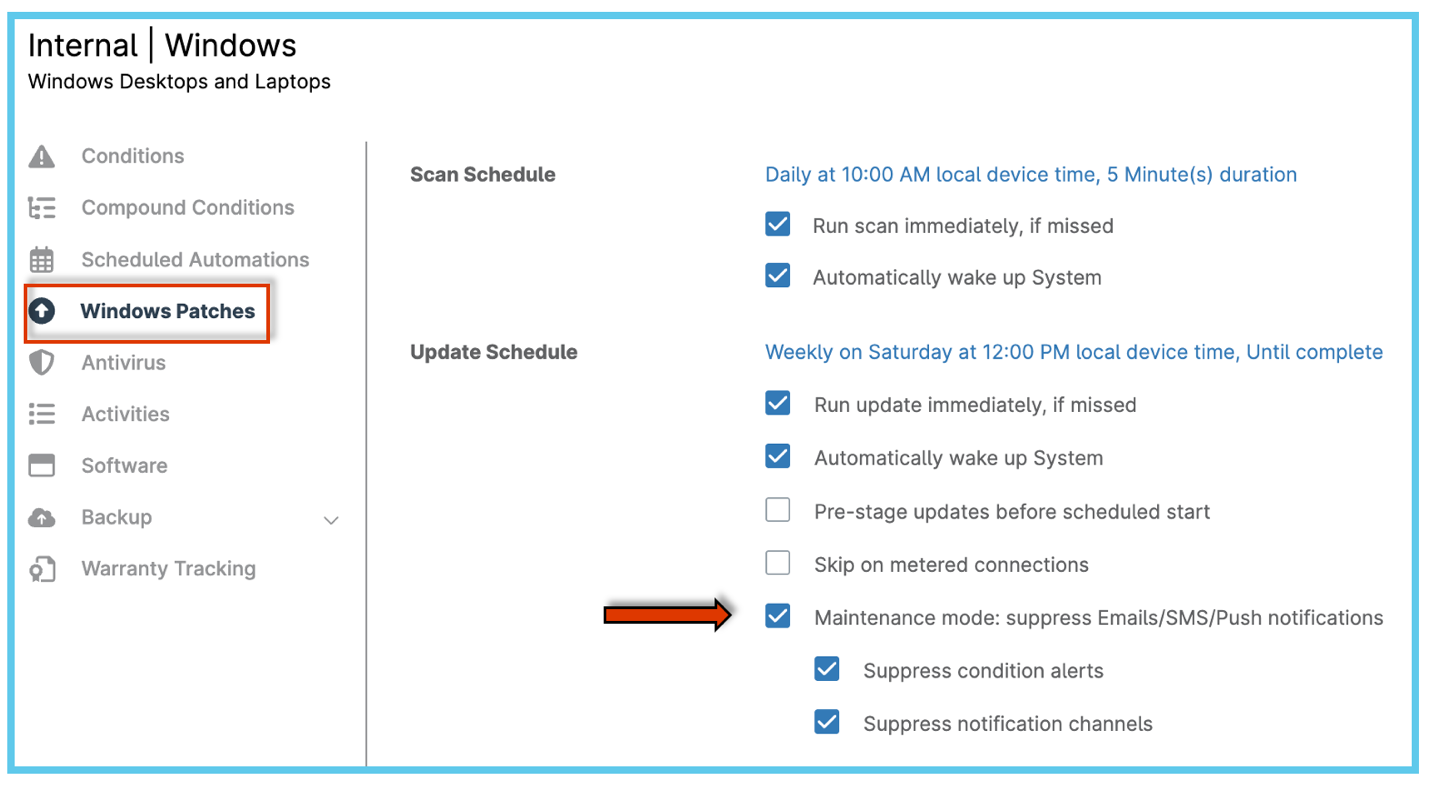
Backup Enhancements
This release brings major improvements to NinjaOne Backup, giving IT teams and MSPs longer retention options and cleaner protection for shared data.
Image backups now support up to 10-year retention periods, perfect for compliance heavy industries. Also, administrators can now back up data directly from network shares without relying on individual machines. These updates help streamline backup operations, simplify audits, and make recovery faster when it counts.
For further consolidation of these features, please read below:
- Extended Image Backup Retention – retain backups for 2, 3, 4, 5, 7, or 10 years to meet long-term compliance needs
- Backup Network Shares – back up shared folders directly from the network, making it easy to protect team assets and critical files without complex setup
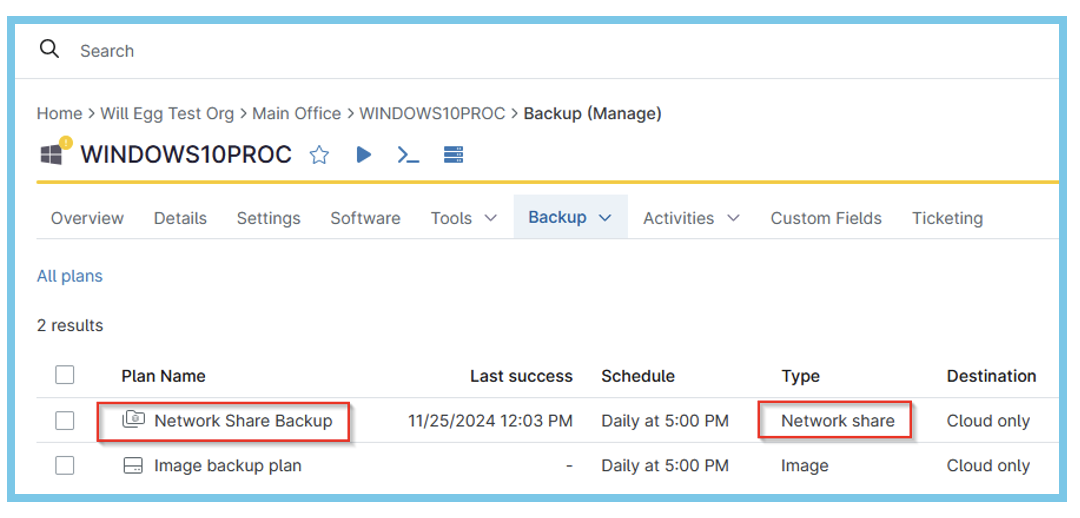
Compound Conditions update
Precision just got a big upgrade. New Compound Condition capabilities give you pinpoint control over monitoring and remediation at scale.
Now, you can continue building powerful, multi-layered conditions based on new specific criteria like Operating System, Process State, Windows Role or Feature, and Daemons. Whether you’re watching for stopped services on SQL servers, targeting out-of-date operating systems, or tracking whether a specific process is running before triggering an action, these updates let you automate with surgical accuracy.
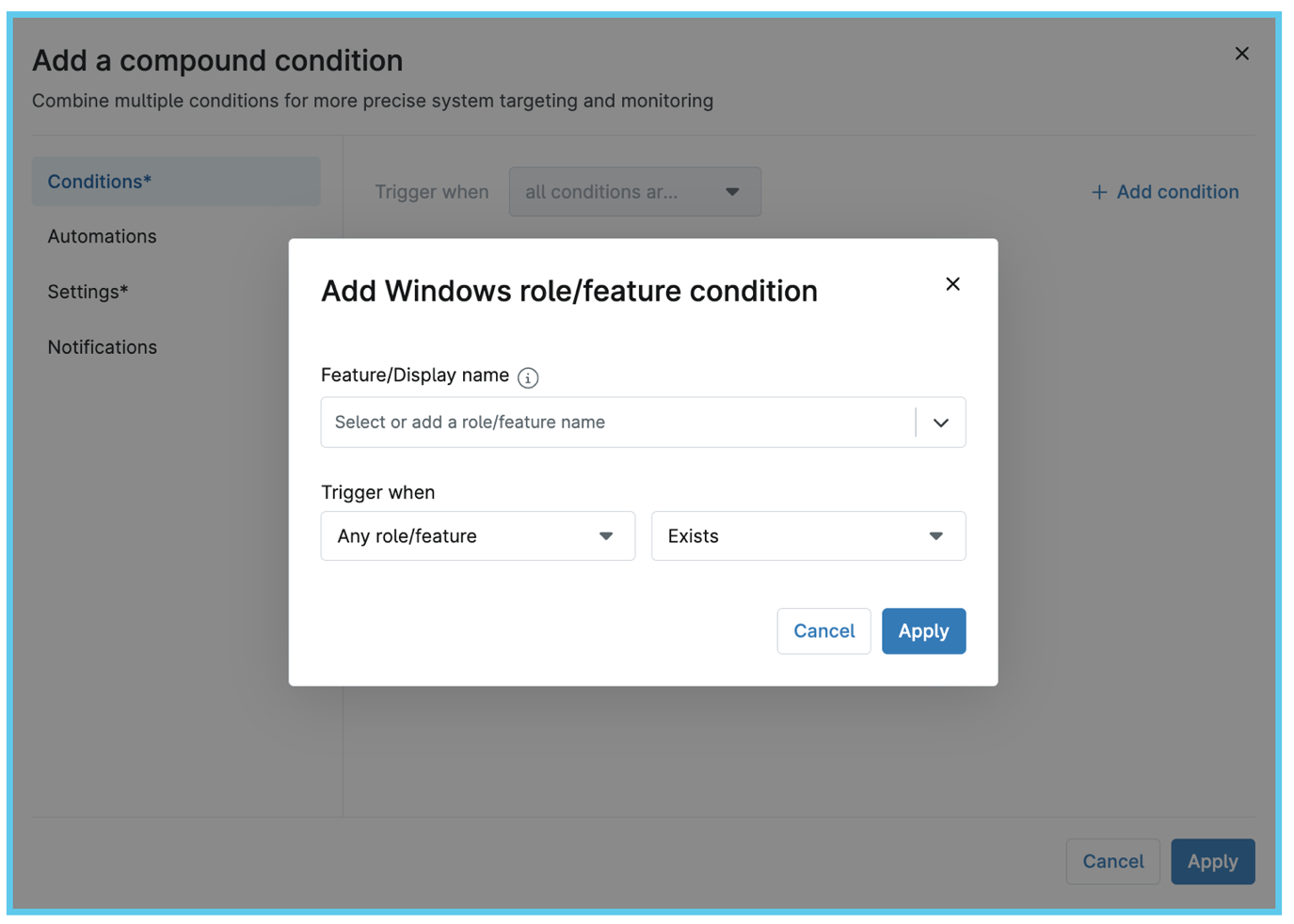
Android Remote Control goes GA
Android support just leveled up. With full remote control capabilities now generally available, technicians can securely take control of Android devices – not just screenshare – like they would a desktop.
Whether devices are enrolled via MDM or supported ad hoc through Quick Connect, you get the flexibility to deliver fast, secure mobile troubleshooting anytime, anywhere. From helping frontline staff and mobile sales teams to resolving urgent BYOD issues remotely, NinjaOne gives you a unified support experience that keeps work moving, no matter the device.
As always, there’s more to this release than meets the eye! We have several features entering Early Access. To test drive those features, talk to your Account Manager. Please continue participating in shaping the future of our products by providing valuable feedback.
Until next release!