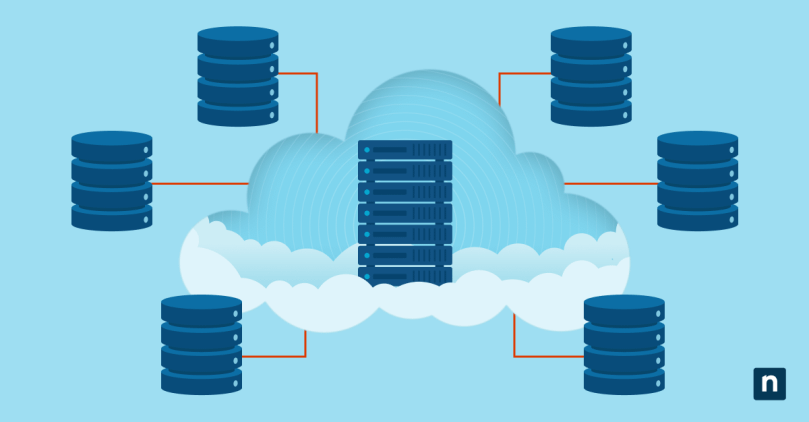In the ever-evolving landscape of technology, data has become the lifeblood of businesses. The exponential growth of data has spurred the development of intricate data storage systems to accommodate these volumes efficiently. One such vital player in the realm of data storage is the Storage Area Network (SAN). SANs are paramount in managing and processing large data volumes, ensuring seamless accessibility, scalability, and high availability.
This article delves into the world of SANs, elucidating their components, types, benefits, management practices, and their role in comparison to Network Attached Storage (NAS).
What is a Storage Area Network (SAN)?
At its core, a Storage Area Network (SAN) is a specialized high-speed network that connects multiple storage devices, such as servers and storage arrays, to provide a consolidated and centrally-managed storage infrastructure. SANs operate independently from the local network and serve as a dedicated pathway for data storage and retrieval. A typical SAN is comprised of three layers that work together to create a functioning network.
How does SAN work?
SAN consists of three layers: the host layer, the fabric layer, and the storage layer. Each layer plays a critical role in creating a SAN.
- Host layer
The host layer consists of servers that communicate with the SAN. These servers send and receive data to and from the storage devices connected to the SAN.
- Fabric layer
The fabric layer is responsible for the network devices that facilitate communication between the servers and the storage devices. These devices can include routers, switches, gateways, and protocol bridges.
- Storage layer
Lastly, the storage layer encompasses the storage arrays where the actual data is stored. This separation of layers enables efficient data management and distribution.
What is a SAN switch?
A SAN switch is hardware that connects servers to storage devices in order to move data between the two. SAN switches support the fabric layer, or foundation, of a SAN; some can be used as stand-alone devices, while others can be interconnected to build a larger fabric. The amount of SAN switches you use will depend on the size of the SAN and its fabric layer. Basically, the larger the fabric layer, the more switches you will need to connect essential SAN components.
3 Common SAN protocols
A storage area network protocol determines how servers and devices will communicate with each other. Depending on the size of the setup, a SAN can use one or multiple protocols. Some common SAN protocols include:
1) FCP
Fibre Channel Protocol (FCP) is a command protocol that’s used for Fibre Channel (FC) networks. FCP is the standard protocol for open systems, and it’s known for its high throughput, which is much higher than a LAN.
2) iSCSI
Internet Small Computer System Interface (iSCSI) is a protocol that’s IP-based, and it’s used to transport SCSI commands over IP networks. This protocol can run over almost any type of physical network due to the fact that it uses TCP/IP.
3) FCoE
Fibre Channel over Ethernet (FCoE) uses Ethernet to route FC packets. It can simplify a SAN infrastructure by using a single device to transport both IP packets and storage data.
Types of SAN approaches
Virtual SAN
A Virtual SAN (vSAN) is a software-defined storage solution that abstracts physical storage resources and presents them as virtualized storage pools. This approach provides multiple benefits, including simplified storage management, improved resource utilization, and the ability to scale storage independently. vSANs find applications in environments where flexibility and cost-effectiveness are paramount, such as virtualized data centers.
This is arguably an area where SAN and NAS functionality overlap to a degree. With features such as distributed logical volume management, high-availability and clustering options, and automagically error-correcting filesystems, many free and open source NAS distributions such as FreeNAS and OpenFiler can arguably be said to be de facto virtual or unified SANs (configuration depending). The majority of even consumer-grade open source Linux & UNIX distributions often sport enterprise-grade features that can help to fill the rather large gap between a shared Windows drive on the one hand and a fully-fledged SAN on the other.
Unified SAN
Unified SANs consolidate storage and network traffic using a single network infrastructure. By combining both storage area network and local area network traffic on the same network, unified SANs simplify management and reduce hardware requirements. This approach is beneficial for organizations looking to streamline their infrastructure and reduce complexity.
Converged SAN
Converged SANs take integration a step further by combining storage, computing, networking, and virtualization resources into a single, optimized solution. This approach reduces data center footprint, enhances resource utilization, and facilitates easier management and backups. Converged SANs are particularly valuable for businesses seeking to optimize their data center operations. This is another use case where SAN and NAS technically overlap, functionally speaking — many to most SAN systems actually run Linux or UNIX under the hood, and many essential SAN functions are, in fact, provided by open source software packages.
The importance of SAN management
Effective management of a SAN is crucial to ensure its optimal performance and longevity. SAN management encompasses a range of tasks and responsibilities, including configuration, monitoring, troubleshooting, and capacity planning. Regular performance monitoring and maintenance activities help identify and address potential issues before they impact operations, contributing to a stable and reliable SAN environment.
Best practices for SAN management involve implementing robust security measures, adhering to industry standards, keeping firmware and software up to date, and employing efficient data backup and recovery strategies. By adhering to these practices, organizations can sustainably maintain a healthy SAN environment and implement robust measures to mitigate potential and future risks.
Benefits of implementing a SAN
Improved data accessibility
SANs enhance data accessibility by providing centralized storage that is accessible to multiple servers simultaneously. This ensures that data can be retrieved quickly and efficiently, contributing to the ongoing streamlining of business operations.
Enhanced performance
SANs improve network efficiency by offloading storage traffic from the local network, reducing congestion, and enhancing overall system performance. This is particularly beneficial in data-intensive environments where rapid data access is critical.
Scalability
SANs are designed to scale easily as data volumes grow. Organizations can seamlessly add storage devices to the SAN without disrupting operations, making it an ideal solution for businesses experiencing rapid data expansion.
High availability and redundancy
SANs offer high availability through redundancy mechanisms. Data is often replicated across multiple storage devices, ensuring that if one device fails, the data remains accessible from other devices, contributing to business continuity. Features such as transparent file system replication allow disaster recovery solutions to be deployed with negligible to zero impact on normal business activities.
SAN vs. NAS: A comparative analysis
Understanding the differences
While both SAN and NAS serve as networked storage solutions, they differ in their fundamental approach. SANs operate at the block level, treating storage devices as raw disks, while NAS systems operate at the file- or file system level, treating storage as a file repository. This impacts factors like disk encryption, data access methods, and system performance.
Key factors to consider
The choice between SAN and NAS depends on factors like data access requirements, performance needs, scalability, and cost considerations. SANs are more suitable for applications that require low-latency access and high-speed data transfer, while NAS is often favored for bulk file sharing and collaboration. NAS systems are often easier and/or cheaper to implement — free and open source NAS solutions abound, often adequately operating on older-generation and/or low-end commodity hardware.
File system level features such as software RAID, local and networked logical volume management (LVM), and filesystem-level error checking and replication can often offer fairly fast low-latency storage depending on one’s networking setup. Not quite as fast as a fully-fledged SAN, but often surprisingly snappy given the often-substantial difference in cost in licensing and implementation.
SAN or NAS: Identifying the right solution
To determine the right solution, organizations should assess their specific use cases and requirements. A comprehensive understanding of data usage patterns, performance expectations, and budget constraints will guide the decision-making process. This is not an either/or solution — many businesses use both SAN and NAS solutions for different problems, so to speak. While a SAN, for instance, is perfect for a fast backend for a large mission-critical online sales database backend storage system, you probably don’t want your sales team to save their spreadsheets to it — this is where a hosted/intranet NAS storage solution would be far more ideal.
Steps to set up storage area networks
Creating a functional and efficient Storage Area Network (SAN) involves a meticulous process that necessitates strategic planning, technical expertise, and rigorous testing. This multistep journey encompasses several pivotal phases, each contributing to the ultimate success of the SAN implementation.
Planning and designing
The initial phase sets the stage for the entire SAN setup. It involves making critical decisions that will impact the architecture, performance, and scalability of the network:
Defining the SAN architecture
Choosing the suitable SAN architecture, whether it’s Fibre Channel SAN, iSCSI SAN, or a hybrid model, is the foundation of the setup. This decision hinges on factors like performance requirements, budget limitations, and future expansion plans.
Hardware component selection
The hardware components chosen play a significant role in the SAN’s efficiency. Servers, storage arrays, switches, and routers must align with performance specifications and integrate seamlessly within the chosen architecture.
Topology design
The network’s topology sets the stage for data flow and redundancy. Decisions about single or multiple fabrics, switch configurations, and inter-switch links should be based on the need for fault tolerance and expected data traffic patterns.
Zoning and LUN masking strategy
Zoning and Logical Unit Number (LUN) masking strategies define access controls. Zoning segregates devices to ensure security and performance, while LUN masking restricts which servers can access specific storage LUNs.
Implementation
The implementation phase translates the strategic design into tangible infrastructure through meticulous execution:
Hardware installation
Physically installing the hardware elements is a foundational step. Proper rack placement, secure mounting, and power connections ensure the stability and availability of the SAN components.
Network configuration
Configuring network parameters involves assigning unique identifiers, IP address ranges, routing, and other necessary protocols. This step ensures smooth communication and data transfer within the SAN environment.
Connectivity setup
Establishing connections between servers and storage devices is the backbone of the SAN. Precise cabling, addressing, and mapping are crucial for uninterrupted data flow. Your SAN is only as fast as its slowest bottleneck.
Zoning and LUN masking configuration
Implementing the zoning and LUN masking strategy defined in the planning phase guarantees a secure and optimized environment. Implementations utilize VLANs for logical network partitioning or physical network partitioning for maximal access control.
Testing and Deployment
Before the SAN is ready for real-world application, it must undergo comprehensive testing to ensure its readiness:
Performance testing
Performance testing is a critical phase in the setup of a Storage Area Network (SAN) that focuses on assessing the network’s efficiency, data transfer rates, and overall responsiveness. Assessing data transfer rates, latency, and response times under different workloads validates the SAN’s ability to handle anticipated traffic volumes without performance degradation.
This phase involves subjecting the SAN to various workloads, ranging from moderate to heavy data traffic, to determine its ability to maintain consistent performance levels. By measuring factors like latency, throughput, error/retransmission rates, and I/O operations per second (IOPS), organizations can identify potential bottlenecks, pinpoint areas for optimization, and ensure that the SAN can handle the expected data demands without compromising speed or reliability.
Data access testing
Validating data access verifies that servers can connect to storage devices and retrieve data as required, ensuring the system’s integrity. Data access testing is a pivotal stage where the connectivity between servers and storage devices is rigorously evaluated. This phase ensures that servers can successfully connect to the designated storage resources and retrieve data without interruptions. By confirming seamless access, organizations ensure data integrity and a reliable user experience.
Fault tolerance and redundancy testing
In the fault tolerance and redundancy testing phase, the SAN’s robustness and ability to withstand failures are put to the test. Simulated scenarios are introduced to evaluate how the SAN responds, such as disconnecting a storage device or hard-power cycling an entire server rack. The goal is to ensure that redundancy mechanisms like failover and load balancing function seamlessly, shifting data traffic smoothly and transparently in case of a component failure.
By verifying that the SAN can sustain its operations even under adverse conditions, organizations can guarantee high availability, minimize downtime, and maintain data accessibility, contributing to business continuity.
Deployment and monitoring tools
Following successful testing, the SAN can be deployed for production. Implementing monitoring tools ensures continuous performance monitoring, enabling timely interventions to maintain optimal operation. SAN software should have monitoring built in and should connect to major monitoring systems like Zabbix, PRTG, or NinjaOne’s endpoint management software.
Harnessing SAN’s potential: Navigating the complex journey to data excellence
The journey to establish a Storage Area Network is a complex tapestry of meticulous planning, strategic implementation, and rigorous testing. Each step plays a pivotal role in ensuring a robust, high-performance storage infrastructure. Thorough testing confirms the SAN’s readiness for deployment, backed by monitoring tools that ensure its ongoing efficiency.
While the choice between SAN and NAS depends on specific requirements, SANs have proven their worth in diverse scenarios. As technology continues to advance, the role of SANs in shaping the data landscape remains crucial, making them a cornerstone of modern data infrastructure. By meticulously navigating these phases, organizations can build SAN solutions that effectively and sustainably meet their data management and storage needs.