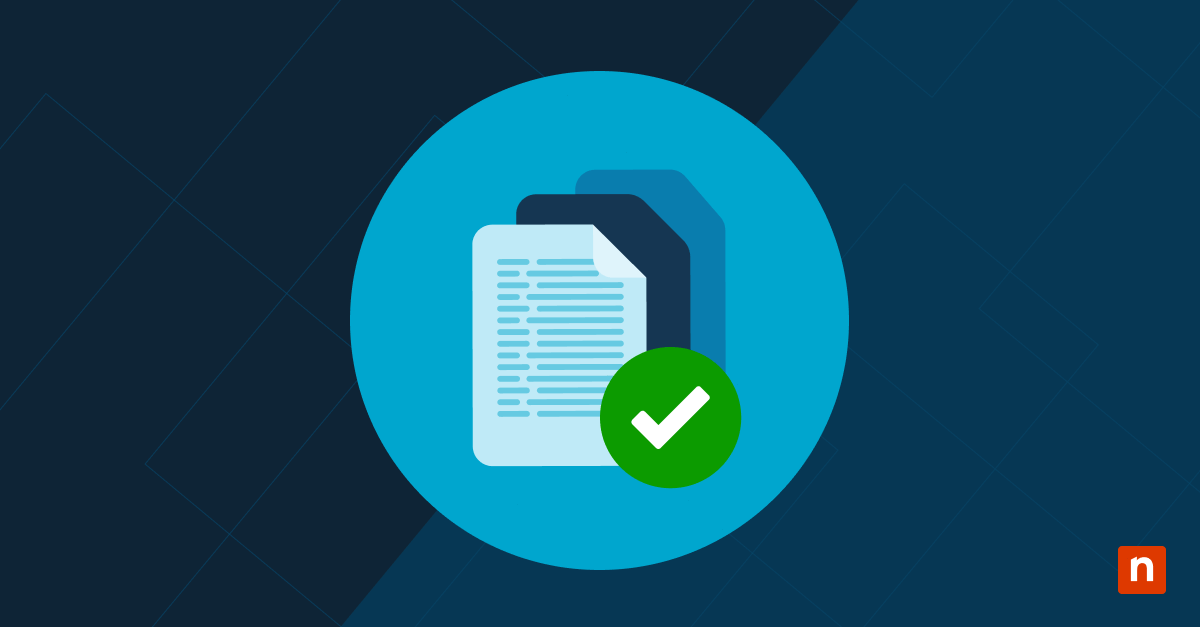The advent of Virtual Private Networks (VPNs) has become a cornerstone in the pursuit of online privacy and security. This significance is magnified in today’s landscape, marked by escalating cyber threats and a dramatic shift towards remote work. VPNs offer a layer of security that encrypts data traffic, making it challenging for unauthorized entities to intercept or decipher information. However, the increasing reliance on VPN technology also brings to light a range of security challenges that users and organizations must navigate to safeguard their online activities effectively.
A thorough understanding of the security challenges associated with VPN use is crucial for both individual users and organizations. These challenges range from vulnerabilities in VPN encryption that could be exploited by cybercriminals to concerns about the trustworthiness and logging policies of VPN providers. Recognizing these challenges is the first step in developing a strategic approach to VPN use that enhances rather than compromises security. This guide aims to provide comprehensive VPN best practices, enabling users to make informed decisions and implement effective practices to protect their online activities.
Common VPN security challenges
- Vulnerabilities: VPN encryption, designed to protect data in transit, can sometimes harbor vulnerabilities. These weaknesses, if exploited, could allow cybercriminals to bypass the encryption and access sensitive information. The importance of selecting strong encryption protocols and regularly updating VPN software to mitigate potential threats cannot be understated.
- Provider integrity: The trustworthiness of VPN providers is paramount. Users must scrutinize providers’ logging policies, jurisdiction, and history of handling user data. The integrity of a VPN service plays a crucial role in its ability to protect user privacy and security effectively. Concerns arise when providers fail to uphold strict no-logs policies or operate within jurisdictions with invasive data retention laws, potentially compromising user anonymity.
- Connection leaks: VPN connection leaks, including IP leaks, DNS leaks, and WebRTC leaks, pose a significant threat to user privacy. Such leaks can inadvertently expose a user’s real IP address or browsing activity, even when connected to a VPN. This explores the mechanisms behind these leaks and emphasizes the need for comprehensive leak protection features in VPN services.
- Performance vs. security trade-off: The trade-off between VPN performance and security is a common challenge. Encryption strength and server location choice can significantly impact VPN connection speed, affecting the user experience. Balancing these factors is essential for maintaining both robust security and acceptable performance levels. Not all VPN providers allow for more advanced security options, such as split tunneling and double-VPN options, so careful consideration is necessary when selecting a service.
8 VPN security strategies for a better defense
1. VPN selection and configuration
- Bolster encryption protocols: Selecting robust encryption protocols like OpenVPN and IKEv2/IPsec is crucial as weaker protocols can be easily decrypted by cybercriminals, leading to data breaches. For instance, PPTP, an older protocol, has been compromised multiple times, highlighting the importance of using updated protocols.
- Choose a reliable VPN provider: A provider’s failure to adhere to strict privacy policies can result in unauthorized data access and breaches. The infamous case of a popular VPN provider sharing user logs with authorities despite a no-logs policy underscores the importance of choosing providers with a verifiable commitment to privacy.
- Avoid using bundled VPNs: Using bundled VPN services can create security risks because they might use deep packet inspection (DPI) techniques to monitor your internet traffic. DPI can potentially expose your online activities, including your VPN traffic, which can undermine the privacy and security benefits of using a VPN.
- Avoid free VPNs: Utilizing free VPNs exposes users to data harvesting and the resale of bandwidth, as seen in cases where users’ network resources are co-opted into botnets or their browsing data sold to advertisers. This not only compromises personal privacy but also potentially implicates users in malicious online activities. The relatively low budget commanded by most “free” VPN companies means that their throughput speed, security measures, and user experience tend to be mediocre, even if they don’t sell your information to third parties or get breached themselves. Even if none of that happens, they all have Fair Usage Policies on amount of bandwidth usage, forcing users into a choice: part-time protection or using other free VPN providers – compounding the security problems just presented.
2. Enhancing VPN functionalities
- Deploy DNS leak protection and kill switches: Without DNS leak protection, users’ internet activities can be exposed to ISPs, negating the privacy benefits of using a VPN. Some ISPs still block access to external encrypted DNS servers, forcing you to use their servers, which informs your ISP which websites you intend to visit, even if your actual communication with those servers is secure. Similarly, the absence of a kill switch can leave data unprotected during sudden VPN disconnections, leading to IP address leaks.
- Mandate multi-factor authentication (MFA) use: The lack of MFA can make even VPN accounts easy targets for attackers, as evidenced by the recent surge in remote work-related attacks. MFA introduces additional barriers, significantly mitigating the risk of unauthorized access – often to great success.
- Utilizing a dedicated IP address: Sharing an IP address with others on a VPN can lead to “bad neighbor” effects, such as getting blacklisted from services due to another user’s actions. A dedicated IP address mitigates this risk, offering a stable and secure online presence. It is important to weigh the benefits of using a dedicated IP address against the potential risks. While a dedicated IP address can provide increased security and privacy, it could arguably make it easier for your online activities to be traced back to you, especially if you are not using other privacy-enhancing measures such as Tor or a VPN. Evaluate your needs carefully here – there are strong arguments and convincing use cases for nearly any flavor of VPN configuration.
3. Operational best practices
- Guarantee regular software updates: Neglecting software updates can leave known vulnerabilities unpatched, an attractor for cybercriminals exploiting these weaknesses. The WannaCry ransomware attack exploited outdated systems to devastating effect, demonstrating the critical nature of regular updates.
- Habitually test VPN security: Without regular audits, unnoticed vulnerabilities can become exploitable backdoors. The Heartbleed bug in OpenSSL is a prime example where a widely used cryptographic software library had a severe vulnerability, affecting millions of websites and services, including those relying on VPNs for security.
- Regularly review and update VPN configurations: Configurations can become outdated or misconfigured over time, leading to security vulnerabilities. By regularly reviewing and updating configurations, organizations can ensure that their VPNs remain secure and compliant with industry best practices.
4. Access management and control
- Implement access control policies: Insufficient access controls can lead to unauthorized access to sensitive information, as seen in numerous data breaches where excessive user privileges led to data exploitation. Effective role-based access control minimizes this risk by ensuring users only access the data necessary for their roles.
- Strategically use split tunneling: Incorrectly configured split tunneling can inadvertently expose sensitive traffic to the public internet or lead to data breaches by allowing attackers an entry point through less secure connections. Proper configuration ensures critical data remains secure while optimizing network performance.
5. Monitoring and incident response
- Keep an eye on suspicious activity: Lack of monitoring can delay the detection of security breaches, allowing attackers to exfiltrate large amounts of data undetected, as seen in the Verizon data breach where monitoring failures led to prolonged unauthorized access.
- Verify VPN failover and high availability plans: Without failover and high availability, VPN downtime can halt business operations or expose data during transitions, as experienced by companies during DDoS attacks that target their single-point VPN solutions, demonstrating the need for robust redundancy measures. This neatly illustrates the flipside of the static-IP problem – having a single static IP (or even a reasonably affordable large series of static IP addresses, if your needs require it) is, at best, a double-edged sword as it simultaneously represents an increased attack surface and a (possibly single) point of failure.
- Implement a multi-failover response plan: During critical network failures or large-scale attacks, having a redundant failover mechanism is vital. A multi-failover plan ensures uninterrupted VPN connectivity by automatically switching to alternative servers or load balancers in the event of a primary server failure. This redundancy minimizes downtime and enhances the overall reliability of the VPN infrastructure.
6. Community engagement and continuous improvement
- Leverage open source VPN solutions: “Many eyes make all bugs shallow” – Linus’ Law, coined by Linus Torvalds, creator of Linux kernel, not to mention the Git version control system (in order to manage the Linux kernel development process). While most open source bugs are found and patched within hours to days, there are known unpatched bugs in closed source software that have gone unpatched for years. Most known-and-unpatched publicly tracked software bugs are in closed source software, despite 90% of all software being open source. Nevertheless, open source solutions without an active community or regular audits might contain undiscovered vulnerabilities, similar to the Heartbleed bug, emphasizing the need for active engagement and contributions for ongoing security enhancements. If you depend on open source software in any mission-critical and/or public-facing capacity, it is highly advised to subscribe to some form of “hardened Linux” service, which typically includes your VPN’s system software packages.
- Navigate updates in security tools: Failing to synchronize updates across security tools can leave systemic weaknesses. Cross-tool vulnerabilities, where attackers exploit the gaps between different security solutions, illustrate the necessity for a cohesive security strategy. Centralized security and patch management intersect when you need to make sure your entire organization’s security software and configuration code is as hardened as possible across the board, as some security suites permit.
- Open source community engagement: Companies can improve the security of their VPN software by engaging with the open source community. By engaging with the open source community, companies can benefit from the collective knowledge and expertise of the community, as well as contribute to the development of more secure and reliable VPN software.
This can be done in a number of ways, such as:
- Contributing code and/or developer hours to related open source projects.
- Providing financial or other support to open source projects.
- Participating in open source communities and forums.
- Reporting bugs and security vulnerabilities.
- Advocating for the use of open source software.
7. Education and awareness
- Train users regularly in security awareness: Uninformed users can inadvertently compromise VPN security through risky online behaviors, such as reusing passwords across services, which was a contributing factor in the Twitter breach of high-profile accounts.
- Educate users on VPN security: The lack of user education on the importance of VPNs and their role in mitigating cyber threats can lead to underutilization or misuse, reducing the effectiveness of security measures and potentially increasing vulnerability to attacks.
8. Legal and compliance considerations
- Juxtapose geographic server locations wisely: Choosing servers in jurisdictions with invasive laws can undermine VPN privacy protections, as demonstrated by cases where VPN providers were compelled to hand over user data to government authorities, breaching user trust.
- Zero tolerance for privacy compromise: A lax stance on privacy can lead to data being exposed or misused, as seen in instances where companies faced severe repercussions, both legally and reputationally, for failing to protect user data adequately, highlighting the critical nature of stringent privacy practices.
Manage your security posture with ease
In today’s digital world, maintaining a robust security posture is crucial for businesses of all sizes, but the complexities of VPN security can leave organizations vulnerable to cyber threats. NinjaOne’s Enterprise IT Management solution simplifies the challenges of VPN security, empowering you to sustainably manage your security posture with ease. Our solution provides centralized VPN security management, proactive threat detection and response, and centralized logging and reporting. Stay up-to-date with the latest security updates and patches and benefit from our expert support and guidance.