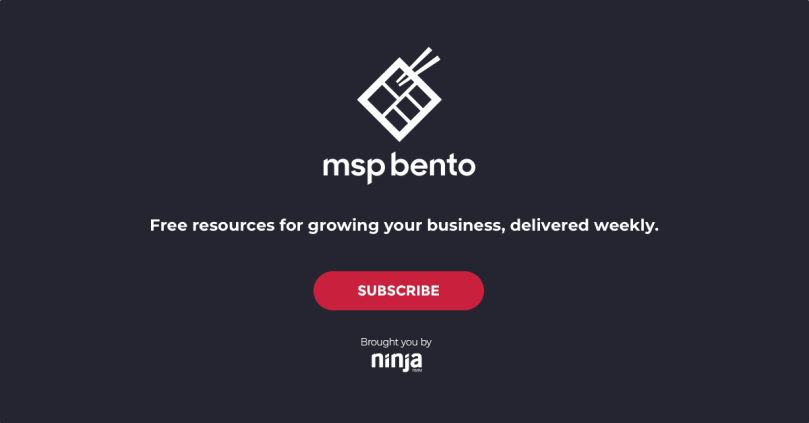MSP Bento is our weekly collection of practical, bite-sized tips, tools, and tutorials. Want to start getting it in your inbox? Sign up here.
More businesses are reopening or inching closer to it, but for the majority, the consensus seems to be that it’s going to be a far cry from “business as usual” for quite some time. Many are still trying to determine what their “new normal” is going to look like, and maybe you’ve been playing an important role in that conversation for your clients.
Last week, I had a chance to participate in a great virtual conference for MSPs hosted by SmileBack called “Remote Connect.” I moderated a fireside chat with former MSP and current MSP consultant Richard Tubb.
Richard always has smart things to say (check out his podcast for examples), and he made one particular point that really stuck with me.
He said that many MSPs are currently enjoying more client buy-in than ever thanks to the WFH preparedness they advocated and/or the quick transition they enabled. BUT, unfortunately, most client memories are short. It’s imperative for MSPs to make use of that goodwill capital now. Because every day that passes it dissolves a little more.
This week’s resources will give you some things to think about in terms of new investments to potentially recommend along with “new normal” changes to consider on your end, too.
This week I want to…
See an MSP’s weekly schedule that balances WFH with in-office [blog post]
Everyone’s circumstances are obviously going to be different, but it’s interesting to see this example of one MSP’s planned approach:
- Mondays: WFH (mandatory)
- Tuesdays: WFH (optional)
- Wednesdays: In the office, afternoon backlog ticket-killing party
- Thursdays: WFH (optional)
- Friday: In the office, “collaboration day” (meetings, pizza, beer)
Source: Stephen D. Buyze
Category: Tech management ⏱
Step back and reconsider my security stack [blog post]
Security is obviously one of areas most affected by the WFH surge. If you’re looking to revisit and potentially add to your security stack this post from Dark Cubed provides an interesting matrix (halfway down the page) and chart (bottom) that could be helpful.
Source: Dark Cubed
Category: Security ?
Plan out a new sales approach for a down economy [blog post]
Even if your sales have been chugging right along up to this point, this post contains a ton of great suggestions for adjusting outreach tactics to continue feeding your pipeline during tough times.
Source: Resourceful Selling
Category: Sales ?
Learn how to use the “secret” network packet sniffer built into Windows 10 [blog post]
Back in October 2018, Microsoft quietly introduced pktmon.exe, a program that can perform full packet capture and inspection of data being sent over the computer. Strangely, there’s no mention of it on Microsoft’s site, but Lawrence Adams at Bleeping Computer has a breakdown of the program along with a basic use example.
Source: Bleeping Computer
Category: Tools ?
Bone up on Cisco Miraki configuration and troubleshooting [videos]
If you’re looking for Miraki training for yourself or your techs this video series covers a lot of ground.
Source: The IT Way
Category: Tools ?
Want a roundup of free resources like this in your inbox every Monday?
Join 500+ growth-minded MSPs and sign up here.