The #1-Rated Cloud-based RMM Solution, 12 Times in a Row
Manage client endpoints at scale with NinjaOne’s powerful, cloud-native RMM Software that delivers market-leading technician efficiency.
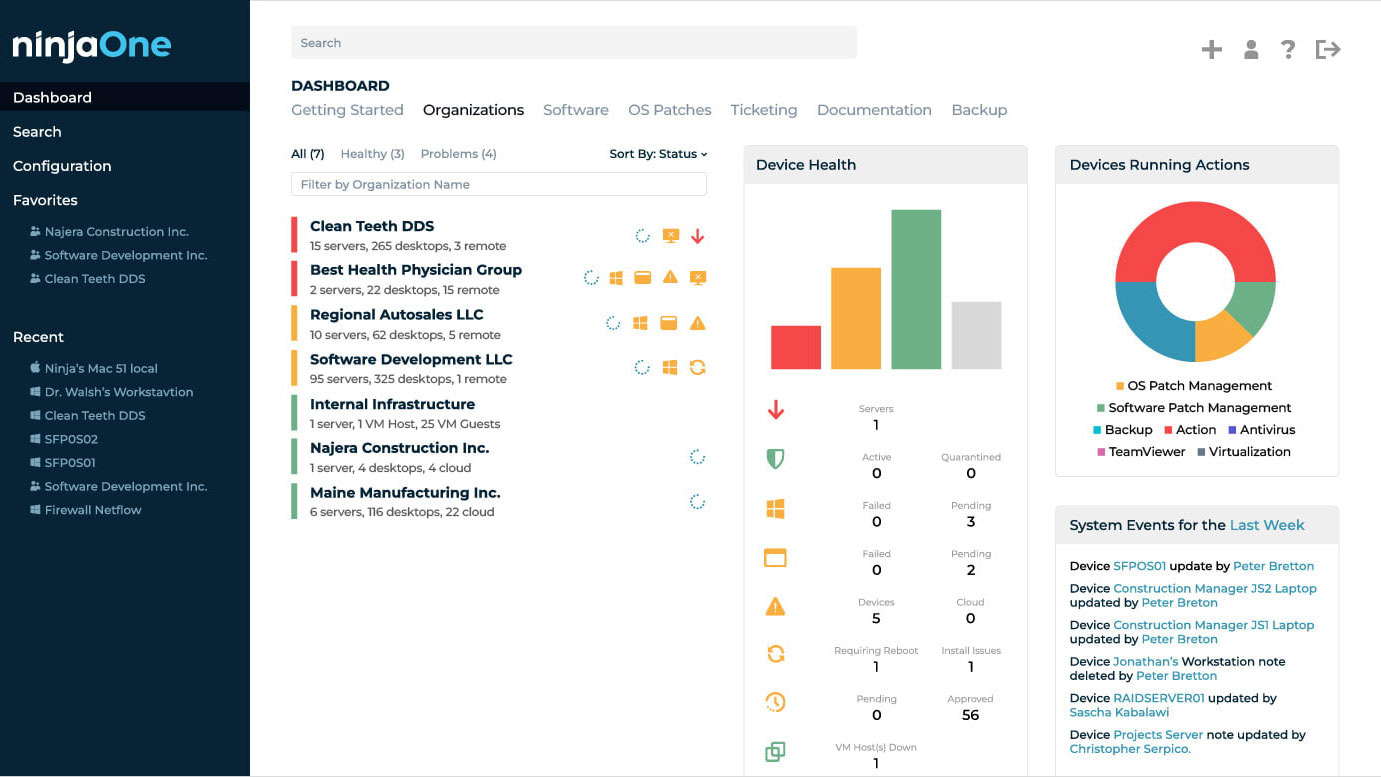

Deliver better, more profitable IT services with fewer headaches and happier techs.
Unify device management
Reliably patch everything
Drive efficiency from day one
Quick to implement, easy to learn, and intuitive to use, NinjaOne gives technicians a game-changing platform they love to use that helps them do more.
Get the support you deserve
NinjaOne partners get fast access to technical support, free onboarding, reliable new features monthly, and billing practices that align with MSP business models.
Manage more endpoints per technician with the world’s most intuitive RMM Software
Monitoring and alerting
Monitor devices in real time and automatically notify technicians when an issue arises so they can remediate faster and minimize end-user impact.
Automated patching
Automatically patch Windows, MacOS, and Linux operating systems vulnerabilities and auto-update over 200 3rd party applications.
One-click device actions
Secure remote access
Take direct control of managed endpoints with one of Ninja’s four remote access solutions for fast, secure, hands-on support.
Endpoint task automation
Automate repetitive endpoint tasks (app installs, patching, device setup, maintenance) to standardize outcomes, free up technicians, and improve device stability.
Auto-remediation
Fully automate the detection and resolution of endpoint issues such as stopped services, missed reboots, open ports, and missing applications with condition-based script deployments.
Management on the go
See device details, remediate issues, and manage endpoints on the go with NinjaOne’s powerful mobile app.
Self-service portal
Give client end-users the tools they need to help themselves, including remote access, file restores, and ticket management in our self-service portal.
Native documentation
Document processes, credentials, and device relationships with a complete IT documentation solution built directly into NinjaOne.
Unlimited scalability
Fast, intuitive UI
Make your technicians more efficient with an intuitive interface that’s easy-to-learn, quick to navigate, centralizes actions, and cuts out extra clicks.
Al 20 opeenvolgende kwartalen uitgeroepen tot de #1 RMM - ja, 5 jaar!
“Dankzij onze geweldige klanten is NinjaOne RMM opnieuw beoordeeld als de #1 RMM op G2 voor 20 opeenvolgende kwartalen – ja dat is 5 jaar! Op basis van suggesties en feedback van onze klanten is in de tweede helft van dit jaar een ongelooflijk aantal innovatieve nieuwe functies geïntroduceerd – allemaal gericht op het helpen van partners om tijd te besparen, meer terugkerende taken te automatiseren, een duidelijker overzicht te krijgen en op effectievere wijze risico’s voor hun klanten te verminderen.
Lees ons volledige RMM Spring G2 rapport voormeer informatie over onze rankings.
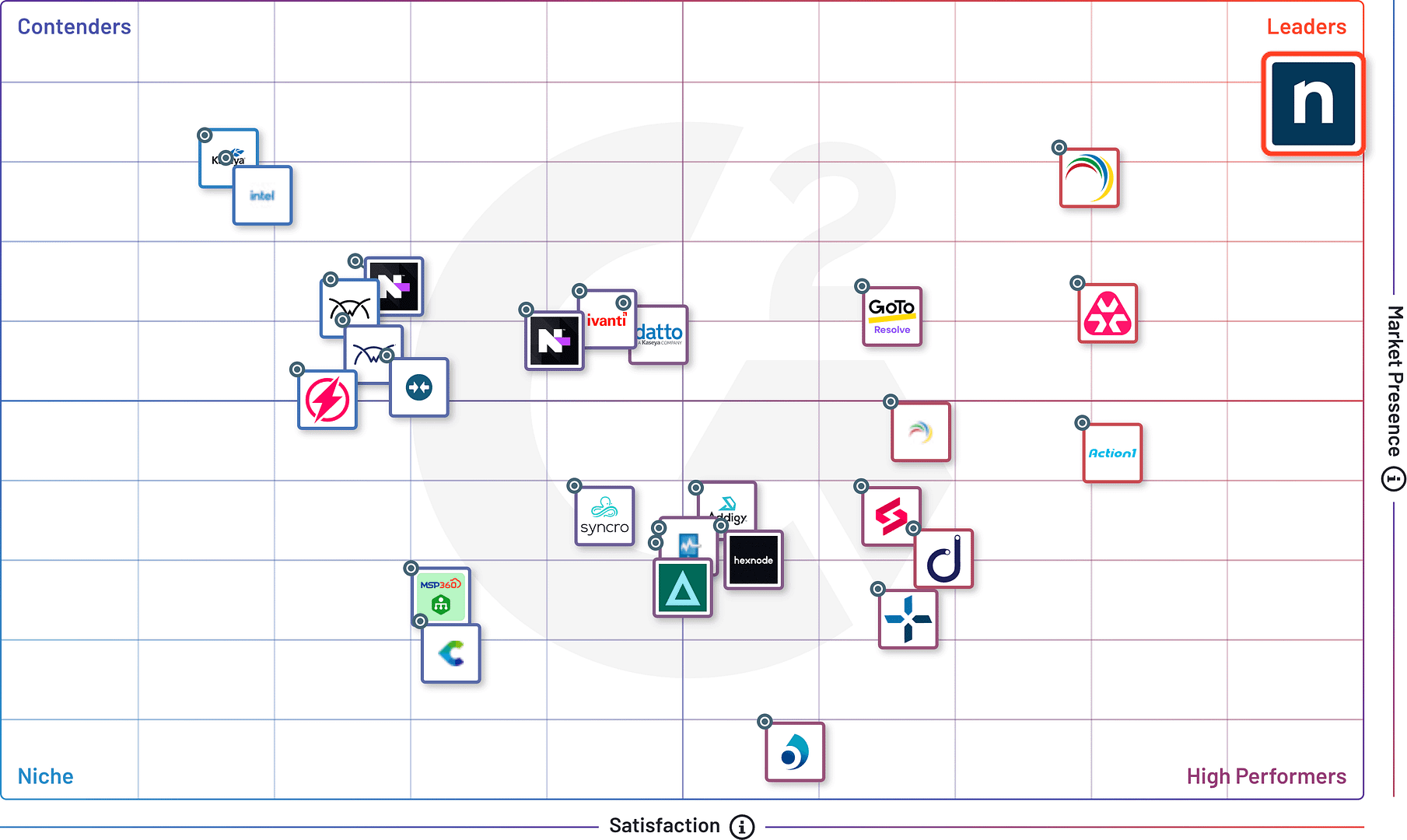
| Criteria | Datto RMM | Kaseya | ConnectWise RMM | N-Central | N-Sight RMM | Atera | Syncro | |
|---|---|---|---|---|---|---|---|---|
| Installatiegemak | 94 | 89 | 74 | 81 | 79 | 85 | 93 | 90 |
| Beheergemak | 94 | 90 | 79 | 82 | 81 | 85 | 92 | 90 |
| Gebruiksgemak | 94 | 90 | 79 | 85 | 81 | 85 | 94 | 89 |
| Kwaliteit van ondersteuning | 96 | 88 | 78 | 78 | 81 | 84 | 92 | 86 |
| Apparaatbeheer | 94 | 92 | 85 | 86 | 89 | 87 | 90 | 88 |
| Remote Monitoring | 95 | 93 | 87 | 95 | 92 | 91 | 92 | 89 |
| Patch Management | 92 | 87 | 83 | 91 | 85 | 84 | 88 | 83 |
| Remote Access | 93 | 88 | 81 | 89 | 89 | 89 | 92 | 87 |
| Totale score | 94 | 89 | 80 | 85 | 84 | 86 | 91 | 87 |
Events, Updates, and Resources
Dit is waarom klanten van ons houden
100.000
Beheerde eindpunten
“NinjaOne is een schaalbare oplossing. Het is gebouwd op een moderne SaaS-architectuur en het is toekomstbestendig.”
40%
Kosteneffectiever
“NinjaOne is 40% goedkoper dan alle andere endpoint management tools op de markt, terwijl het krachtiger en gebruiksvriendelijker is.”
10-15
Vervangen Tools
“Voorheen had ik 10-15 verschillende tools nodig om uit te voeren wat NinjaOne doet in zijn gecentraliseerde, enkele dashboard.”
30%
Minder tijd voor patchen
“We zagen een vermindering van 30% in de tijd die nodig was voor het uitrollen van patches in vergelijking met onze vorige oplossing.”
2.000
Beheerde eindpunten
“NinjaOne geeft me veel meer flexibiliteit en zekerheid in mijn werk”
30%
Jaarlijkse ROI
“[NinjaOne] heeft zijn waarde al bewezen in ROI… het is minstens honderdduizend dollar per jaar.”
24x
Sneller beheer van eindpunten
“Onze processen zijn 24x sneller geworden met NinjaOne.”
20-40
Uren bespaard per week
“Door gebruik te maken van de automatiseringsfunctie in NinjaOne heb ik meer dan 20 tot 30 tot zelfs 40 uur per week kunnen besparen.”
Resources
FAQs
What are some additional benefits of RMM software?
Here are some additional benefits of using RMM software:
- Reduce costs. RMM software can help to reduce IT costs by automating tasks and providing insights into IT infrastructure.
- Improve security. RMM software can help to improve security by monitoring devices and systems for security vulnerabilities and providing alerts when problems are detected.
- Increase compliance. RMM software can help to increase compliance by providing reports on IT assets and activities.
If you are looking for a way to monitor and manage your IT devices and systems remotely, RMM software is an excellent option to consider.
What is management and monitoring?
Within the context of an RMM, management refers to managing any device, on any network, from any location
NinjaOne RMM lets you manage any device on any network from wherever you are using our web application, desktop companion app, or mobile application, often without interrupting end-users. Our suite of remote management tools give you hands-on, silent access to endpoints for remediation via:
- Remote command line / PowerShell / terminal
- Task manager / activity monitor
- File explorer / finder
- Services manager
- Registry editor
- Script deployment tool
Monitoring refers to monitoring your managed devices and having the ability to automatically create tickets, notify technicians, or trigger remediations when problems are found. Monitors are completely customizable across devices and include:
- Performance thresholds (e.g. CPU usage, storage utilization, etc)
- Applications, processes, services, and daemons
- Device state and status
- Hardware changes
- And more
What is remote monitoring services?
Remote monitoring services provide the tools to monitor your IT infrastructure from anywhere. NinjaOne RMM provides this capability from a single-pane-of-glass and allows you to create custom alerts based on system performance. The NinjaOne RMM platform monitors:
- Windows and Mac workstations and laptops
- Windows servers
- Cloud infrastructure
- Network devices, including printers, firewalls, routers, and switches
What are remote management tools?
Remote management tools allow you to remotely manage a device or a network from a remote location. NinjaOne RMM lets you manage any device on any network from wherever you are using our web application, desktop companion app, or mobile application, often without interrupting end-users. Our suite of remote management tools give you hands-on, silent access to endpoints for remediation via:
- Remote command line / PowerShell / terminal
- Task manager / activity monitor
- File explorer / finder
- Services manager
- Registry editor
- Script deployment tool
How Does NinjaOne’s RMM Software Work?
NinjaOne RMM lets you manage any device on any network from wherever you are using our web application, desktop companion app, or mobile application, often without interrupting end-users. Our suite of remote management tools give you hands-on, silent access to endpoints for remediation via:
- Remote command line / PowerShell / terminal
- Task manager / activity monitor
- File explorer / finder
- Services manager
- Registry editor
- Script deployment tool
Monitoring refers to monitoring your managed devices and having the ability to automatically create tickets, notify technicians, or trigger remediations when problems are found. Monitors are completely customizable across devices and include:
- Performance thresholds (e.g. CPU usage, storage utilization, etc)
- Applications, processes, services, and daemons
- Device state and status
- Hardware changes
- And more
How much does NinjaOne RMM cost?
NinjaOne RMM offers pay-per-device pricing that allows users to pay monthly for what they need. To receive your custom quote for NinjaOne RMM, visit the pricing page and input your information. If you want to test Ninja before receiving a quote, sign up for a free trial of NinjaOne RMM. With the free trial, you gain full access to all NinjaOne RMM features so you can explore and become familiar with the solution.