PowerShell is obviously an extremely powerful tool that can open up a world of automation opportunities for MSPs. But if you’re new to PowerShell or looking to up your game, where do you start?
Check out the recording of our hands-on, practical webcast with scripting guru Kelvin Tegelaar, author of the popular blog CyberDrain.com. He provides simplified overviews of fundamental PowerShell concepts and straightforward walkthroughs that put those concepts into action. You’ll walk away with concrete solutions and scripts you can put to use right away.
- Examples of how using PowerShell can make your day-to-day life easier
- Finding the right modules for your job
- Passing information to different systems (RMM, documentation, etc.)
- An intro to practical monitoring with PowerShell
- Quick example of using PowerShell with NinjaRMM
Watch Our Practical PowerShell Webinar with Kelvin Tegelaar!
5-star rated from Managed Service Providers and IT Pros
What our MSPs are saying about NinjaOne:
The exciting thing about NinjaOne is that it is a one-stop shop. NinjaOne has all the bells and whistles of other centralized configuration managers, but without the expensive price tag.
We’ve been able to use Ninja’s automation functionality to save time on device setup, application deployment, and patching, which is a huge time saver. There is a lot in Ninja that we can just set and forget.
Cherry Republic
NinjaOne allows me to have an extremely lean IT support team. Common industry average is roughly 70 employees to one IT staff. I’m at 252.
RESICAP
Real-Time Endpoint Monitoring
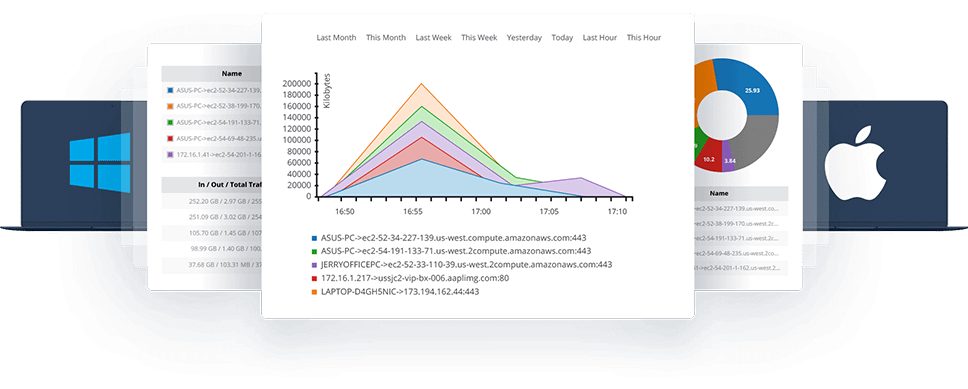
Easy Remote Access

Automated Patching
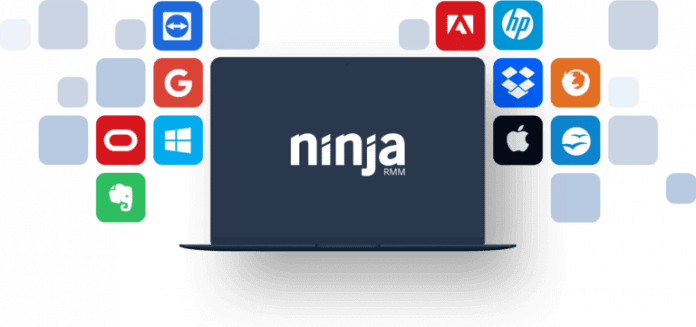
Advanced Reporting
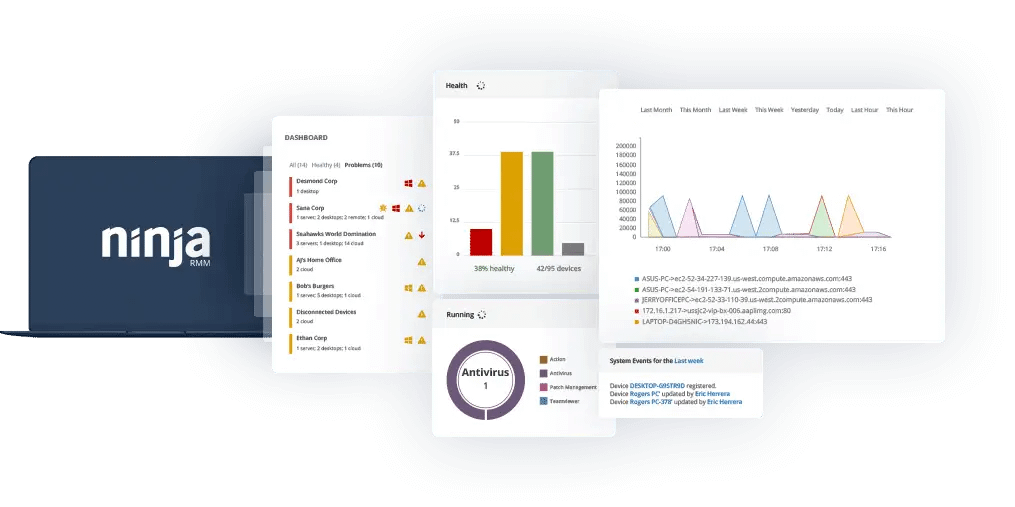
Endpoint Security

Get 5 bite-sized ways to grow your business or career every week!
Never Miss Out - Subscribe to the NinjaOne Newsletter