IT Automation Software
Automate time-consuming, multi-step tasks and software installations with NinjaOne’s build-once, use-anywhere IT automation capabilities to save time and improve efficiency.
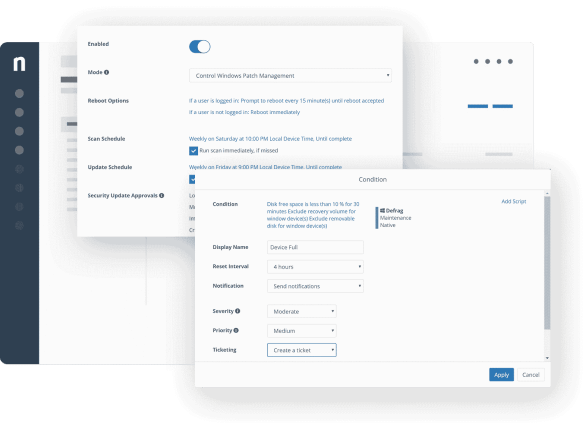
Key Features
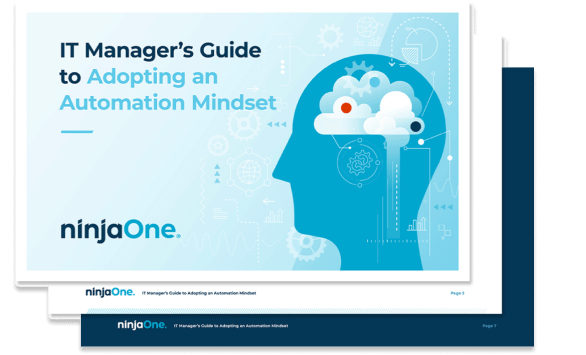
Gids Voor IT-managers om een Automatiseringsmentaliteit Aan Te Nemen
Ninja helped us bring automation to IT Ops. NinjaOne has helped us bring automation to our team and cut back on the man hours of patching our devices. We are able to bring more automation with the script library to solve our recurring issues.
Chris Hesler
Crossroads Church
Second to none. Hands-off automation has been a great time saver for our business. Integrated scripts have been very helpful. If you’re looking for a complete RMM that’s intuitive, flexible and has a stellar support system / team behind it, Ninja is the right choice for you.
Tyler Furukado
P2P Computer Solutions
Events, Updates, and Resources
Dit is waarom klanten van ons houden
100.000
Beheerde eindpunten
“NinjaOne is een schaalbare oplossing. Het is gebouwd op een moderne SaaS-architectuur en het is toekomstbestendig.”
40%
Kosteneffectiever
“NinjaOne is 40% goedkoper dan alle andere endpoint management tools op de markt, terwijl het krachtiger en gebruiksvriendelijker is.”
10-15
Vervangen Tools
“Voorheen had ik 10-15 verschillende tools nodig om uit te voeren wat NinjaOne doet in zijn gecentraliseerde, enkele dashboard.”
30%
Minder tijd voor patchen
“We zagen een vermindering van 30% in de tijd die nodig was voor het uitrollen van patches in vergelijking met onze vorige oplossing.”
2.000
Beheerde eindpunten
“NinjaOne geeft me veel meer flexibiliteit en zekerheid in mijn werk”
30%
Jaarlijkse ROI
“[NinjaOne] heeft zijn waarde al bewezen in ROI… het is minstens honderdduizend dollar per jaar.”
24x
Sneller beheer van eindpunten
“Onze processen zijn 24x sneller geworden met NinjaOne.”
20-40
Uren bespaard per week
“Door gebruik te maken van de automatiseringsfunctie in NinjaOne heb ik meer dan 20 tot 30 tot zelfs 40 uur per week kunnen besparen.”
Resources
FAQs
What is an IT automation platform?
Software Package Repository enables technicians to bundle all the elements needed to execute even complex software installation workflows into reusable packages that can be selected from the Automation Library and run on one or many endpoints whenever needed.
How do I automate Windows actions? How do you automate commands?
Ninja supports custom scripts in multiple languages (Powershell, Batch, Javascript, ShellScript, and VBScript) allowing you to automate almost any task across Windows and Mac operating systems. Custom parameters allow you the flexibility to create scripts once and run them using variable inputs based on your need. Every action that takes place in NinjaOne is tracked and logged to provide a reliable record for compliance purposes.
Most of my technicians are not skilled in writing automation scripts – can we still use automation?
Yes, very soon. NinjaOne will be releasing Dynamic Script Forms for many of its automation scripts. This will allow you to easily customize the scripts to your needs without having to rewrite any code — a great way to save time and effort when automating tasks.
I need to install software for all my clients, but each requires a different license key. Is there an easy way to do that?
If you create a Software Installation Package for one client, all you have to do is change one helper file in the Installation Form and you’re ready for the next client.