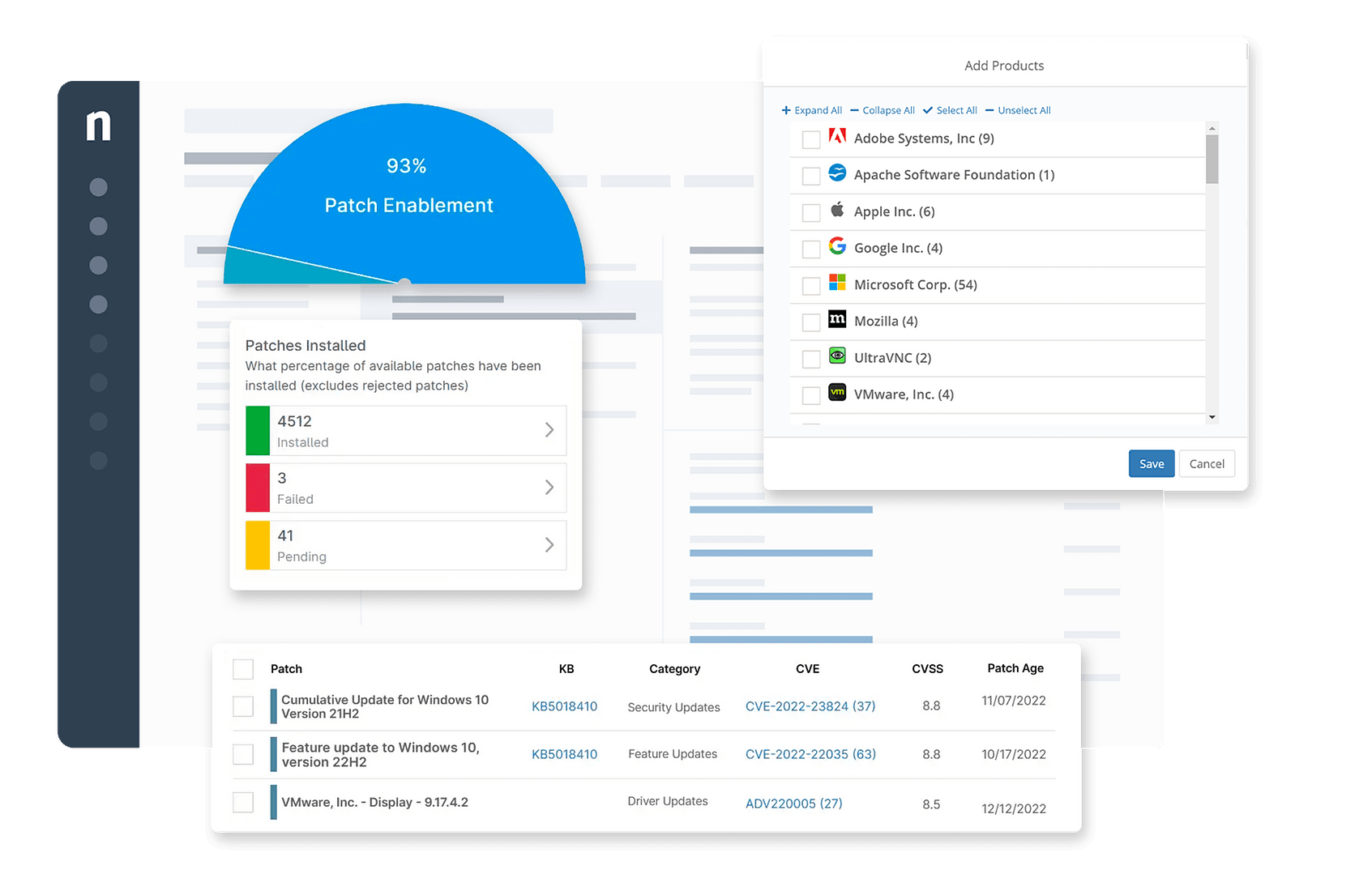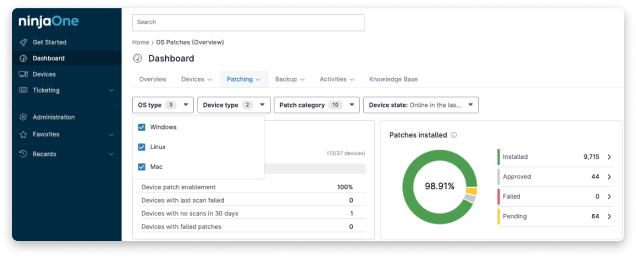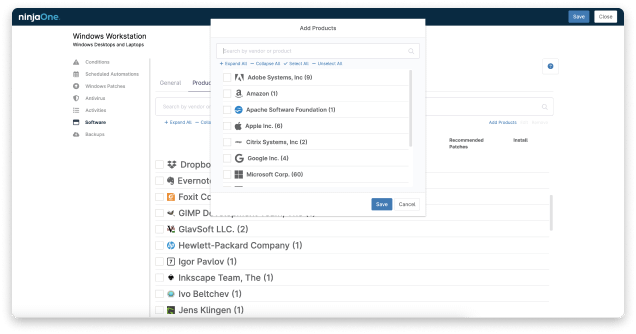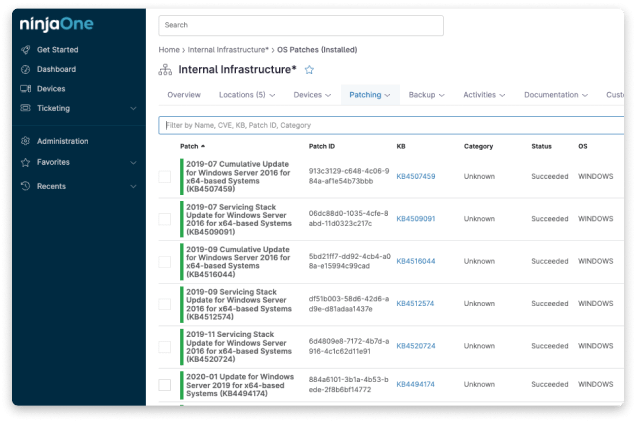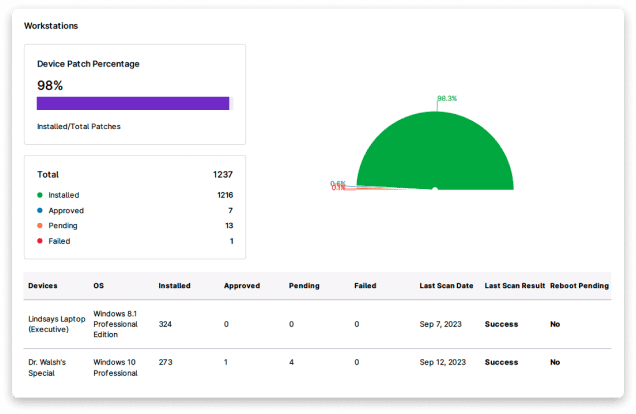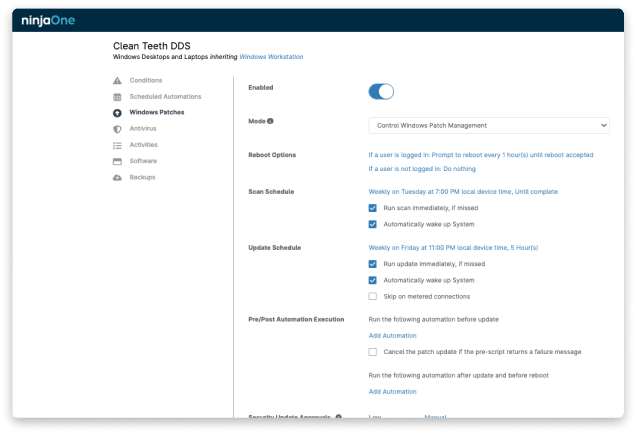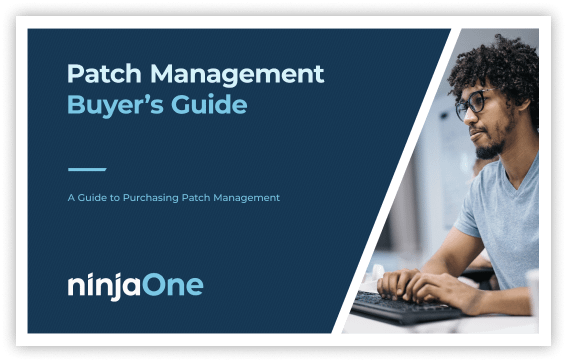Para automatizar a aplicação de patches no Windows, é possível utilizar ferramentas de gerenciamento de patches Windows que otimizam o processo de atualização em toda a rede. Por exemplo, a aplicação de patches no Windows pode ser simplificada com o uso do serviço Windows Autopatch da Microsoft, que automatiza as atualizações para PCs e dispositivos Windows, incluindo Windows, Microsoft 365 Apps e Edge. Esse serviço permite a implantação baseada em anel e implementações sequenciadas, detectando problemas antes que eles afetem toda a rede. Além disso, as janelas de gerenciamento de patches podem ser ainda mais automatizadas usando scripts do PowerShell ou de softwares de gerenciamento de patches de terceiros, que oferecem um controle mais granular sobre a implementação de atualizações, agendamento e relatórios. Assim, se garante que todos os sistemas permaneçam seguros e atualizados com o mínimo de intervenção manual.