NinjaOne Patch Management
Se og patch alle dine endepunkter uten problemer
Identifiser og avhjelp endepunktssårbarheter automatisk over alle plattformer, domener og steder raskt og i skala fra et enkelt vindu – ingen infrastruktur kreves.
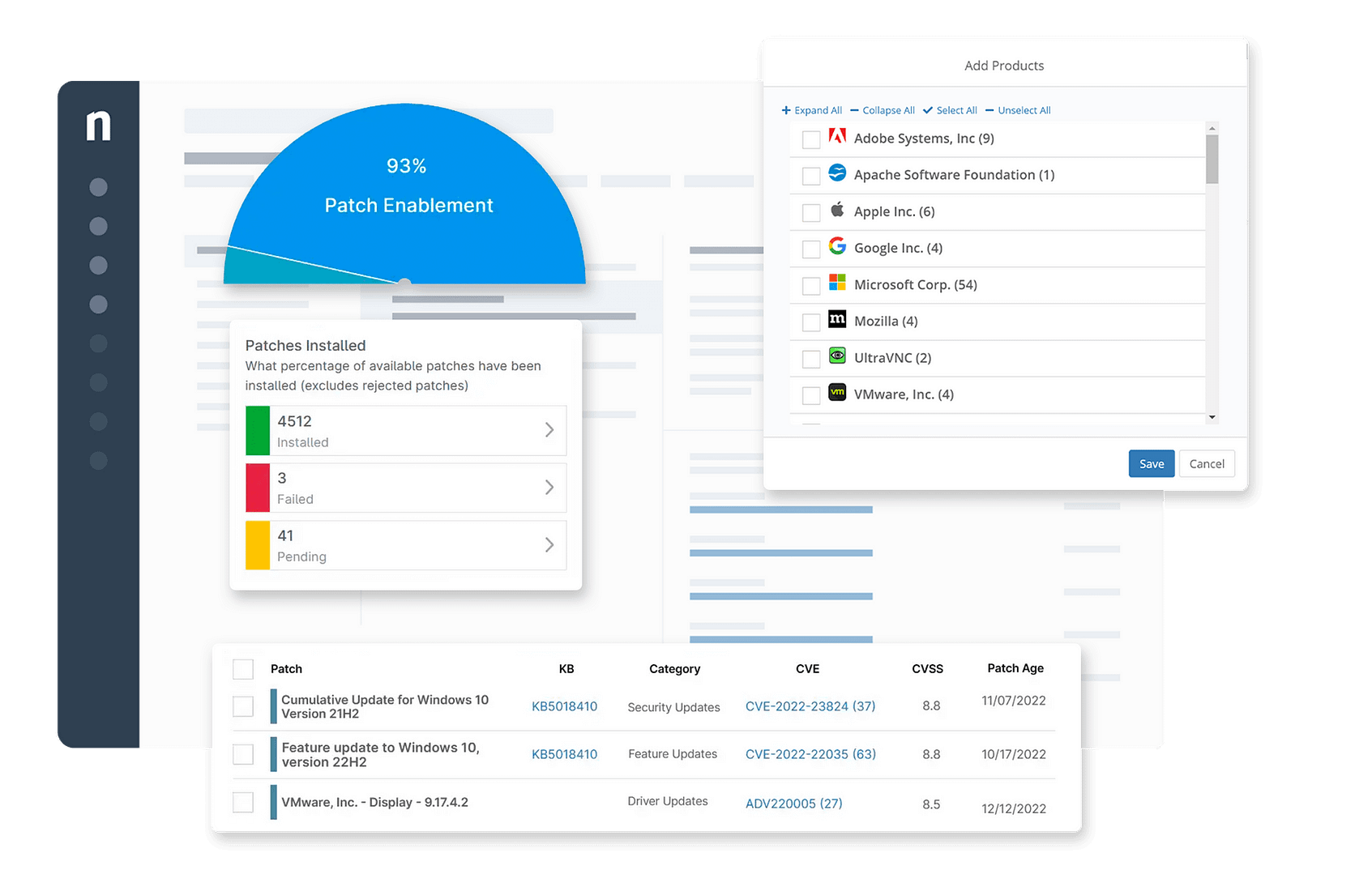
Se NinjaOne i aksjon!
Ved å sende inn dette skjemaet, godtar jeg NinjaOnes policy for personvern.