Deliver better, more profitable IT services with fewer headaches and happier techs.
Unify device management
Drive efficiency from day one
Quick to implement, easy to learn, and intuitive to use, NinjaOne gives technicians a game-changing platform they love to use that helps them do more.
Get the support you deserve
NinjaOne partners get fast access to technical support, free onboarding, reliable new features monthly, and billing practices that align with MSP business models.
Manage more endpoints per technician with the world’s most intuitive RMM Software
Monitor devices in real time and automatically notify technicians when an issue arises so they can remediate faster and minimize end-user impact.
Automatically patch Windows, MacOS, and Linux operating systems vulnerabilities and auto-update over 200 3rd party applications.
One-click device actions
Take direct control of managed endpoints with one of Ninja’s four remote access solutions for fast, secure, hands-on support.
Automate repetitive endpoint tasks (app installs, patching, device setup, maintenance) to standardize outcomes, free up technicians, and improve device stability.
Auto-remediation
Fully automate the detection and resolution of endpoint issues such as stopped services, missed reboots, open ports, and missing applications with condition-based script deployments.
See device details, remediate issues, and manage endpoints on the go with NinjaOne’s powerful mobile app.
Give client end-users the tools they need to help themselves, including remote access, file restores, and ticket management in our self-service portal.
Document processes, credentials, and device relationships with a complete IT documentation solution built directly into NinjaOne.
Unlimited scalability
Whether you’re managing 50 or 150,000 endpoints, Windows, Mac, Linux, or cloud-based devices, NinjaOne’s cloud-based infrastructure is fast, secure, and infinitely scalable.
Fast, intuitive UI
Make your technicians more efficient with an intuitive interface that’s easy-to-learn, quick to navigate, centralizes actions, and cuts out extra clicks.
Rated the #1 RMM for 20 consecutive quarters – yes, 5 years!
“Thanks to our amazing customers, NinjaOne RMM has been rated the #1 RMM on G2 once again for 20 consecutive quarters – yes that’s 5 years! Driven by suggestions and feedback from our customers, an incredible number of innovative new features rolled out in the second half of this year – all focused on helping partners save time, automate more repetitive tasks, gain clearer visibility, and more effectively reduce risk for their clients.
To learn more about our rankings, please read our full RMM Spring G2 report.
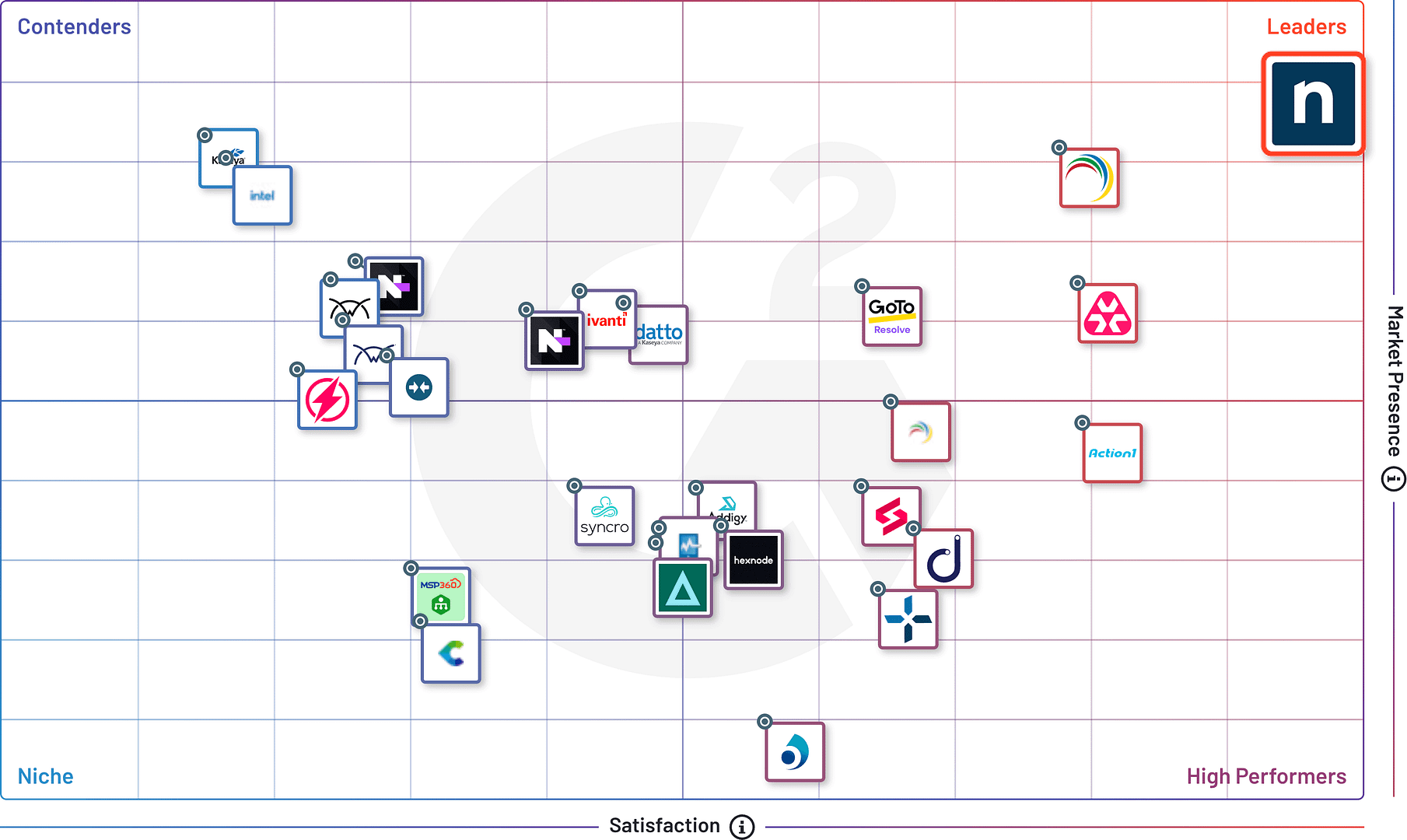
| Criteria | Datto RMM | Kaseya | ConnectWise RMM | N-Central | N-Sight RMM |
Atera | Syncro | |
|---|---|---|---|---|---|---|---|---|
| Ease of Setup, Admin, and Use |
95 | 84 | 76 | 85 | 78 | 84 | 93 | 91 |
| Quality of support |
95 | 84 | 74 | 78 | 81 | 82 | 92 | 85 |
| Device Management |
95 | 92 | 83 | 87 | 90 | 87 | 91 | 89 |
| Remote Monitoring |
95 | 91 | 86 | 90 | 90 | 93 | 92 | 89 |
| Patch Management |
92 | 90 | 80 | 82 | 81 | 86 | 87 | 84 |
| Remote Access | 94 | 94 | 86 | 85 | 91 | 92 | 93 | 90 |
| Overall Average: | 94 | 89 | 81 | 85 | 85 | 87 | 91 | 88 |
Great technology, better people, aligned to the way MSPs do business
Free onboarding and support
Get unlimited free onboarding, support, and training with hands-on technical support staff, an average incident first-response time of under 60 minutes and an a market-leading 98 CSAT score.
Easy, no-commitment billing
Rapid development cycle
The Ninja product team actively seeks out feedback and acts on it, using a continuous release and thorough QA process to ensure our customers get reliable new features, functionality, and bug-fixes rapidly.
Founder-led
Move beyond RMM to Unified IT Management
Protect end-user data with NinjaOne’s automated, easy-to-manage, multi-tenant backup solution for MSPs.
LEARN MOREMinimize the administrative burden of ticketing through context, automation, and in-ticket actions.
Quickly and securely provide hands-on remote support to distributed employees.
Automatically identify and remediate endpoint vulnerabilities across all operating systems and client environments at speed and scale.
NinjaOne Integrations
RMM Software FAQ
What is RMM software?
Remote monitoring and management (RMM) software is a cloud-based platform that allows IT professionals to monitor and manage devices and systems on a network remotely.
RMM software can be used to:
- Gather information from remote endpoints and networks to assess their health. This information can include things like CPU usage, memory usage, disk space usage, and network traffic.
- Perform various remote IT management tasks on them without disruption. This includes things like deploying software updates, running scripts, and troubleshooting problems.
RMM software is most widely used by managed service providers (MSPs). However, it is also becoming increasingly common for internal IT departments to use RMM software. This is because RMM software can help to:
- Proactively identify and resolve problems. RMM software can be used to monitor devices and systems for potential problems, such as outdated software or security vulnerabilities. This can help to prevent problems from occurring and save time and money in the long run.
- Provide support to end users. RMM software can be used to remotely access devices and systems, even if they are not physically located at the same site. This can be helpful for troubleshooting problems, deploying software updates, and providing support to end users.
What are some additional benefits of RMM software?
Here are some additional benefits of using RMM software:
- Reduce costs. RMM software can help to reduce IT costs by automating tasks and providing insights into IT infrastructure.
- Improve security. RMM software can help to improve security by monitoring devices and systems for security vulnerabilities and providing alerts when problems are detected.
- Increase compliance. RMM software can help to increase compliance by providing reports on IT assets and activities.
If you are looking for a way to monitor and manage your IT devices and systems remotely, RMM software is an excellent option to consider.
Why do you need an RMM tool?
Under the right conditions and management, an RMM tool can help IT providers completely transform their operations, making them more efficient, more effective, and — in the case of MSPs — more profitable. Here are a few of the benefits of using RMM software that IT providers value most:
Complete visibility and control from a central location. That means it’s easy for MSPs or IT Teams of any size to support, secure, and manage hundreds or thousands of endpoints. Even the most heterogeneous environments that may be running Windows, Mac, Linux, and virtual machines – desktops or servers – can be seen and managed from one console.
Comprehensive IT management via a single pane of glass: Thanks to integrations with endpoint security, backup, PSA, and other software, RMM dashboards can serve as a central control panel, dramatically cutting down on the number of screens techs and admins have to toggle back and forth between during the day.
Automation makes support scalable: Streamlining and automating workflows frees techs from time-consuming manual tasks and empowers them to support more users and endpoints.
Proactive rather than reactive support: RMM software allows service providers to escape the disruptive cycle of constantly putting out fires, and instead helps them get ahead of potential issues and avoid downtime and disruption altogether (find out how the right RMM can help you transition from providing break/fix support to generating recurring revenue with managed services).
What is management and monitoring?
Within the context of an RMM, management refers to managing any device, on any network, from any location
NinjaOne RMM lets you manage any device on any network from wherever you are using our web application, desktop companion app, or mobile application, often without interrupting end-users. Our suite of remote management tools give you hands-on, silent access to endpoints for remediation via:
- Remote command line / PowerShell / terminal
- Task manager / activity monitor
- File explorer / finder
- Services manager
- Registry editor
- Script deployment tool
Monitoring refers to monitoring your managed devices and having the ability to automatically create tickets, notify technicians, or trigger remediations when problems are found. Monitors are completely customizable across devices and include:
- Performance thresholds (e.g. CPU usage, storage utilization, etc)
- Applications, processes, services, and daemons
- Device state and status
- Hardware changes
- And more
What is remote monitoring services?
Remote monitoring services provide the tools to monitor your IT infrastructure from anywhere. NinjaOne RMM provides this capability from a single-pane-of-glass and allows you to create custom alerts based on system performance. The NinjaOne RMM platform monitors:
- Windows and Mac workstations and laptops
- Windows servers
- Cloud infrastructure
- Network devices, including printers, firewalls, routers, and switches
What are remote management tools?
Remote management tools allow you to remotely manage a device or a network from a remote location. NinjaOne RMM lets you manage any device on any network from wherever you are using our web application, desktop companion app, or mobile application, often without interrupting end-users. Our suite of remote management tools give you hands-on, silent access to endpoints for remediation via:
- Remote command line / PowerShell / terminal
- Task manager / activity monitor
- File explorer / finder
- Services manager
- Registry editor
- Script deployment tool
What is meant by remote maintenance?
Remote maintenance with RMM software allows technicians to deploy software, manage updates, run scripts, and remotely connect to machines to troubleshoot and fix problems without interrupting the end user.
Do RMM tools pose a security risk?
No. Security risks can be created by how RMM tools are used (or misused).
How Does NinjaOne’s RMM Software Work?
NinjaOne RMM lets you manage any device on any network from wherever you are using our web application, desktop companion app, or mobile application, often without interrupting end-users. Our suite of remote management tools give you hands-on, silent access to endpoints for remediation via:
- Remote command line / PowerShell / terminal
- Task manager / activity monitor
- File explorer / finder
- Services manager
- Registry editor
- Script deployment tool
Monitoring refers to monitoring your managed devices and having the ability to automatically create tickets, notify technicians, or trigger remediations when problems are found. Monitors are completely customizable across devices and include:
- Performance thresholds (e.g. CPU usage, storage utilization, etc)
- Applications, processes, services, and daemons
- Device state and status
- Hardware changes
And more
Does NinjaOne RMM come with PSA integration?
NinjaOne integrates with all the best professional service automation (PSA) providers, including Accelo, Autotask, SherpaDesk, ConnectWise, and more. We recommend integrating your PSA solution with your RMM software for greater efficiency and ease of use. You can find all the PSA solutions that integrate with NinjaOne on the integrations page. Ensure that all your IT management and business management tools work together by integrating your PSA software with NinjaOne RMM.
How much does NinjaOne RMM cost?
NinjaOne RMM offers pay-per-device pricing that allows users to pay monthly for what they need. To receive your custom quote for NinjaOne RMM, visit the pricing page and input your information. If you want to test Ninja before receiving a quote, sign up for a free trial of NinjaOne RMM. With the free trial, you gain full access to all NinjaOne RMM features so you can explore and become familiar with the solution.
Is NInjaOne RMM an open source tool?
NinjaOne RMM is not an open-source RMM tool. An open-source solution allows anyone to view, modify, and change its source code. It’s usually a free solution that is maintained via open collaboration. However, open-source RMM tools are very basic, only offering the bare minimum for features and benefits. For this reason, we recommend businesses to use RMM software that is not open-source, such as NinjaOne RMM.
What are the benefits of NinjaOne RMM software?
NinjaOne has been rated the #1 RMM software 4 years in a row on G2 due to its ease of use, IT management capabilities, automation features, secure remote access, and much more. To unify and simplify IT management, NinjaOne’s RMM functions from a single pane of glass. When using NinjaOne RMM, users are able to gain insight and control over their IT environments, provide proactive support, reduce technicians’ workflows, and minimize costs.
What is the difference between MDM and RMM?
MDM focuses on managing mobile devices while RMM is intended to be comprehensive. RMM software, like NinjaOne RMM, is so multi-use that many RMM solutions include their own MDM functionality.
Ready to become an IT Ninja?
Learn how NinjaOne can help you simplify IT operations.