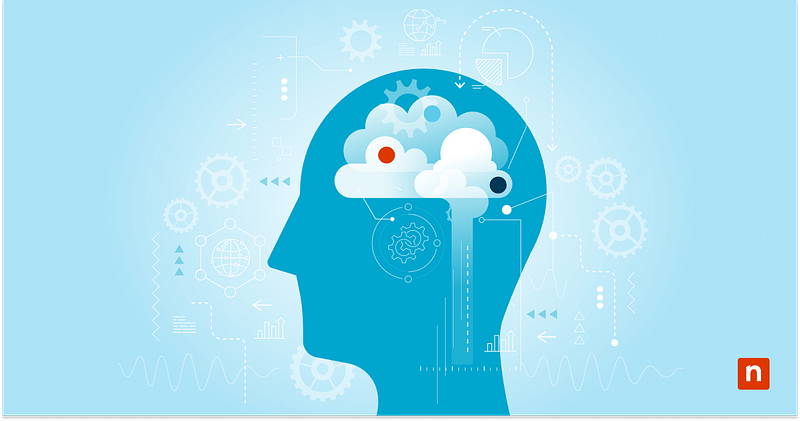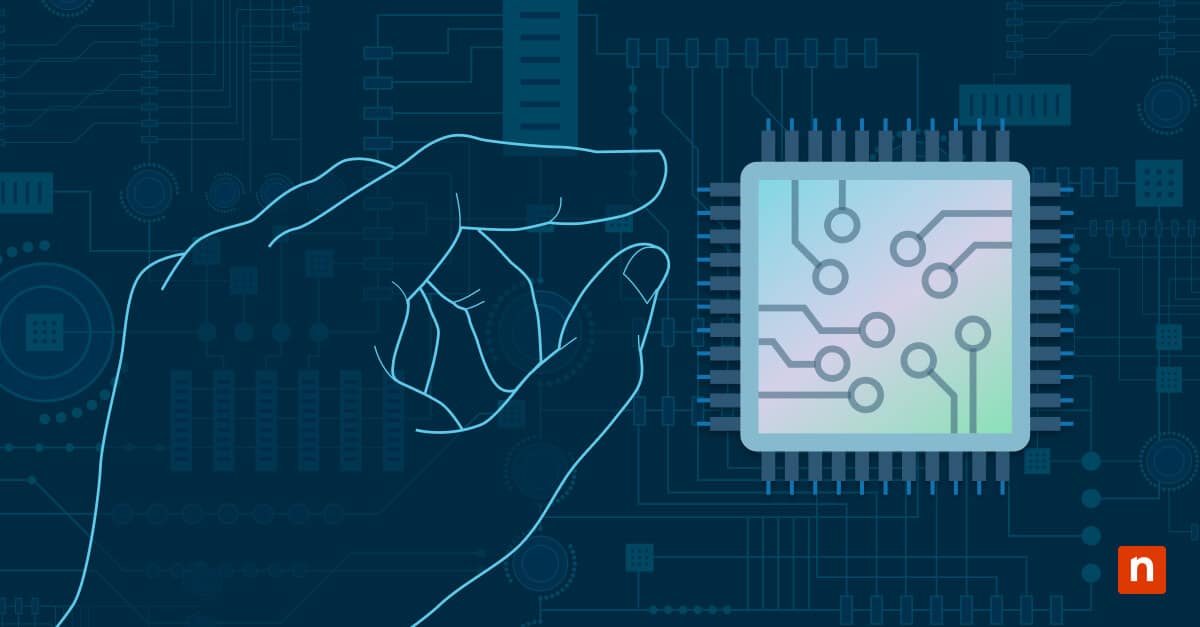Most people don’t think about hardware refreshes until something breaks. However, by the time this happens, downtime, lost productivity, and emergency expenses are usually unavoidable. Thankfully, you can easily prevent this by proactively planning a hardware refresh session every year.
That’s what we’ll help you with in this guide. This article details how you can transform your IT processes from reactive problem-solving into a forward-thinking strategy (think: break/fix vs managed services). This way, you can align refresh cycles with your company’s business goals and IT budgets.
At a glance:
- Proactive planning prevents downtime: Annual hardware refresh sessions help businesses replace aging assets before failures cause costly outages.
- Lifecycle alignment saves money: Tracking warranties, purchase dates, and performance ensures devices are replaced at the right time for maximum ROI.
- Refresh planning improves budgeting: Forecasting replacement costs in advance avoids surprise expenses and makes IT spending predictable.
- Flexible refresh models fit any client: MSPs can offer full replacements, staggered schedules, component upgrades, or leasing (HaaS) to match client needs.
- MSPs become strategic partners: Planning a hardware refresh shows value beyond support tickets, strengthening trust and long-term relationships.
Session structure and core planning phrases
Pre-session preparation
A successful planning hardware refresh session starts before you ever meet with the client. Doing the prep work ensures the conversation is focused, data-driven, and tied directly to business priorities.
- Pull asset data: Gather details like device age, warranty expiration, support status, and performance history. This gives you a baseline of which systems are stable and which are nearing end-of-life.
- Collect software usage: Check operating system versions, patch status, and vendor lifecycle timelines. Outdated hardware often prevents necessary updates, which can introduce security and compliance risks.
- Prepare a refresh forecast: Estimate replacement costs, compare upgrade vs. replace options, and highlight potential ROI. This allows you to bring budget-ready recommendations to the session.
- Review business context: Factor in upcoming headcount changes, office expansions, or remote work shifts. Aligning IT planning with business direction helps clients see the refresh cycle as a growth enabler, not just a cost.
Session agenda template
The session should follow a consistent agenda to make sure no critical topics are missed. This framework keeps discussions productive, measurable, and actionable for both the MSP and the client.
- Asset health recap: Review device age, warranty expirations, recurring tickets, and end-of-support timelines.
- Future-ready IT discussion: Connect business goals like expansion, remote work, or software adoption to the hardware required to support them.
- Refresh budget review: Present asset values, lifecycle gaps, and estimated replacement costs.
- Priority ranking: Identify which devices are mission-critical to replace now and which can be deferred.
- Procurement timing: Discuss how vendor lead times, QBRs, and warranty overlaps affect refresh schedules.
- Decommissioning plan: Establish how old devices will be securely wiped, recycled, repurposed, or donated.
- Action items and ownership: Assign responsibilities for next steps like vendor quotes, approvals, or scheduling.
Refresh approaches to offer
Different clients have different budgets and risk tolerances. By presenting multiple refresh models, MSPs demonstrate flexibility while still aiming for long-term stability.
- Full lifecycle replacement: Refresh all devices every 3–5 years for simplicity and predictable costs. This keeps everything under warranty and avoids performance bottlenecks.
- Staggered refresh: Replace 20–25% of devices per year on a rotating schedule. This spreads out expenses while still keeping the environment current.
- Component upgrades: Add RAM or replace hard drives with SSDs to extend the useful life of certain machines. This is ideal for budget-conscious clients or non-critical workloads.
- HaaS or leasing models: Offer hardware-as-a-service or leasing options for clients who prefer OPEX over CAPEX. This provides predictable monthly expenses and built-in refresh cycles without large upfront costs.
Automation example: Identifying devices due for a hardware refresh
Manually tracking device age for dozens, or even hundreds, of endpoints is time-consuming and error-prone. A simple script can help MSPs quickly generate a list of machines that are due for replacement, ensuring refresh planning is based on accurate data rather than guesswork.
Here’s an example in PowerShell:
# Identify devices older than 3 years
$assets = Import-Csv "C:\ClientReports\AssetList.csv"
$dueRefresh = $assets | Where-Object {
[datetime]$_.PurchaseDate -lt (Get-Date).AddYears(-3)
}
$dueRefresh | Export-Csv "C:\ClientReports\RefreshCandidates.csv" -NoTypeInformation
How it works:
- The script imports a CSV file that contains your client’s asset list.
- It filters the list for devices purchased more than three years ago.
- It then exports those results into a new CSV file labeled RefreshCandidates.csv.
You can use this new list during the session to highlight which devices are aging out of warranty and may pose the highest risk. This not only saves prep time but also gives you a concrete, data-backed way to start the refresh conversation.
💡Tip: You may want to consider using a tool like NinjaOne IT automation to automate time-consuming tasks.
Best practices when creating a hardware refresh plan
- Schedule annually: Tie the session to budgeting season or quarterly business reviews.
- Bring visuals: Use dashboards, charts, or one-pagers that show device age and health at a glance. Clients often respond better to simple visuals than to long spreadsheets.
- Segment by role/criticality: Not all devices carry the same weight in operations. Prioritizing by function ensures mission-critical systems get replaced before low-impact ones.
Balance risk and budget: Offer phased refresh options for clients who can’t afford a full replacement cycle. This prevents sticker shock while still reducing exposure to failure. - Link to support impact: Framing refresh in terms of reduced downtime and fewer headaches makes the value more tangible.
Track soft costs: Include lost productivity, downtime, and employee frustration in your ROI calculations. These “invisible costs” often help justify refresh budgets more effectively than hard numbers alone. - Include disposal policy: Have a plan for secure recycling, repurposing, or donation of retired equipment.
How NinjaOne can help with your IT hardware refresh plan
Tag devices by lifecycle stage: New, Mature, EOL
Organize your client’s assets by tagging them according to lifecycle stage. This makes it easy to spot which devices are healthy, which are nearing end-of-life, and which require immediate action. Lifecycle tagging also creates a simple, visual way to demonstrate IT health during client meetings.
💡 Tip: We recommend reading the guide What is Product Lifecycle Management? for more information.
Use custom fields to track purchase dates, warranty expiration, and planned retirement
Custom fields allow you to capture key lifecycle details for each device, including purchase dates and warranty coverage. Having this information in one place ensures that refresh decisions are based on accurate data. You can even plan for future retirement dates, so that refresh planning aligns with budgeting cycles.
Build client-facing reports with asset age summaries and refresh risk flags
NinjaOne can generate clear reports through its MSP Reporting Tool that show which devices are aging or at risk of failure. These reports translate technical data into client-friendly visuals, making refresh discussions easier. Risk flags highlight urgent needs, helping you prioritize the conversation. By providing tangible evidence, you strengthen trust and reduce pushback on replacement recommendations.
Schedule policy-based reminders for refresh audits or client meetings
By scheduling reminders, MSPs can proactively bring refresh discussions to the table before problems arise. These reminders can be tied to client budgeting seasons or quarterly business reviews.
Export asset inventory with filters for age, performance history, or warranty gaps
NinjaOne’s export options let you build customized views of client environments. Filtering by age, performance issues, or warranty gaps allows you to zero in on the most pressing risks. This makes meeting preparation faster and more effective, since you can highlight only what truly matters.
Attach refresh summaries to client documentation in NinjaOne
Refresh recommendations can be linked directly to client records inside NinjaOne. Keeping everything in one place makes it easy to reference past discussions and track progress over time. It also creates a paper trail that helps with compliance and accountability.
Proactively align asset replacement with regular hardware refresh
A structured hardware refresh planning session turns IT from a reactive cost center into a proactive business enabler. By guiding clients through asset health, budgets, and lifecycle strategies, MSPs demonstrate long-term value and reduce the risk of disruptive hardware failures.
Related topics: