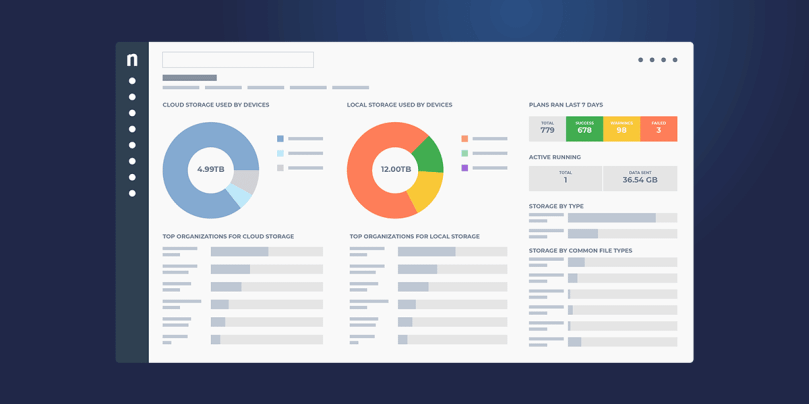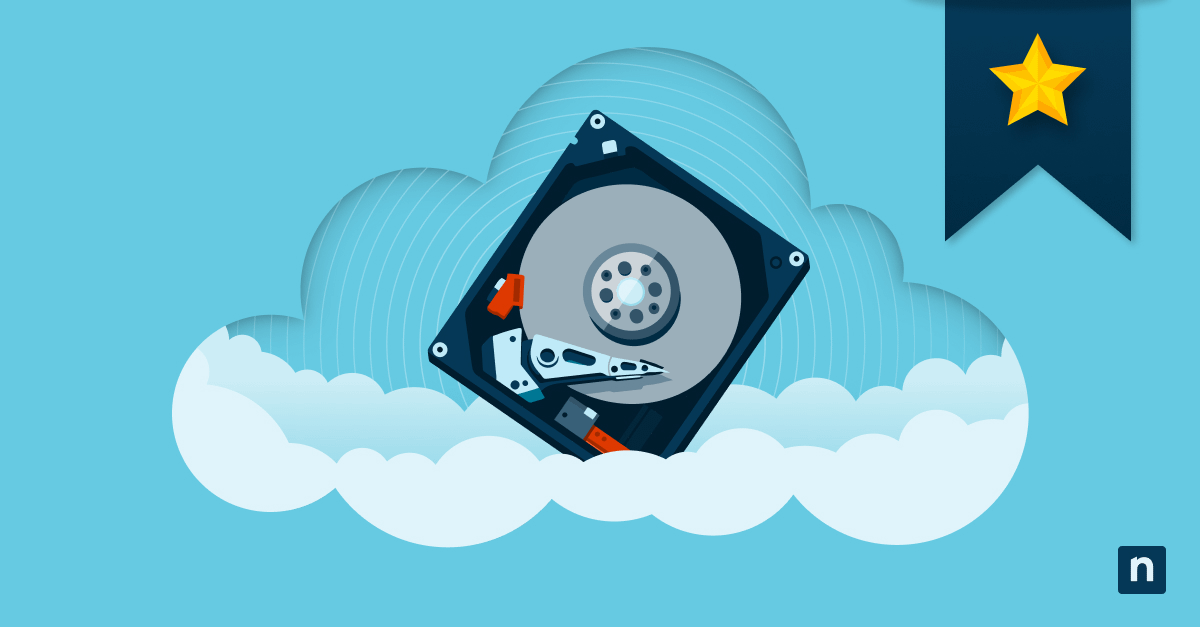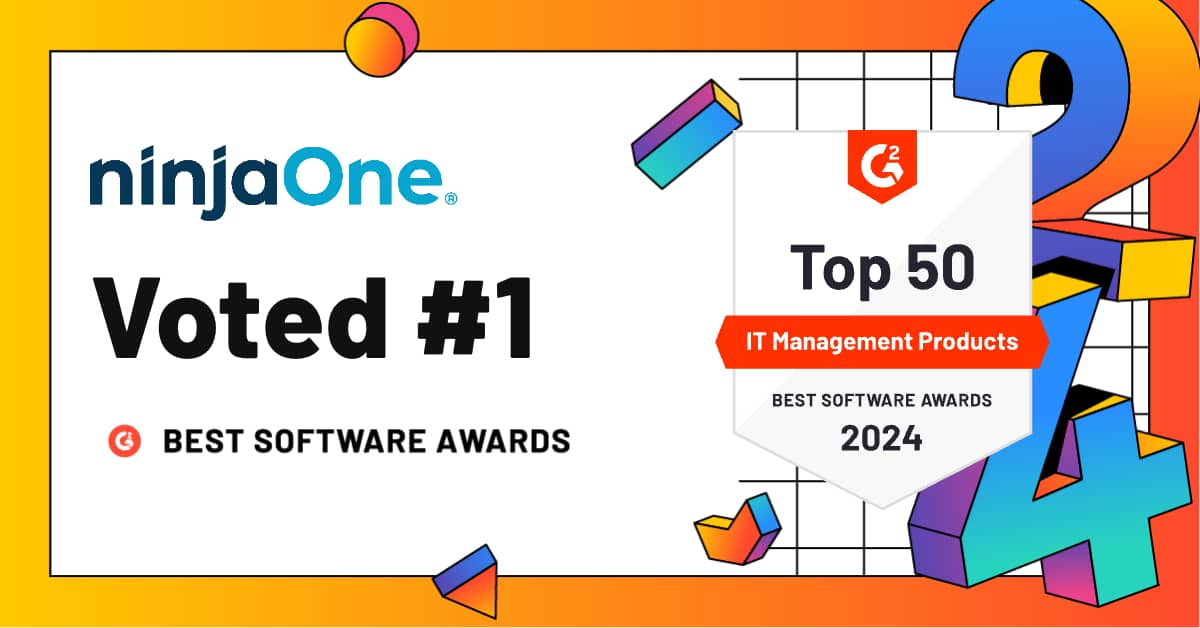With image backup now generally available to our partners, Ninja Data Protection is ready for prime time.
When we first launched Ninja Data Protection in 2020, our backup solution was a Windows-only, cloud-only file and folder backup solution. With several hundred partners adopting the solution and providing feedback, we were able to rapidly adapt our backup roadmap to customize the solution to our partners’ needs and wants.
During 2021 we released a ton of improvements and additions to our backup solution, ending the year by releasing image backup globally in December.
What is Ninja Data Protection?
Ninja Data Protection is our proprietary backup solution built single-pane into the NinjaOne platform. We built our backup solution from the ground up to help our partners implement cost-effective data protection that works seamlessly with the full range of Ninja solutions.
Multiple backup technologies
Ninja Data Protection allows for both file-and-folder or full image backup for any endpoints with the same solution.
On endpoints where user-generated documents are the primary backup target and the endpoint itself requires minimal customization, file and folder backup minimizes data storage requirements by targeting only critical business data for backup. This leads to lower cloud storage costs and faster recovery. In addition, Ninja’s end-user self-service portal allows users to restore their own files, minimizing ticket noise.
For servers and highly-configured endpoints, Ninja allows for full image backups that enable bare metal restores. Image backup takes a snapshot of the entire system so you can completely restore a device for disaster recovery.
“We chose Ninja backup because we needed a truly single-pane solution that enabled our technicians to perform all their device management workflows in one place.” — Omid Y., Owner
Granular backup and retention options
While some backup solutions lock you into specific retention configurations, Ninja gives you full control over what you’re backing up and how you’re storing it.
With file and folder backup, you can protect critical business data across entire drives or target specific file and folder paths on an endpoint. Inclusion and exclusion filters allow you to easily target specific files or exclude unneeded file extensions. Revision management options all you to choose how many revisions you want to keep, how long to keep revisions for, whether to keep locally deleted files, and more, helping you balance data protection and storage costs. File-level backups can be taken as frequently as every hour.
Our image backup plans give you the ability to target any or all partitions and determine the number of revisions and how long to keep revisions for.
Flexible storage options
Ninja Data Protection allows for cloud-only backups using the integrated AWS storage, local-only backup to network-attached storage or a hybrid approach backing up first to a NAS drive and then to the cloud. This isn’t a once-size-fits-all approach – remote and field employees’ endpoints can be cloud only, for example, while on-premises employees are local only and servers are hybrid. You’ve got flexibility based on your data retention, recovery time objectives, and cost needs.
Multiple restore capabilities
Ninja Data Protection file backups enable you to restore individual files, folders, or whole drives. As a technician, you can restore directly to the endpoint with automation for overwriting existing files. In a disaster recovery scenario where the original machine is no longer available, you can restore files to another device with the Ninja backup agent installed. Technicians can also download files or folders and transfer them to the end-user using a third-party application.
Ninja’s end-user self-service portal allows end-users with access to specific devices to restore their own files. The end-user can log in, navigate an intuitive file explorer, find their file, and download it directly.
Image backups can be restored using the Ninja image restore manager. Images can be restored directly to an unused drive or can be used for a bare-metal restore on new hardware if the system partition was backed up. The image restore manager allows you to create bootable media and store images for offline restore. It also supports injecting drivers for restores to dissimilar hardware.
“We use Ninja Data Protection to ensure critical servers and workstations are protected and easily recoverable. Ninja gives us advanced backup reporting, customizable alerts, and the confidence our backup system is running when and how it should.”— Jesse V., Supervisor
Easy to set up and use
Setup for Ninja Data Protection takes just a few minutes and the Ninja agent handles the zero-touch deployment. While incredibly flexible and customizable, initial deployment can be done very quickly to provide data protection across your endpoints.
“From planning to deployment, we found Ninja backup to be easier and more intuitive than our previous solution. Ninja backup is a ‘set and forget’ solution – with just a few clicks we can rely on Ninja to protect client data without spending hours per day babysitting the solution.” — Alan P., VP of Technology
What’s next for Ninja Data Protection
While we see Ninja Data Protection as a mature solution ready for market today, we have a ton of exciting improvements we plan to deliver to make our backup solution even more valuable to our partners.
For existing NinjaOne partners, you can try Ninja Data Protection by enabling backup in the integrations interface. For everyone else, please set up a trial to see Ninja Data Protection in action.